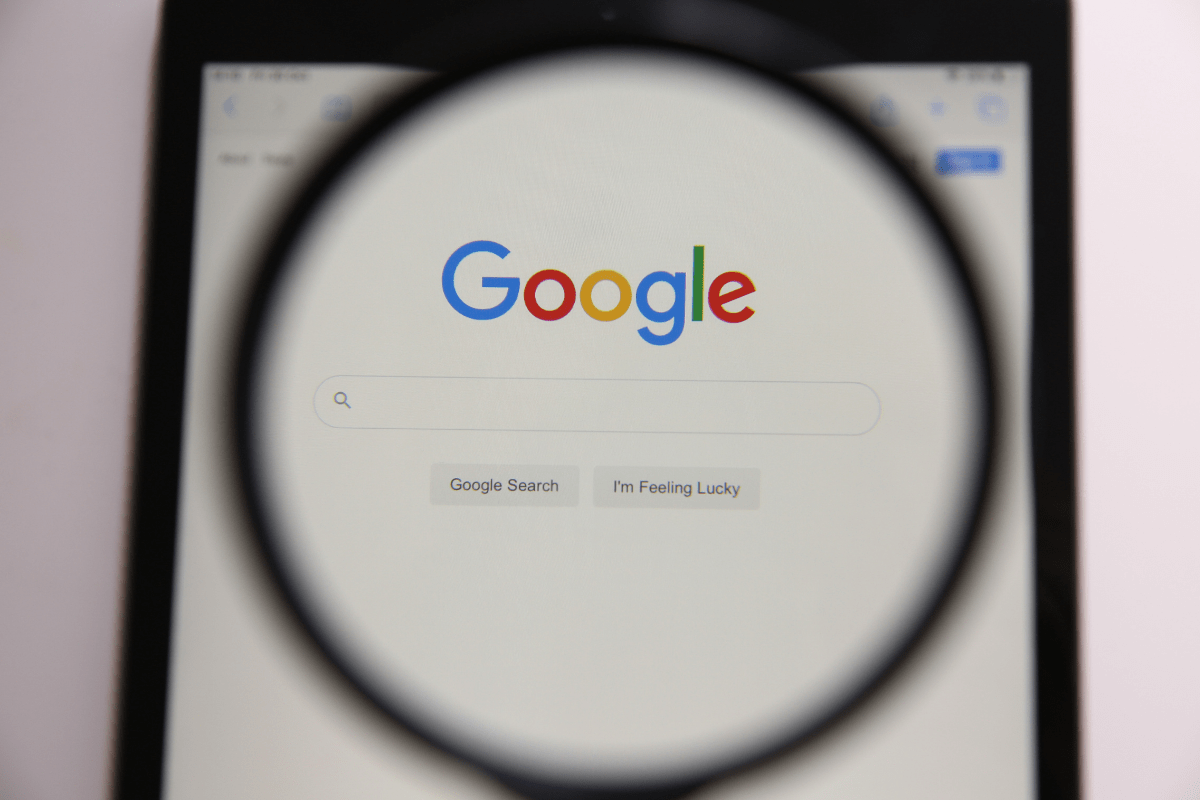Have you ever found yourself frustrated that your website isn’t showing up on Google? You’ve put all this time and effort into creating a beautiful site, filled with valuable content, yet it seems like no one can find it. It’s like having a hidden treasure that’s just out of reach. Well, I have some great news for you. In this blog post, we’re going to unlock the secrets to visibility and show you how to get Google to index your site.
That’s right! We’re going to unravel the mystery behind search engine optimization and give you the tools you need to make sure your website is not only found by Google but also ranked high in search results. So, grab a pen and paper, because you’re about to learn some powerful strategies and techniques that will propel your site to new heights of visibility and success.
Skyrocket Your Online Presence!
The Importance Of Indexing: Why You Need To Get Google To Index Your Site?

Indexing your website on Google is crucial for online visibility and success. Here’s why:
- Enhanced Visibility: By getting Google to index your site, you increase its chances of appearing in search engine results. This means more visitors and potential customers can find your website.
- Improved Ranking: Indexed pages have a higher chance of ranking well on search engine result pages (SERPs). When your site is indexed, Google can understand its content and relevance, which helps improve your ranking.
- Faster Updates: When you update your website with new content or make changes, indexing ensures that these updates are reflected in search results quickly. This allows you to keep your audience informed and engaged.
- Targeted Traffic: Indexing helps your site appear in relevant search queries. When Google understands your content, it can match it with user queries, driving targeted traffic to your website.
- Credibility and Trust: Being indexed by Google adds credibility to your website. Users trust Google’s search results and are more likely to visit websites that appear in those results.
Indexing your website on Google is crucial for increased visibility, improved ranking, faster updates, targeted traffic, and building credibility. Don’t overlook the importance of getting Google to index your site – it’s a key step in unlocking the secrets to online success.
Understanding How Google Indexes Websites: The Basics Of Crawling And Indexing
To get Google to index your site and increase its visibility, it’s important to understand how Google crawls and indexes websites. Here are the basics you need to know:
- Crawling: Google uses automated web crawlers, also known as spiders or bots, to discover and explore web pages. These crawlers follow links from one page to another, gathering information about the content and structure of each page. They consider factors like page speed, mobile-friendliness, and user experience while crawling.
- XML Sitemaps: Creating an XML sitemap helps Google discover and index your website more efficiently. This file contains a list of all the pages on your site, making it easier for Google to understand its structure and find relevant content.
- Robots.txt: A robots.txt file tells search engine crawlers which parts of your website to crawl and which parts to ignore. It’s essential to ensure that important pages are not blocked by this file, as it can hinder indexing.
- Indexing: Once a web page is crawled, Google adds it to its index, a massive database of web pages. Indexing determines whether your web pages will appear in search results. Optimizing your content and meta tags with relevant keywords is crucial for better indexing.
- Submitting URLs: While Google’s crawlers automatically discover new pages, you can speed up the indexing process by submitting URLs manually through Google Search Console. This is particularly useful for new websites or pages that aren’t easily discoverable through links.
Understanding how Google indexes websites is essential for improving your site’s visibility in search results. By optimizing your website for crawling and indexing, you can increase your chances of getting indexed by Google and reaching a wider audience.
Creating A Sitemap: Your Key To Getting Indexed

If you want your website to be visible on Google, creating a sitemap is crucial. A sitemap is a list of all the pages on your website that you want search engines to index. It provides Google with a roadmap to crawl and understand your website’s structure, ensuring that all your valuable content gets indexed.
So, how does creating a sitemap get Google to index your site? Here are a few key benefits:
- Improved Crawling: With a sitemap, you can prioritize the important pages on your site and guide Google’s crawlers towards them. This ensures that your most valuable content is discovered and indexed quickly.
- Faster Indexing: By submitting your sitemap to Google Search Console, you can speed up the indexing process. Google will regularly check your sitemap for updates and index new pages or changes faster.
- Comprehensive Coverage: A well-structured sitemap ensures that all your web pages are included for indexing. This is especially useful if you have a large website with complex navigation or if some pages are not easily discoverable through internal links. Now that you understand the importance of creating a sitemap, let’s take a look at how to do it:
- Use a Sitemap Generator: There are several tools available online that can generate a sitemap for you. These tools crawl your website and create a sitemap file that you can download.
- Submit to Google: Once you have your sitemap file, submit it to Google Search Console. This will notify Google about your sitemap and ensure that your website is regularly crawled and indexed.
Creating a sitemap is essential if you want to get Google to index your site and improve its visibility. By providing Google with a clear roadmap to your content, you can ensure that your website is easily discovered and ranked in search results. So, here is an example of creating a WordPress HTML sitemap to boost your search engine rankings.
Leveraging Keywords To Improve Indexing And Ranking
When it comes to improving the indexing and ranking of your website, keywords play a crucial role. By strategically using keywords throughout your content, you can help search engines like Google understand what your website is all about and increase its visibility.
Here are some ways you can leverage keywords to improve indexing and ranking:
- Research: Start by conducting thorough keyword research. Identify relevant keywords that are commonly searched by your target audience. Use tools like Google Keyword Planner or SEMrush to find popular keywords with high search volumes.
- On-Page Optimization: Once you have your keywords, optimize your website’s on-page elements. This includes incorporating your focus keyword in the page title, meta description, headings, and throughout the content. However, avoid keyword stuffing, as it may result in penalties from search engines.
- Quality Content: Create high-quality, informative, and engaging content that naturally incorporates your keywords. Search engines prioritize websites that provide valuable information to users. Write content that answers common questions or solves problems related to your niche.
- Internal Linking: Use internal linking to connect related pages on your website. This helps search engines discover and index your content more effectively. Incorporate your keywords in the anchor text of these internal links for better optimization.
- Mobile-Friendly Design: Ensure that your website is mobile-friendly. With the increasing number of mobile users, search engines prioritize websites that provide a seamless experience across different devices. Optimize your website’s design and layout to enhance mobile usability.
Remember, improving indexing and ranking takes time and consistent effort. Regularly monitor your website’s performance using analytics tools to identify areas for improvement. By leveraging keywords effectively, you can enhance your website’s visibility, attract more organic traffic, and increase your chances of ranking higher in search engine results.
Building High-Quality Backlinks For Increased Visibility

When it comes to increasing your website’s visibility, building high-quality backlinks is a crucial strategy. Backlinks are links from other websites that point to your site, indicating its relevance and authority. Here are some effective ways to build high-quality backlinks to get Google to index your site:
- Guest Blogging: Reach out to authoritative websites in your niche and offer to write a guest post. Include a backlink to your site within the article. This not only helps to improve your visibility but also establishes you as an industry expert.
- Content Marketing: Create valuable and shareable content that naturally attracts backlinks. Focus on providing informative articles, infographics, or videos that offer unique insights or solve common problems, making others eager to link back to your site.
- Broken Link Building: Find websites in your industry that have broken links. Reach out to the webmasters and suggest replacing broken links with relevant and high-quality content. It’s a win-win situation: you get a backlink, and the website owner fixes their broken links.
- Social Media Engagement: Engage with your target audience on social media platforms. Share your content regularly and encourage others to do the same. This can lead to more exposure and potential backlinks from people who find value in your content.
- Influencer Partnerships: Collaborate with influencers or experts in your industry. They can share your content with their followers, giving you access to a wider audience and potential backlinks from their websites.
Keep in mind that the key to building high-quality backlinks is to focus on relevance and authority. Avoid spammy tactics like buying backlinks or participating in link farms. Instead, invest time and effort into creating valuable content and building genuine relationships with other website owners. By doing so, you’ll increase your visibility and drive more organic traffic to your site.
Monitor And Analyze Your Website’s Indexing Progress
Monitoring and analyzing your website’s indexing progress is crucial for improving visibility on search engines like Google. Here are some effective strategies to help you track and evaluate your site’s indexing progress:
- Set Up Google Search Console: This powerful tool provides valuable insights into your website’s performance on Google. Monitor the Index Coverage report to identify any indexing issues or errors that may hinder your site’s visibility.
- Use XML Sitemaps: Ensure that your website has an XML sitemap in place. This file helps search engines understand the structure and content of your site, making it easier for them to index your pages. Regularly check the sitemap’s status and submission errors in Google Search Console.
- Monitor Crawl Rate: Keep an eye on Googlebot’s crawl rate in the Crawl Stats report of Google Search Console. A steady and consistent crawl rate indicates that your site is being regularly indexed. A sudden drop in crawl rate may signify indexing issues.
- Analyze Indexed Pages: Google Search Console’s Index Status report provides valuable data on the number of pages indexed by Google. Monitor this report to ensure that all your important pages are indexed. Any sudden drop in indexed pages may require investigation.
- Leverage Site Search Operators: Use the “site:” operator in Google to check which pages of your site are indexed. Simply enter “site:yoursite.com” in the search bar to see the indexed pages. This can help you identify any missing or problematic pages.
By implementing these strategies and regularly monitoring your website’s indexing progress, you can ensure that your site is effectively crawled and indexed by search engines like Google. This will significantly improve your chances of achieving better visibility and driving organic traffic to your website. Definitely an important step if you want to get Google to index your site.
Get Google To Index Your Site And Drive Massive Traffic!

If you’re still wondering why it’s so important to get Google to index your site, the answer is simple – if your site doesn’t show up on Google, it might as well not exist.
When people are searching for answers, solutions, or products, they turn to Google. And if your website isn’t listed in those search results, your chances of being discovered are slim to none. But fear not! Newman Web Solutions Agency is here to help you navigate the complex world of SEO and ensure that your website is not only indexed by Google but also visible to your target audience.
Do you want a FREE marketing strategy session? Act fast and claim your reservation!