In today’s digital age, having an online presence is absolutely crucial for businesses. Whether you’re a small startup or an established brand, your website serves as the face of your business in the virtual world.
But here’s the thing – simply having a website isn’t enough anymore. In order to stand out from the crowd and attract valuable leads, you need to ensure that your website is optimized for performance and user experience. That’s where a website audit comes into play.
But where do you start when it comes to conducting a website audit? Fear not! In this comprehensive blog post, we’ll guide you through the essential steps of a website audit checklist. So, grab a cup of coffee, sit back, and let’s dive into the world of website audits to optimize your online presence.
Unlock Success with a Website Audit Checklist: How Does Your Site Measure Up?

Website loading speed plays a crucial role in the success of any online presence. It directly impacts user experience, conversion rates, and search engine rankings. In today’s fast-paced digital world, users expect websites to load quickly and efficiently. Therefore, evaluating and optimizing the loading speed of your website is essential for an optimized online presence.
There are several factors to consider when evaluating website loading speed. The first step is to analyze the current loading speed of your website using various tools such as Google PageSpeed Insights, GTmetrix, or Pingdom. These tools provide valuable insights into your website’s performance, including its loading speed, optimization recommendations, and areas for improvement.
One of the key aspects to assess is the size of your web page files, including images, CSS, and JavaScript. Large file sizes can significantly slow down the loading speed of your website. It is important to optimize and compress these files without compromising their quality. This can be done by using image compression tools, minifying CSS and JavaScript files, and enabling browser caching.
Another factor to consider is the hosting provider and server location. A reliable hosting provider with fast servers can significantly improve website loading speed. Choosing a server location that is geographically closest to your target audience can also reduce latency and improve overall performance.
Website design and structure also play a crucial role in loading speed. Excessive use of complex animations, videos, or large images can slow down page loading. Optimizing the design elements, minimizing unnecessary plugins, and using efficient coding practices can help improve loading speed.
Additionally, website loading speed can be affected by external factors such as third-party scripts, advertisements, or tracking codes. It is important to regularly review and remove any unnecessary scripts or codes that may impact website performance.
Regular monitoring and testing are essential to ensure that your website maintains optimal loading speed. Continuously evaluating your website’s performance, implementing optimization techniques, and staying up to date with industry best practices will ensure a fast and seamless user experience.
Assessing Mobile Compatibility

When it comes to assessing mobile compatibility, there are several important factors to consider. With the increasing number of mobile users accessing websites, it has become crucial for businesses to ensure that their websites are mobile-friendly. This not only enhances the user experience but also boosts search engine rankings.
Firstly, it is important to check if your website is responsive. A responsive website adapts to different screen sizes, ensuring that your content is displayed correctly on mobile devices. This is essential because if your website is not responsive, it can lead to a poor user experience, with text and images appearing distorted or cut off. To assess responsiveness, you can use online tools that simulate different device screens and test how your website appears.
Another crucial aspect to consider is page loading speed. Mobile users expect websites to load quickly, and if your website takes too long to load, visitors are likely to leave. Use tools like Google PageSpeed Insights to analyze the speed of your website and identify areas for improvement. Compressing images, minifying code, and enabling browser caching are some common techniques to optimize page loading speed.
Navigation is another important factor to assess. On mobile devices, screen space is limited, so it is crucial to have a clear and concise navigation menu. Complex drop-down menus or tiny clickable elements can be frustrating for mobile users. Opt for a simple and intuitive navigation structure that allows users to easily find what they are looking for.
Testing your website on different mobile devices and browsers is also essential. Each device and browser may render your website differently, so it is important to ensure that your website looks and functions correctly across various platforms. You can use online tools or physical devices to perform this testing.
Lastly, consider the mobile-friendliness of your content. Are your fonts readable on smaller screens? Are your images optimized for faster loading? Is your content easy to scan and navigate? These questions will help you assess the overall mobile-friendliness of your website’s content.
Analyzing Website Navigation and User Experience
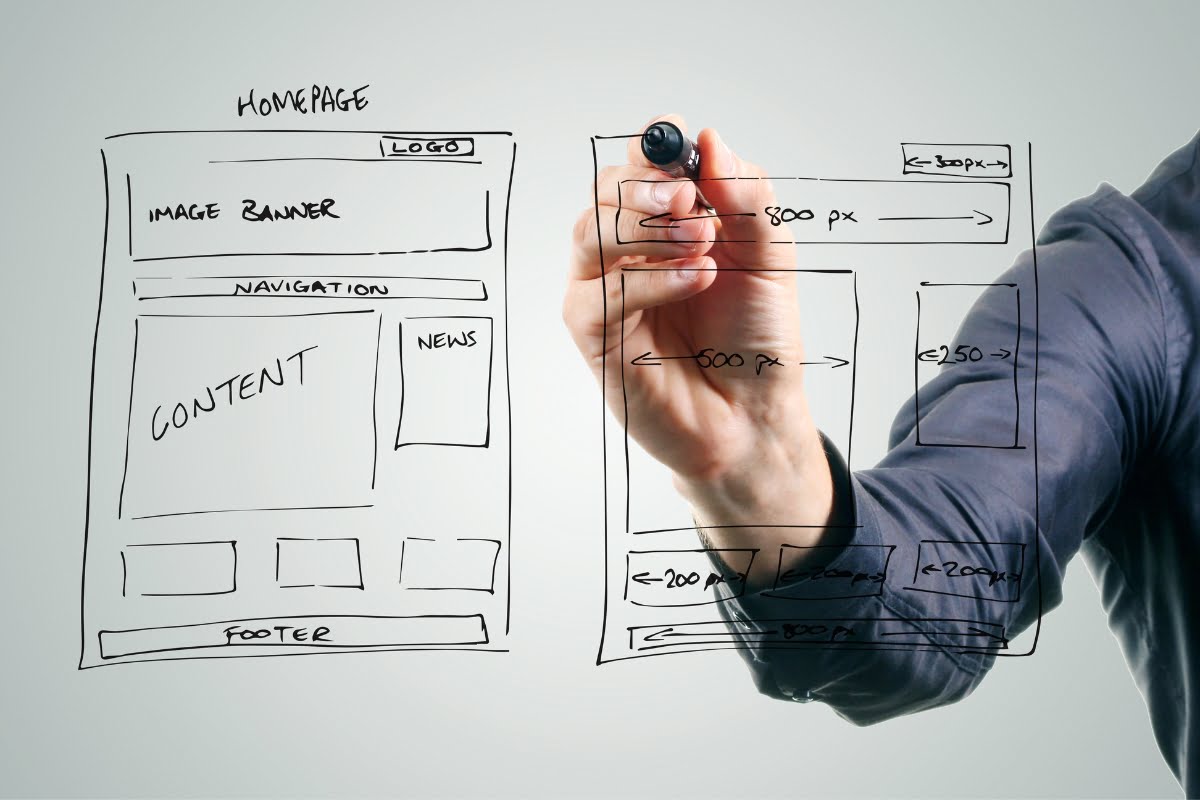
Website navigation and user experience play a crucial role in ensuring the success of any online presence. When visitors land on a website, they expect it to be intuitive, easy to navigate, and provide a seamless experience. Analyzing website navigation and user experience is essential to identify areas of improvement and optimize the overall user journey.
A well-designed website navigation structure is like a roadmap that guides visitors through various pages and sections of a website. It should be logical and organized and allow users to find the information they are looking for quickly. By analyzing website navigation, we can identify any potential roadblocks or usability issues that may hinder the user’s journey.
One important aspect to consider is the placement and visibility of navigation menus. They should be easily accessible and prominently displayed, preferably at the top of the page or in a sidebar. Additionally, using descriptive labels for menu items helps users understand what each section or page entails.
Furthermore, analyzing user experience involves understanding how visitors interact with the website. This includes evaluating factors such as page load times, responsiveness, and mobile-friendliness. Slow loading pages or a website that is not optimized for mobile devices can lead to frustration and a high bounce rate.
Another crucial aspect of user experience analysis is studying user behavior through tools like heatmaps and click tracking. These tools provide insights into how visitors interact with various elements on a website, such as buttons, links, and images. By analyzing these interactions, we can identify areas where users are getting stuck or experiencing difficulties.
It is also essential to assess the overall visual appeal of a website. A cluttered or outdated design can negatively impact user experience and deter visitors from exploring further. By analyzing the visual aspects of a website, such as website color schemes, typography, and imagery, we can ensure a visually pleasing and engaging user experience.
Checking for Broken Links and Redirects

An important step in conducting a thorough website audit is to check for broken links and redirects. These issues can negatively impact user experience and SEO rankings, so it’s crucial to identify and fix them promptly.
Broken links occur when a hyperlink on your website leads to a page that no longer exists or has been moved. This can happen due to various reasons, such as outdated content, URL changes, or website restructuring. When users encounter broken links, it can frustrate them and lead to a poor impression of your website. Additionally, search engines may downgrade your site’s rankings if they find broken links during their crawling process.
To identify broken links on your website, you can use tools like Xenu’s Link Sleuth, Screaming Frog, or Google Search Console. These tools will scan your website and provide a detailed report of all broken links found. Once you have the report, you can start fixing the broken links by either updating the URLs or removing them altogether. Ensure that the users are redirected to the correct page whenever they encounter a broken link.
Redirects, on the other hand, are used to send users and search engines from one URL to another. They are particularly useful when you’ve changed the URL structure of your website or merged multiple pages into one. However, if not implemented correctly, redirects can lead to a chain of redirects or redirect loops, which can confuse both users and search engines.
To check for redirects on your website, you can use tools like Redirect Checker or Screaming Frog. These tools will crawl your website and identify any redirect chains or loops. It’s essential to keep redirects to a minimum and ensure that they are set up correctly. For permanent redirects, use 301 redirects, which notify search engines that the page has been permanently moved. Temporary redirects, known as 302 redirects, indicate that the page has temporarily moved.
Regularly checking for broken links and redirects is essential to maintaining a seamless user experience and keep your website optimized for search engines. By fixing these issues promptly, you can improve user satisfaction, boost your SEO rankings, and ensure that your website remains professional and reliable.
Reviewing On-Page SEO Elements

One of the first elements to review is your website’s URL structure. Make sure that your URLs are descriptive, concise, and contain relevant keywords. This will not only make it easier for search engines to understand the content of your pages but also for users to navigate your website.
Next, pay attention to your page titles. Each page on your website should have a unique and compelling title tag that accurately describes the content. Include your target keywords naturally within the title tag to improve your chances of ranking higher in search results.
Meta descriptions, while not a direct ranking factor, play a crucial role in attracting users to click on your website in search results. Use this space to provide a concise summary of your page’s content and entice users to visit your website.
Heading tags (H1, H2, H3, etc.) are essential for structuring your content and signaling its relevance to search engines. Use your target keywords in heading tags to highlight the main topics and subtopics of your content, making it easier for both search engines and users to understand the hierarchy of information.
Internal linking is another on-page element to review. Linking relevant pages within your website helps search engines discover new content and establishes a logical flow of information. Make sure your internal links use descriptive anchor text and are placed naturally within your content.
Optimizing your images is also crucial for on-page SEO. Use descriptive file names and alt tags to effectively communicate the content of your images to search engines. Additionally, consider compressing your images to improve page load speed, which is another important ranking factor.
When reviewing on-page SEO elements, don’t forget about your content itself. Ensure that your content is unique, valuable, and optimized for your target keywords. Use a variety of content formats such as text, images, videos, and infographics to engage your audience and enhance the user experience.
Lastly, ensure that your website is mobile-friendly and optimized for mobile devices. With the increasing number of users accessing the internet through mobile devices, having a responsive and mobile-optimized website is crucial for both user experience and search engine rankings.
Examining Website Content Quality and Relevance

Content quality refers to the overall standard and effectiveness of the information presented on a website. High-quality content is engaging, informative, and well-structured. It provides value to the target audience and addresses their needs and concerns. From a search engine optimization (SEO) perspective, quality content is crucial for ranking higher in search engine results pages (SERPs).
To assess content quality during a website audit, several factors must be considered. First and foremost, the accuracy and credibility of the information provided must be evaluated. The content should be factually correct and supported by reliable sources. Grammatical errors, spelling mistakes, and poor formatting should be identified and rectified as they can negatively impact the user experience.
In addition to quality, the relevance of website content is equally important. Relevance refers to how well the content aligns with the website’s purpose and target audience. Relevant content addresses the specific needs and interests of the target market, ensuring that visitors find the information they are looking for. Relevant content also helps establish the website as an authoritative source in its niche.
During a website audit, it is crucial to analyze the relevance of the content across different pages and sections of the website. Assess whether the content adequately covers the desired topics and keywords that are relevant to the website’s purpose. Additionally, consider whether the content is up-to-date and in line with the latest industry trends and developments.
To improve content quality and relevance, it is essential to conduct keyword research and optimize the content accordingly. Keyword research helps identify the terms and phrases that your target audience is using while searching for related information. By strategically incorporating these keywords into the content, you can increase its visibility and improve its chances of ranking higher in search engine results.
Furthermore, regularly updating and refreshing the content is crucial for maintaining its quality and relevance over time. Outdated information can harm your website’s reputation and credibility. It is also essential to monitor user engagement metrics, such as bounce rate and time spent on page, to gauge the effectiveness of your content and make necessary adjustments.
Assessing Website Security and Privacy Settings

One of the first steps in assessing website security is to ensure that your website is equipped with a reliable SSL certificate. SSL (Secure Sockets Layer) encrypts the data transmitted between your website and its visitors, providing an extra layer of security. It not only protects sensitive information such as login credentials and payment details but also helps in building trust with your users.
Another important aspect of website security is to keep your software and plugins up to date. Outdated software can be exploited by hackers to gain unauthorized access to your website. Therefore, it is crucial to regularly update your content management system (CMS), plugins, and themes to their latest versions. This ensures that any security vulnerabilities are patched, minimizing the risk of a breach.
Regularly backing up your website is an essential step in mitigating the impact of a potential security breach. By maintaining up-to-date backups, you can quickly restore your website to a previous state in case of an attack or data loss. It is recommended to store these backups in a secure location separate from your website’s server.
Implementing strong and unique passwords for your website’s admin accounts is another vital security measure. Weak passwords can be easily cracked, providing unauthorized access to your website’s backend. It is advisable to use a combination of uppercase and lowercase letters, numbers, and special characters to create robust passwords. Additionally, consider enabling two-factor authentication (2FA) for an added layer of protection.
Privacy settings also play a crucial role in maintaining a secure website. Ensure that your website has a privacy policy in place, clearly outlining how you collect, store, and handle user data. This helps in building trust with your users and ensures compliance with privacy regulations.
Furthermore, assess the cookies used on your website and provide users with options to opt-out if necessary. Inform users about the type of data collected and how it will be used. Consider implementing a cookie consent banner or pop-up to obtain user consent before any data is stored.
Regularly monitoring your website for any suspicious activities is key to identifying and addressing security threats promptly. Utilize security plugins and tools to scan for malware, monitor login attempts, and detect any unauthorized changes to your website’s files.
Analyzing Website Analytics and Conversion Tracking

Website analytics and conversion tracking play a crucial role in understanding the performance and effectiveness of your online presence. By analyzing the data provided by these tools, you can gain valuable insights into your website’s traffic, user behavior, and conversion rates. This information is essential for making informed decisions and optimizing your online strategy.
When it comes to website analytics, there are several key metrics that you should pay attention to. One of the most important metrics is website traffic, which tells you how many visitors your site receives over a given period. This data can help you identify trends and patterns, such as seasonal variations or the impact of marketing campaigns.
Another important metric is the source of your website traffic. By tracking where your visitors come from, whether it’s through organic search, social media, or referrals from other sites, you can determine which channels are driving the most visitors to your site. This information can help you focus your marketing efforts on the most effective channels.
User behavior metrics provide insights into how visitors interact with your website. Metrics such as bounce rate, average session duration, and pages per session can give you an idea of how engaging and user-friendly your site is. If you have a high bounce rate or low session duration, it may indicate that visitors are not finding what they’re looking for or that your site is difficult to navigate. By identifying these issues, you can make improvements to enhance the user experience.
Conversion tracking is crucial for measuring the effectiveness of your marketing efforts and optimizing your conversion rates. By setting up conversion goals, such as a completed purchase or a filled-out contact form, you can track how many visitors are taking the desired action on your site. This data allows you to identify any bottlenecks or obstacles in the conversion process and make necessary improvements to increase conversions.
To effectively analyze website analytics and conversion tracking, it’s important to use the right tools. Google Analytics is one of the most popular and comprehensive analytics platforms available. It provides a wealth of data and insights that can help you understand your website’s performance. Additionally, there are other tools available that specialize in specific aspects of analytics, such as heatmaps or user session recordings, which can provide even more granular insights into user behavior.
Conducting Competitor Analysis
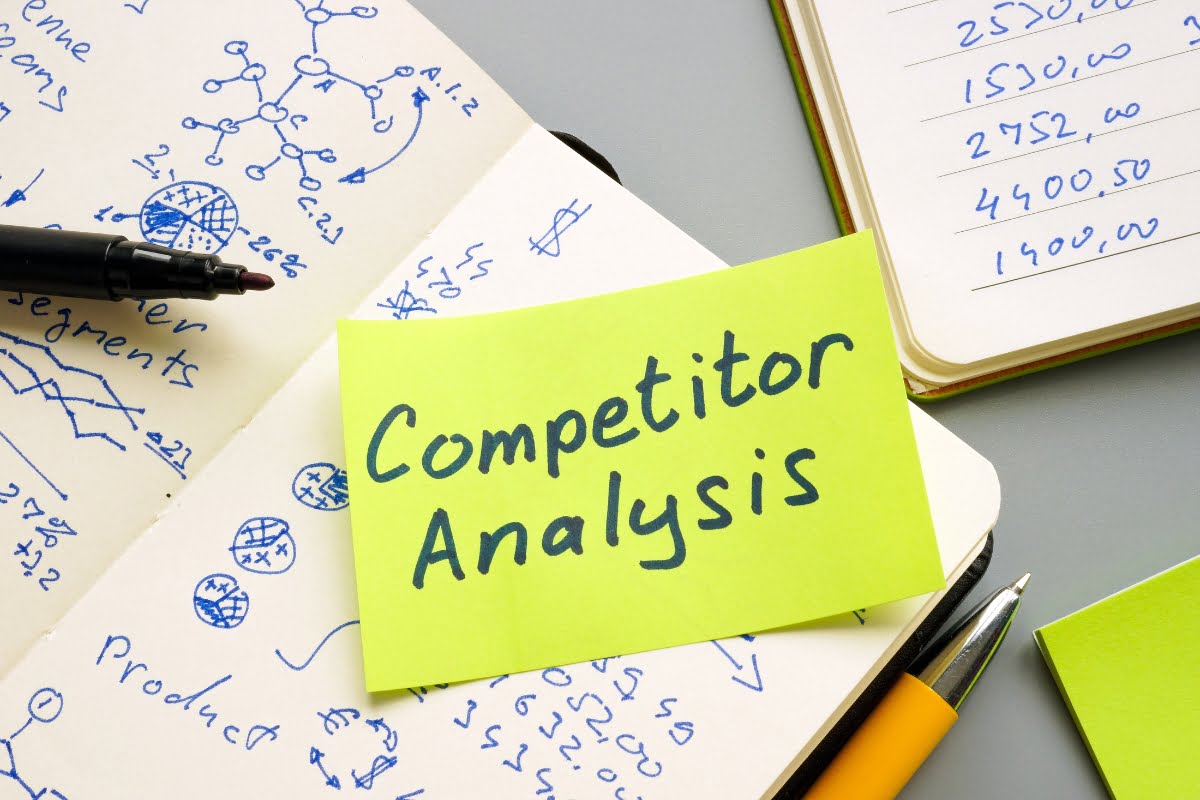
In order to stay ahead in the competitive online landscape, it is crucial to conduct regular competitor analysis. By analyzing your competitors, you can gain valuable insights into their strategies, identify gaps in the market, and make informed decisions to improve your own online presence.
Here are some essential steps to follow when conducting competitor analysis.
- Identify Your Competitors: Start by identifying your main competitors in the industry. Look for businesses that offer similar products or services and target the same audience as you. This could include both direct competitors (those offering the same products/services) and indirect competitors (those targeting the same audience but with different offerings).
- Analyze their Website Design and User Experience: Take a close look at your competitors’ websites and analyze their design and user experience. Pay attention to the layout, navigation, and overall aesthetics. Identify what makes their website visually appealing and user-friendly. This will help you understand the best practices in website design and user experience that you can implement on your own site.
- Evaluate their Content Strategy: Examine your competitors’ content strategy to understand what type of content they are creating and how frequently they are publishing. Look for their blog posts, articles, videos, and social media updates. Analyze the topics they cover, the tone of voice they use, and the engagement they receive from their audience. This will give you insights into the kind of content that resonates with your target audience.
- Assess their SEO Strategy: Study your competitors’ SEO strategy to understand how they are ranking in search engine results. Look for keywords they are targeting, the structure of their website, and the quality of their backlinks. Analyze their on-page optimization, such as meta tags, headings, and keyword placement. This will help you identify opportunities for improving your own website’s SEO.
- Monitor their Social Media Presence: Keep an eye on your competitors’ social media presence to understand how they engage with their audience. Look at the platforms they are active on, the frequency of their posts, and the type of content they share. Pay attention to their engagement metrics, such as likes, comments, and shares. This will show you how to identify successful social media strategies for your business that you can incorporate into your own marketing efforts.
- Analyze their Online Advertising Campaigns: Look into your competitors’ online advertising campaigns to understand their approach. Identify the platforms they are using for advertising, the ad formats they prefer, and the messaging they use. Analyze the effectiveness of their campaigns by looking at metrics such as click-through rates and conversion rates. This will give you insights into the best practices in online advertising that you can apply to your own campaigns.
Conclusion: Implementing the Website Audit Checklist for an Optimized Online Presence
By continuously improving your online presence, you can attract more traffic, engage users effectively, and achieve your business goals in the digital landscape. So go ahead and implement this comprehensive website audit checklist to optimize your online presence today!
Ready to take your online presence to the next level? Choose Newman Web Solutions for a strategic approach to website optimization with our website maintenance services. Contact us at (404) 301-9189 or schedule a 30-minute free strategy session to kickstart your digital transformation.





