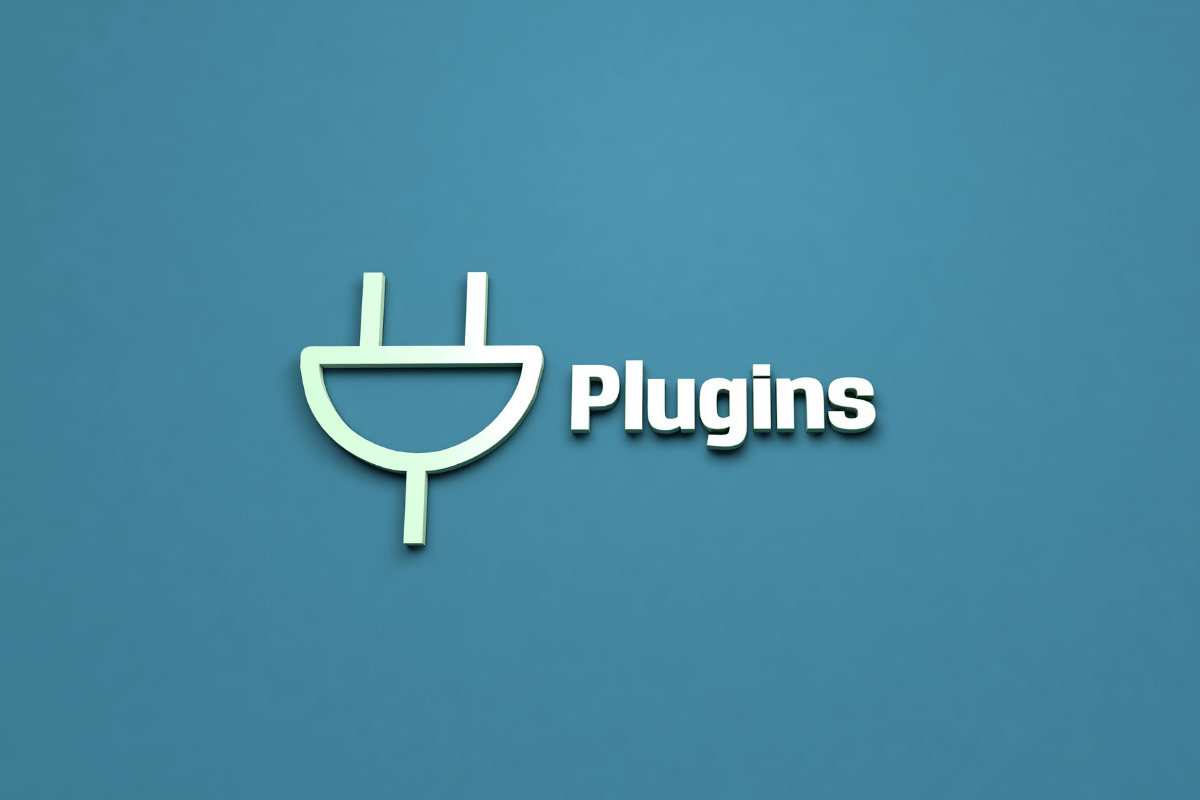In this age of digital dominance, having an online presence is crucial for any business or individual looking to make their mark. And when it comes to creating websites, WordPress undoubtedly sits at the top of the hierarchy.
With its user-friendly interface and vast array of features, WordPress has become the go-to platform for building stunning websites that attract visitors from all corners of the Internet. But just having a visually appealing website isn’t enough. To truly succeed in the online world, you need to ensure that your website is easily discoverable by search engines – and that’s where you need SEO WordPress plugins.
Now, you may be wondering, what exactly are SEO WordPress plugins and how do you choose the right one? Well, you’re in the right place, as this blog post will be your ultimate guide in selecting the perfect plugin for your website. So sit back, relax, and let’s embark on this exciting journey of mastering SEO WordPress plugins together.
Boost Your Website’s Ranking With Ease!
Understanding SEO WordPress Plugins: What Are They And Why Do You Need Them?

Understanding SEO WordPress plugins is crucial for anyone looking to optimize their website’s search engine performance. These plugins are specifically designed to enhance the SEO capabilities of WordPress websites, making them more visible and accessible to search engines. Here are some key points to help you understand what SEO WordPress plugins are and why you need them:
- Boosting SEO: SEO WordPress plugins are powerful tools that can significantly enhance your website’s search engine optimization efforts. From improving meta tags and optimizing content to generating XML sitemaps and improving website speed, these plugins provide a comprehensive set of features to optimize your website for better search engine rankings.
- Easy Configuration: Most SEO WordPress plugins are user-friendly and offer intuitive interfaces for easy configuration. With just a few clicks, you can set up essential SEO elements such as title tags, meta descriptions, and keywords, without any technical expertise.
- Customization Options: SEO WordPress plugins offer a range of customization options to meet your specific SEO needs. You can choose from various settings and features to tailor the plugin according to your website’s requirements. This flexibility ensures that you can optimize your website in a way that aligns with your SEO strategy.
- Analytics and Insights: Many SEO WordPress plugins provide detailed analytics and insights, giving you valuable information about your website’s performance. From tracking keyword rankings to monitoring website traffic and click-through rates, these plugins offer valuable data to make data-driven decisions and improve your SEO efforts.
- Plugin Compatibility: SEO WordPress plugins are designed to seamlessly integrate with WordPress CMS, which is the most popular content management system (CMS) in the world. This compatibility ensures smooth functioning and minimizes the risk of conflicts with other plugins or themes. In conclusion,
SEO WordPress plugins are essential tools for anyone looking to optimize their website’s ranking on search engines. With their easy configuration, customization options, and insightful analytics, these plugins provide the necessary tools to enhance your SEO efforts and drive organic traffic to your website.
Key Features To Look For In An SEO WordPress Plugin
When it comes to optimizing your WordPress website for search engines, choosing the right SEO plugin is crucial. Here are some key features to consider when selecting an SEO WordPress plugin:
- Keyword Optimization: A good SEO plugin should offer robust keyword optimization tools. Look for features like keyword analysis, suggestions, and tracking to help you target the right keywords and improve your site’s visibility in search results.
- XML Sitemap Generation: An XML sitemap is essential for search engines to crawl and index your website effectively. Ensure that the SEO plugin you choose can automatically generate and update XML sitemaps, saving you time and effort.
- Meta Tags and Titles: The ability to customize meta tags and titles is vital for optimizing individual pages and posts. Look for a plugin that allows you to easily edit and optimize meta descriptions, titles, and other important meta tags without diving into the code.
- Social Media Integration: Social signals play a significant role in SEO. Look for a plugin that includes social media integration, allowing you to easily share your content across various platforms and encourage social engagement.
- Performance Optimization: Site speed is an important ranking factor. Choose an SEO plugin that includes performance optimization features like caching, minification, and lazy loading to ensure your website loads quickly and keeps visitors engaged.
- Schema Markup: Schema markup helps search engines understand your content better. Look for an SEO plugin that supports schema markup, allowing you to add structured data to your website, which can enhance your chances of appearing in rich snippets and other search features.
Remember, the right SEO WordPress plugin can significantly impact your website’s visibility and organic traffic. Take the time to evaluate your options and choose a plugin that aligns with your SEO goals and requirements.
Types Of SEO WordPress Plugins: Exploring The Options
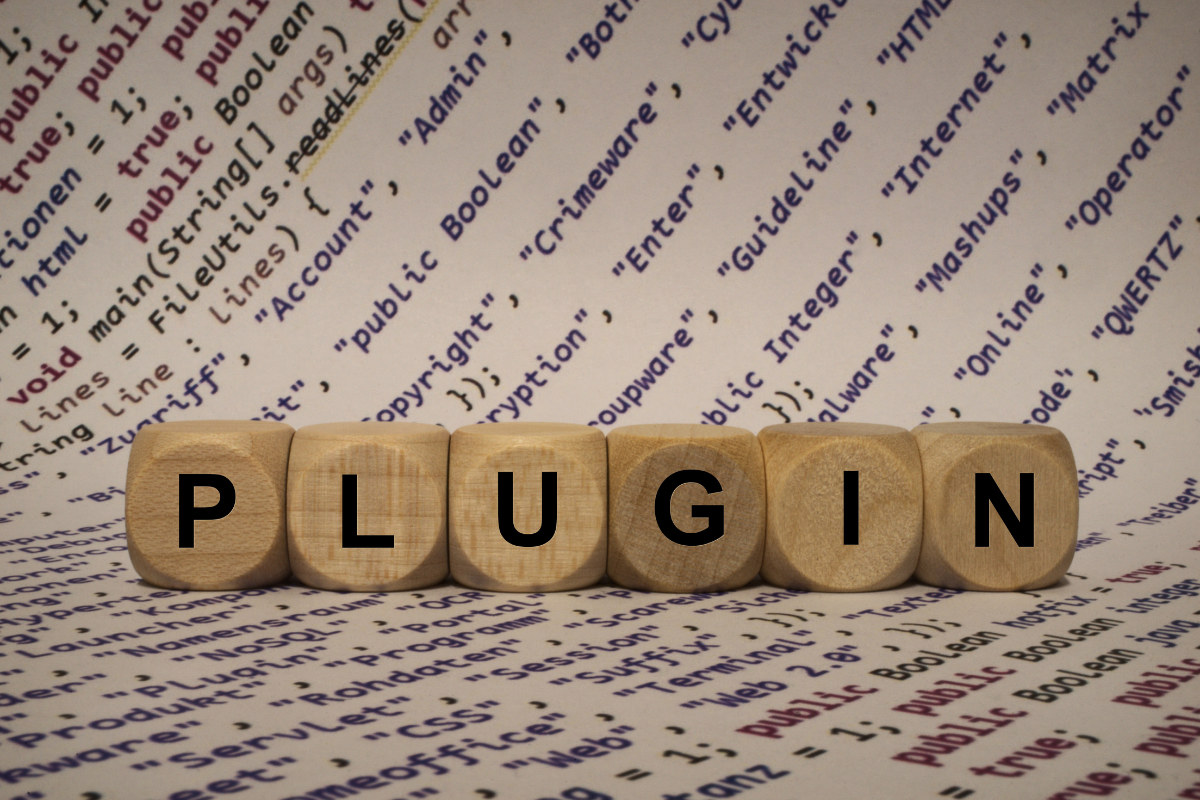
When optimizing your WordPress website for search engines, SEO WordPress plugins play a crucial role. These plugins provide you with a range of features and functionalities to enhance your website’s visibility and rankings on search engine result pages. Here are some popular types of SEO WordPress plugins that you can consider:
- All-in-One SEO Plugins: These plugins offer a comprehensive set of features, including meta tag optimization, XML sitemap generation, social media integration, and more. They are suitable for users who want a single plugin to handle all their SEO needs.
- Content Optimization Plugins: With these plugins, you can optimize your content for search engines by analyzing keyword density, readability, and overall SEO score. They provide recommendations and suggestions to improve your content’s SEO performance.
- Link Building Plugins: Link building is an essential aspect of SEO. These plugins help you build quality backlinks by suggesting relevant websites for link placement and providing automation tools for outreach campaigns.
- Image Optimization Plugins: Images play a crucial role in enhancing user experience and SEO. These plugins optimize your images by compressing them without compromising quality, adding alt tags, and improving load times.
- Local SEO Plugins: If you have a local business, these plugins can help you optimize your website for local search results. They allow you to add location-specific information, generate schema markup, and manage online reviews.
- Analytics Plugins: Monitoring your website’s SEO performance is vital. These plugins integrate with popular analytics tools like Google Analytics, providing you with valuable insights and data to track your website’s progress.
- Schema Markup Plugins: Schema markup helps search engines understand your website’s content better. These plugins add structured data to your website, improving search engine visibility and increasing the chances of appearing in rich snippets.
By exploring these different types of SEO WordPress plugins, you can choose the ones that best suit your website’s needs and objectives. Remember to regularly update and maintain your plugins to ensure optimal performance and keep up with the ever-changing SEO landscape.
Best SEO WordPress Plugins For Beginners: A Comprehensive Overview
SEO WordPress plugins are essential when we talk about optimizing your WordPress website for search engines. These plugins help beginners navigate the complex world of SEO and improve their website’s visibility. Here is a comprehensive overview of the best SEO WordPress plugins for beginners.
- Yoast SEO: One of the most popular plugins, Yoast SEO provides a range of features to optimize your content. It analyzes your posts for readability and SEO-friendliness, offers suggestions for improvement, and allows you to set focus keywords.
- All-in-One SEO Pack: Similar to Yoast SEO, this plugin offers comprehensive SEO features. It generates XML sitemaps, optimizes titles and meta tags, and helps you avoid duplicate content issues. It also integrates with popular e-commerce platforms.
- Rank Math: Highly rated by users, Rank Math is a feature-rich SEO plugin that simplifies optimization tasks. It includes advanced schema markup, built-in keyword suggestions, and an intuitive interface for easy configuration.
- SEOpressor: This plugin focuses on on-page SEO optimization. It analyzes your content, provides real-time suggestions, and helps you optimize your titles, descriptions, and images. It also offers a built-in keyword research tool.
- SEOPress: A user-friendly plugin, SEOPress offers comprehensive SEO features. It helps optimize your titles, meta descriptions, and XML sitemaps. It also integrates with popular social media platforms for better sharing.
These are just a few of the best SEO WordPress plugins available for beginners. Each plugin brings unique features and benefits, so choose the one that best fits your needs and goals. Enhance your website’s visibility and attract more organic traffic with these powerful tools.
Choosing The Right SEO WordPress Plugin For Your Website: Factors To Consider

Here are the factors to consider when choosing the right SEO plugin for your WordPress website:
- Compatibility: Ensure that the SEO plugin you choose is compatible with the version of WordPress you are using. It should also work well with other plugins and themes on your website.
- Features: Look for plugins that offer a wide range of features to optimize your website for search engines. These may include keyword optimization, XML sitemap generation, meta tag management, and social media integration.
- User-Friendliness: Consider the ease of use and user interface of the plugin. It should be intuitive and easy to navigate, allowing you to make changes and updates to your website’s SEO settings without any hassle.
- Performance: A good SEO plugin should not slow down your website’s loading speed. Choose a plugin that is optimized for performance to ensure that your website remains fast and responsive.
- Support and Updates: Check if the plugin has a reliable support system in place. Look for plugins that are regularly updated to stay compatible with the latest WordPress versions and SEO best practices.
- Reviews and Ratings: Read reviews and ratings from other users to gauge the effectiveness and reliability of the plugin. Look for plugins that have positive feedback and high ratings.
By considering these factors, you can choose the right SEO WordPress plugin for your website, allowing you to optimize your content and improve your website’s visibility in search engine results.
Installation And Setup: Step-By-Step Guide To Getting Started With An SEO WordPress Plugin
If you’re looking to improve your website’s search engine optimization and boost your online visibility, using an SEO WordPress plugin is a smart move. These plugins are designed to optimize your website’s content, meta tags, keywords, and more, helping you climb the search engine rankings.
To get started with an SEO WordPress plugin, follow these step-by-step instructions:
- Choose the Right Plugin: There are several SEO WordPress plugins to choose from, such as Yoast SEO, Rank Math, and All in One SEO Pack. Research each plugin’s features and compare them to find the one that best meets your needs.
- Install the Plugin: Once you’ve chosen the perfect SEO plugin for your website, log in to your WordPress dashboard and navigate to the “Plugins” section. Click on “Add New” and search for the plugin by name. Install and activate it with just a few clicks.
- Configure the Settings: After activating the plugin, you’ll need to configure its settings. This typically involves inputting your website’s information, such as your site title, meta description, and XML sitemap. Take the time to review each setting and customize it to match your SEO goals.
- Optimize Your Content: With the plugin set up, you can now start optimizing your website’s content. The plugin will provide suggestions and guidelines on how to improve your pages and blog posts for search engines. Follow these recommendations to make your content more SEO-friendly.
- Monitor and Adjust: SEO is an ongoing process, so it’s important to monitor your website’s performance regularly. Use the plugin’s built-in analytics tools to track your site’s traffic, keyword rankings, and other SEO metrics. Make adjustments as needed to ensure you’re continuously improving your website’s optimization.
By following this step-by-step guide, you’ll be well on your way to mastering SEO WordPress plugins and improving your website’s visibility in search engine results. Remember to choose the right plugin, configure its settings, optimize your content, and monitor your progress. With time and effort, you’ll see the positive impact of these plugins on your website’s SEO.
Supercharge Your WordPress SEO Efforts With Game-Changing Plugins

From simple, beginner-friendly plugins to advanced tools that offer extensive customization options, there is a wide range of SEO WordPress plugins to choose from. However, with so many options at your disposal, it can be overwhelming to decide which one suits your specific needs. But fear not, as we have broken down the essential factors to consider when choosing an SEO WordPress plugin.
On the other hand, if you’re seeking top-notch WordPress services, our team of experts is here to help. With our cutting-edge solutions, you’ll experience a significant boost in traffic, conversions, and overall online success.
Make the most of this opportunity and contact Newman Web Solutions today. Unlock a free marketing strategy session. Don’t miss out and reserve your spot now!”