In today’s digital age, where attention spans are dwindling and internet users have become increasingly impatient, website load times have become a critical factor for success. And one of the key culprits that can slow down a website’s performance is none other than images.
Yes, those visually appealing elements that make our websites more engaging can actually hinder their speed and overall user experience if not optimized properly. But fear not, because in this blog post, we will delve deep into the world of image optimization for the web.
Whether you’re a seasoned web developer or a beginner just starting out, we’ve got you covered with quick and easy techniques on how to optimize images for web and boost your website’s performance.
So, roll up your sleeves and get ready to dive into the world of image optimization – because once you implement these techniques, you’ll never look back. Let’s get started!
How to Optimize Images for Web: Boost Your Website’s Speed and Performance
Understanding the Importance of Image Optimization for Website Performance

When it comes to website performance, there are several factors to consider, and one that often gets overlooked is image optimization. Many website owners focus on improving page load times and user experience, but fail to understand the importance of optimizing images for these purposes.
Image optimization plays a crucial role in enhancing the overall performance of a website. When images are not adequately optimized, then they can significantly slow down the loading speed of a webpage.
Slow loading times can lead to a bad user experience, as visitors tend to lose interest and abandon the site if it takes too long to load. Moreover, search engines like Google also take website speed into consideration when ranking websites, so a slow-loading site can negatively impact its visibility in search results.
The Role of Image Optimization in Search Engine Ranking

In addition to improving user experience, image optimization plays a crucial role in search engine ranking. Search engines like Google consider page speed as one of the ranking factors. Websites that load quickly are more likely to rank higher in search results compared to slower-loading websites.
Optimizing images can significantly improve your website’s speed and performance, which in turn boosts its chances of ranking higher on search engine result pages (SERPs).
When search engines crawl your website, they take into account various factors such as page load time, user engagement metrics, and overall user experience. By optimizing images and reducing their file sizes, you’re sending a signal to search engines that you prioritize user experience and have a fast-loading website.
Furthermore, when you optimized your images properly, these can also show up in image search results, driving additional organic traffic to your website. By using relevant alt text and descriptive image titles, you increase the visibility of your images in search results and attract potential visitors who are specifically looking for visual content related to their search queries.
Techniques for Compressing and Resizing Images

When it comes to optimizing images for the web, one of the essential techniques to master is compressing and resizing images. These techniques not only reduce the file size of your images but also ensure that they load quickly on your website, improving user experience and SEO rankings.
To start, let’s explore the technique of image compression. This is the process of reducing the file size of an image without compromising its quality. There are several methods you can use to compress images. One popular option is using online image compression tools, such as TinyPNG or Compressor.io. These tools automatically analyze and compress your images, removing unnecessary data and reducing their file size.
Another technique for compressing images is by using image editing software like Adobe Photoshop or GIMP. These programs allow you to manually adjust the image’s quality, resolution, and compression settings, giving you more control over the final result. By finding the right balance between file size and image quality, you can significantly reduce the loading time of your website.
Moving on to image resizing, this technique involves adjusting the dimensions of an image to fit the specific requirements of your website. Resizing an image not only helps in optimizing the layout of your web pages but also reduces the file size. When resizing images, it’s important to maintain the aspect ratio to avoid distorting the image. Again, image editing software comes in handy for this task, as it allows you to specify the exact dimensions or resize images based on a percentage.
Additionally, consider using responsive design techniques for your website. This means that your website will adapt and display images according to the screen size of the device being used. By using responsive images, you can serve appropriately sized images to different devices, further improving the loading speed and overall user experience.
Choosing the Right File Format for Image Optimization

When it comes to optimizing images for the web, choosing the right file format is crucial. Different file formats offer varying levels of compression, quality, and compatibility, so it’s important to understand their strengths and weaknesses. In this article, we will explore the different file formats commonly used for image optimization and guide you in selecting the most suitable option for your needs.
JPEG (Joint Photographic Experts Group) is the most commonly used file format for web images. It utilizes lossy compression, which means that some image data is discarded to achieve a smaller file size. This compression method makes JPEGs ideal for photographs and complex images with many colors and gradients. However, repeated saving of JPEG files can lead to a degradation in image quality, so it is important to find the right balance between compression and image fidelity.
PNG (Portable Network Graphics) is another popular file format for web images. Unlike JPEG, PNG utilizes lossless compression, which means that no image data is discarded. This results in larger file sizes compared to JPEG but maintains the image quality without degradation. PNG is best suited for images with transparency or those requiring sharp edges, such as logos, icons, and line art. Additionally, PNG supports a wide range of colors and has better compression for images with less complexity.
GIF (Graphics Interchange Format) is mainly used for simple animated images. It supports animation by displaying a sequence of frames in a loop. GIFs have limited color support (256 colors) and utilize lossless compression. This makes them suitable for small graphics, such as icons and simple animations, but not ideal for high-quality photographs or images with complex gradients.
Utilizing XML-based markup, SVG (Scalable Vector Graphics) is a file format that defines vector-based two-dimensional graphics. In contrast to raster-based image formats such as PNG and JPEG, SVG images possess the advantageous quality of being resolution-independent. This implies that these images can be magnified or reduced without any sacrifice in their visual integrity. Hence, SVG emerges as the perfect option for graphics, logos, and illustrations that demand adaptable and scalable attributes across varied devices and screen dimensions.
Choosing the right file format for image optimization depends on the type of image and its intended use. If you have a photograph or a complex image, JPEG would be the best choice. For images with transparency or sharp edges, such as logos or icons, PNG is the way to go. GIFs are suitable for simple animations, while SVG is ideal for scalable vector graphics.
Implementing Lazy Loading for Improved Website Speed

Lazy loading is a technique that defers the loading of non-visible images until they are about to be displayed on the screen. This means that only the images visible in the user’s viewport will be loaded initially, reducing the initial load time of your webpage.
By implementing lazy loading, you can prioritize the loading of critical content first and improve overall website speed. This technique is especially useful when you have a webpage with multiple large-sized images or a long-scrolling page with many images below the fold.
Leveraging Content Delivery Networks (CDNs) for Faster Image Loading

CDNs, or Content Delivery Networks, are an essential tool for optimizing the loading speed of images on websites. By leveraging CDNs, website owners can ensure that their images load quickly and efficiently, improving the overall user experience. In this blog post, we will explore the different ways in which CDNs can be used to optimize image loading on the web.
One of the primary benefits of using CDNs for image loading is that they allow for the distribution of content across multiple servers located in different geographical locations. This distributed network ensures that images can be delivered to users from the server that is closest to their location. As a result, the latency and response time are significantly reduced, resulting in faster image loading times.
To leverage CDNs effectively, it is essential to choose the right CDN provider. Different providers offer different features and capabilities, so it is important to select one that aligns with your specific needs. Look for CDN providers that offer robust caching capabilities, as well as advanced image optimization techniques such as lazy loading and image compression.
Image compression is another critical aspect of optimizing image loading. CDNs can automatically compress images without compromising their quality, reducing their file size and improving loading times. By compressing images, you can strike a balance between image quality and file size, ensuring that your website loads quickly without sacrificing visual appeal.
Additionally, CDNs can also help with caching images. Caching involves storing a copy of an image on a CDN server after it has been requested for the first time. Subsequent requests for the same image can then be served directly from the CDN server, eliminating the need to fetch the image from the origin server. This caching mechanism significantly reduces the load on the origin server and improves the overall performance of the website.
Utilizing Image Sprites to Reduce HTTP Requests
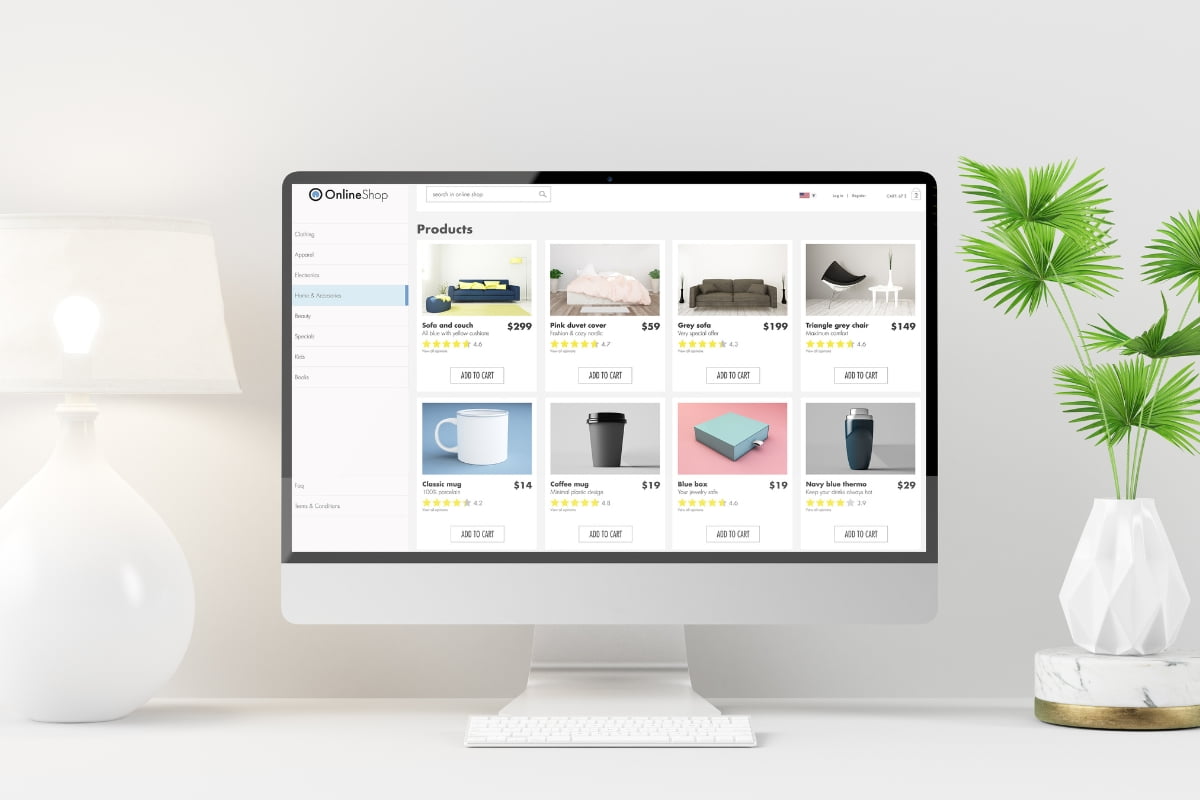
HTTP requests play a significant role in website performance. Each time a user visits your website, their browser sends multiple requests to fetch various resources, such as HTML, CSS, JavaScript, and images. The more HTTP requests are required to load your webpage, the longer it will take.
Image sprites are a technique where multiple images are combined into a single image file. By using CSS background positioning, you can display specific parts of the combined image as individual elements on your webpage. This reduces the number of HTTP requests required to load multiple images and improves overall website speed.
Optimizing Alt Text and Image Titles for Accessibility and SEO
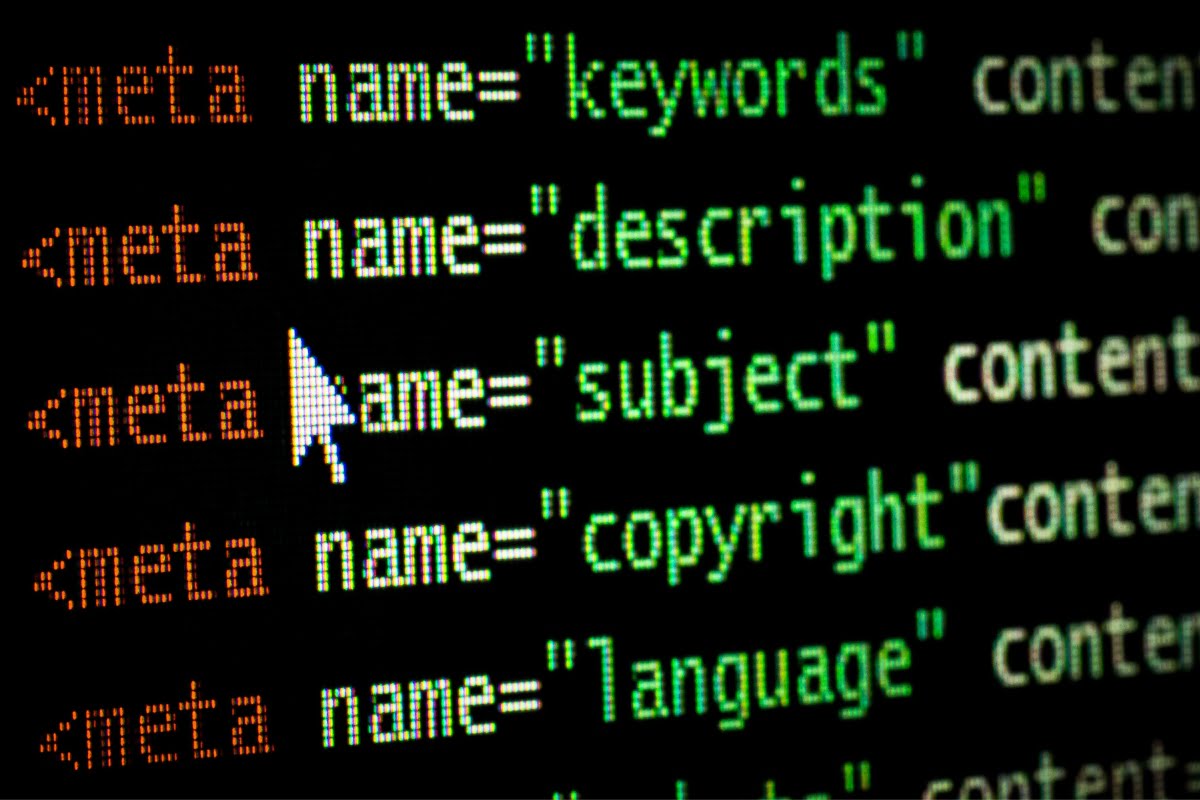
Alt text (alternative text) is used to describe an image when it cannot be displayed or accessed by users. It is essential for accessibility purposes as it allows visually impaired users who rely on screen readers to understand the content of an image.
In addition to accessibility benefits, alt text also plays a role in search engine optimization (SEO). Search engines use alt text as one of the factors when determining the relevance of an image to a particular search query. By optimizing alt text with relevant keywords related to your content, you can improve the visibility of your images in search results.
Conclusion: Boost Your Website’s Performance with Image Optimization Techniques
To boost your website’s performance, it is crucial to optimize images using effective techniques. By doing so, you can enhance the loading speed, improve user experience, and even boost your website’s search engine rankings.
By implementing these image optimization techniques, you can significantly improve your website’s performance. Remember to regularly monitor and optimize your images to ensure they continue to contribute to a fast and seamless user experience. With faster loading times and improved user experience, your website will be well-equipped to attract and retain visitors.
Ready to enhance your website’s speed and performance by optimizing images for the web? Let Newman Web Solutions guide you through quick and easy techniques to ensure your website loads swiftly without compromising quality. We are experts in website building and maintenance, ensuring your website visitors have a seamless browsing experience.
Find out what we can do for your website by scheduling a free 30-minute strategy session through our website form. Let us share our expertise and techniques to make your website shine.
Have questions about optimizing images for the web or your website in general? Contact us at (404) 301-9189. Together, let’s ensure your website is visually appealing, fast-loading, and optimized for success in the digital realm!





