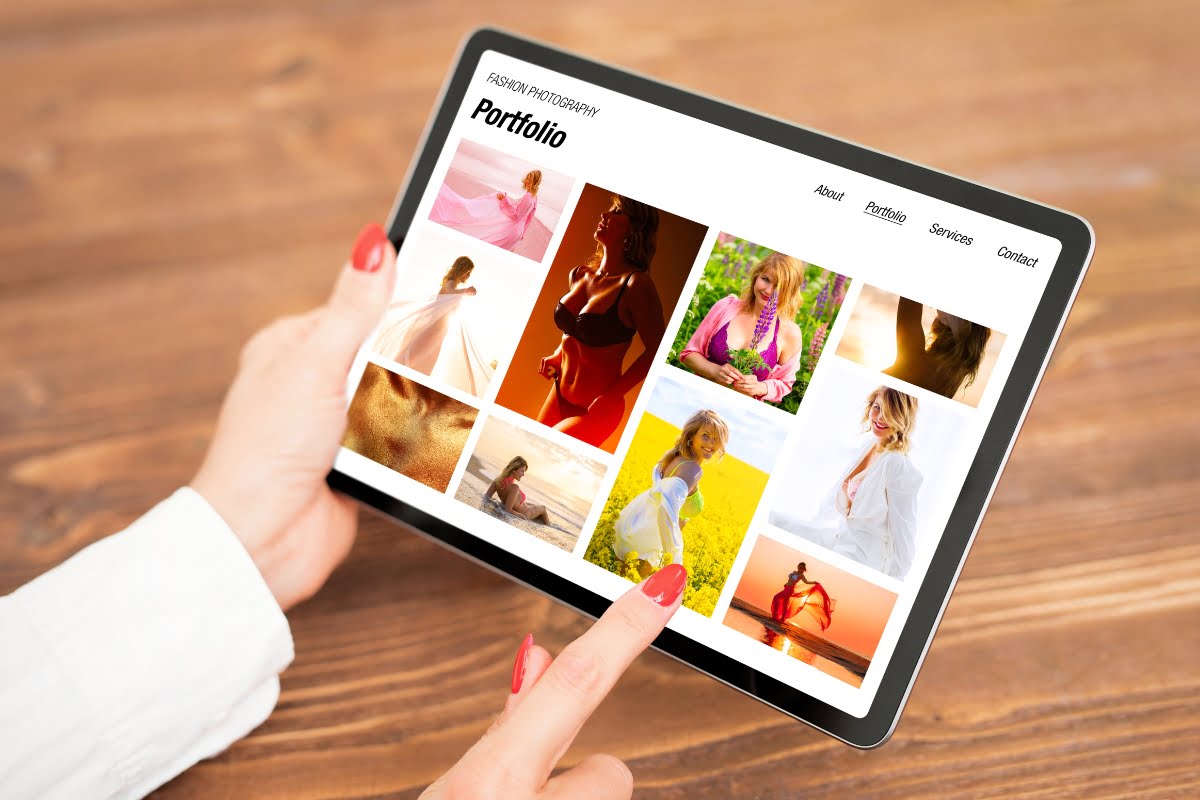In today’s digital era, where attention spans are shorter than ever, captivating your audience has become a challenging task. Whether you run a blog, an online store, or a personal website, one of the most effective ways to engage your visitors is through stunning visuals.
Yes, we’re talking about website photos—those images that have the power to captivate, inspire, and leave a lasting impression on anyone who stumbles upon your virtual domain.
We will delve into the art of selecting the right images, understanding the emotional triggers they elicit, and how to use them strategically to enhance your brand image.
Website Photos: Are Your Visuals Captivating Enough to Stand Out?
The Power of Visuals: How Website Photos Capture Attention

When it comes to capturing attention on a website, there is no denying the power of visuals. Website photos have the unique ability to immediately draw in an audience and convey messages in an instant. In today’s fast-paced digital world, where attention spans are short, the use of captivating visuals has become more important than ever.
Website photos serve as an invitation to explore further. They create the first impression and set the tone for the entire website. Strong, eye-catching visuals can pique the curiosity of visitors and entice them to stay longer. Whether it’s a stunning landscape, a mouth-watering dish, or a well-styled product, the right photograph can make all the difference in capturing attention.
One of the reasons why website photos are so powerful is their ability to evoke emotions. Humans are visual creatures, and we respond to images on a much deeper level than we do to text. A well-chosen photo can create an emotional connection with the audience, making them more likely to engage with the content and take action.
Moreover, website photos can effectively communicate information in a concise and engaging way. Instead of relying solely on text, images can tell a story or convey a message within seconds. This is especially important in today’s fast-paced online environment, where users are constantly bombarded with information. By using visuals strategically, website owners can ensure that their message is understood and remembered.
Another advantage of website photos is their shareability. Compelling visuals are more likely to be shared on social media platforms, increasing the reach and visibility of a website. This can lead to more traffic, engagement, and potential conversions. In a world where social media plays a significant role in marketing and brand building, having visually appealing content is essential.
The Psychology Behind Visual Storytelling: Why Images Matter
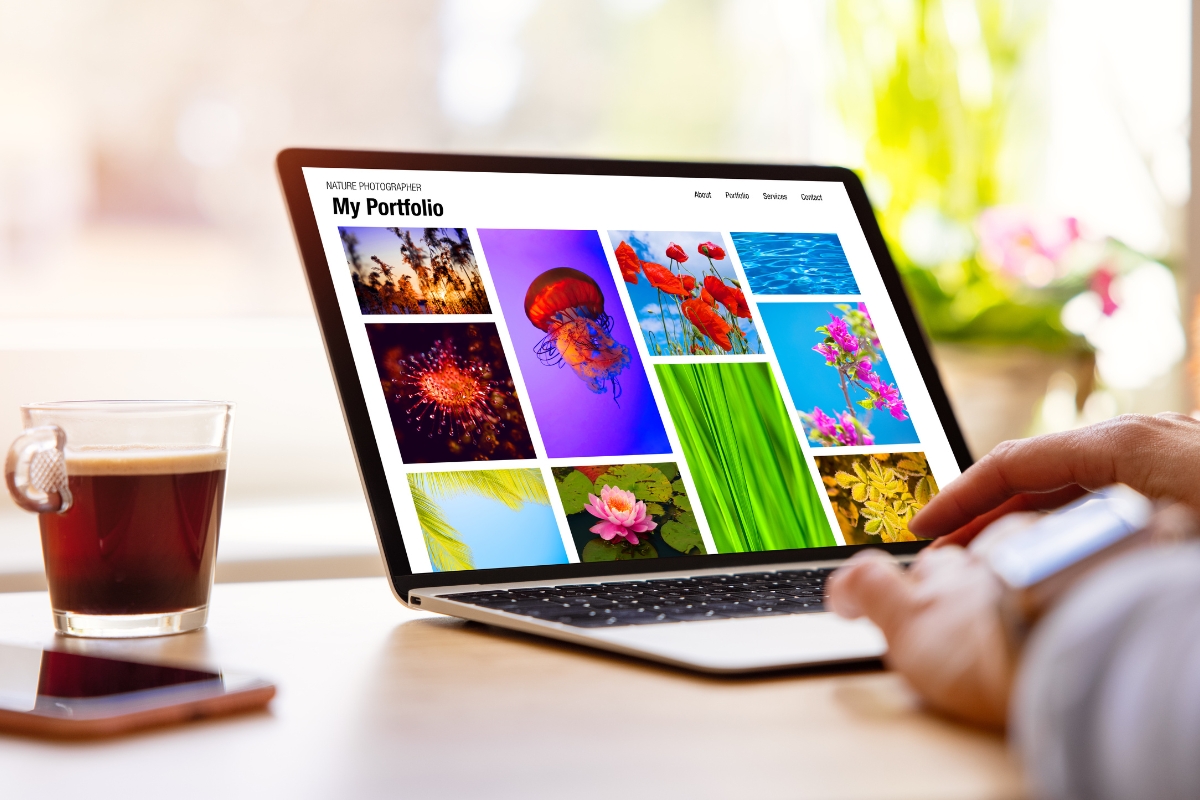
Visual storytelling plays a crucial role in captivating your audience and engaging them with your website photos. It taps into the psychology of human perception and emotion, making it a powerful tool for communication. Here, we will delve into the psychology behind visual storytelling and why images matter when it comes to website photos.
First and foremost, images have the ability to convey meaning and evoke emotions instantaneously. Our brains are wired to process visual information much faster than text. In fact, studies have shown that the human brain can process images in as little as 13 milliseconds. This means that a well-crafted image on your website can grab the attention of your audience almost instantly.
Furthermore, images have the power to evoke emotions and create a connection with your audience. Certain colors, compositions, and subjects can evoke specific emotions in viewers. For example, vibrant colors can elicit feelings of excitement and energy, while softer tones may evoke a sense of calm and serenity. By strategically choosing and placing images on your website, you can create an emotional bond with your audience, ultimately influencing their perception of your brand.
Visual storytelling also taps into the power of narrative. Humans are natural storytellers and are more likely to remember information presented in a narrative form. By using images to tell a story, you can convey complex ideas and concepts in a way that is easily relatable and memorable. This can make your website photos more impactful and help your audience better understand and connect with your message.
In addition, images can enhance the overall user experience of your website. A visually appealing website with high-quality and relevant photos can create a positive impression and increase the perceived value of your brand. On the other hand, poorly chosen or low-quality images can negatively impact the user experience and drive visitors away.
When it comes to website photos, it’s important to consider the context and relevance of the images you choose. Each image should serve a purpose and contribute to the overall narrative or message you want to convey. Whether it’s showcasing your products, demonstrating a process, or capturing the essence of your brand, each image should have a clear intention behind it.
Creating a Consistent Brand Image: Selecting the Right Website Photos

When it comes to creating a consistent brand image, selecting the right website photos is crucial. Website photos play a significant role in captivating your audience with visuals and enhancing your brand’s overall image. In this blog post, we will explore the art of choosing the perfect website photos and how they contribute to your brand’s success.
First and foremost, it’s essential to understand the impact that website photos have on your audience. Visuals are processed by the brain faster than text, making them an effective way to capture attention and communicate your brand’s message. The right photos can evoke emotions, convey your brand’s personality, and create a memorable experience for your visitors.
When selecting website photos, it’s important to align them with your brand’s identity and values. Consider the overall tone and aesthetic of your brand. Are you a luxury brand? A fun and playful brand? A professional and corporate brand? Choose photos that match the look and feel of your brand to create a cohesive visual experience.
Another crucial aspect to consider is the relevance of the photos to your content. Ensure that the images you choose align with the message you want to convey and the products or services you offer. For example, if you run an e-commerce website selling outdoor gear, featuring high-quality photos of people using your products in nature would be more compelling than generic stock photos.
In addition to relevance, consider the quality of the photos. Blurry or low-resolution images can give off an unprofessional impression and detract from your brand’s credibility. Invest in high-quality images that are visually appealing and engaging. If you have the budget, consider hiring a professional photographer or utilizing stock photo platforms that offer a wide range of high-resolution images.
Furthermore, diversity and inclusivity should be considered when selecting website photos. Representing a diverse range of people in your visuals can help your brand resonate with a broader audience and make them feel included. Be mindful of inclusivity and ensure that your photos reflect the society you aim to serve.
Lastly, remember to optimize your website photos for web display. Large and uncompressed images can slow down your website’s loading speed, negatively affecting user experience. Resize and compress your images without compromising their quality to ensure a seamless browsing experience for your visitors.
Evoking Emotions: Choosing Images That Connect with Your Audience
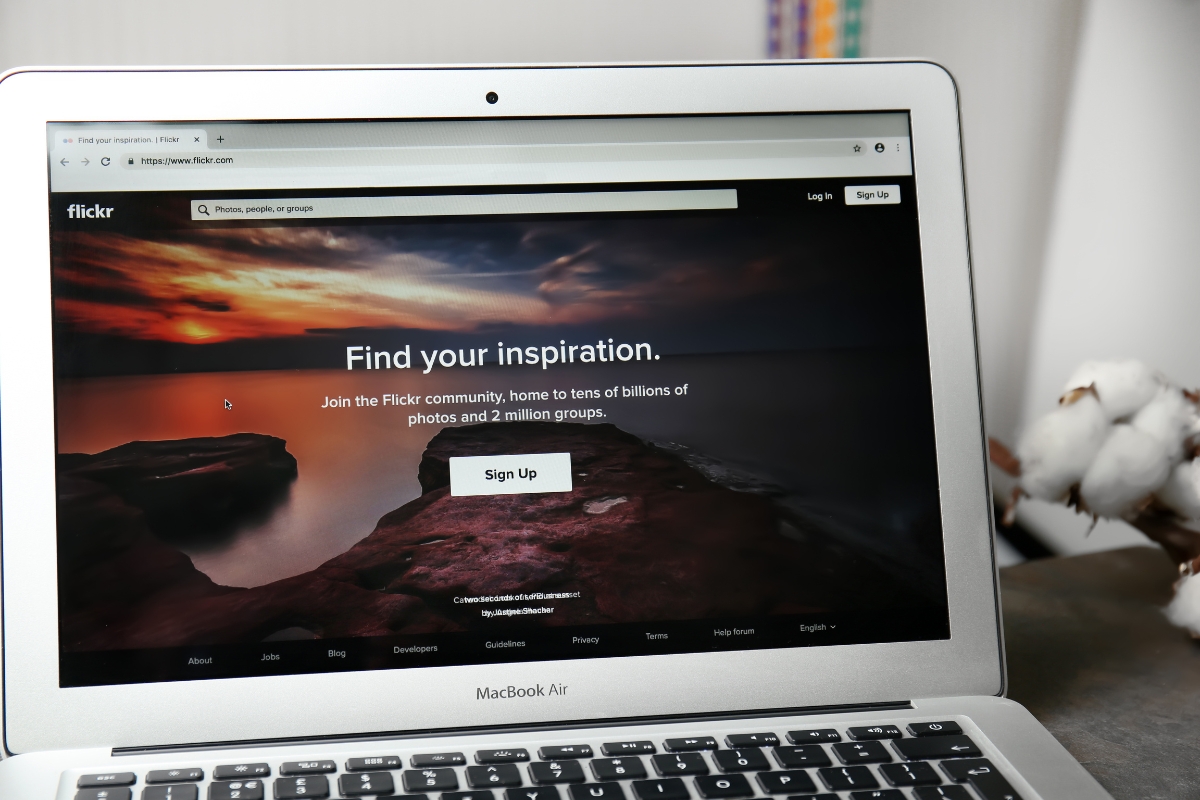
When it comes to engaging your audience on your website, one powerful tool that shouldn’t be overlooked is the use of captivating images. Images have the ability to evoke emotions and create a connection with your audience. By choosing the right images, you can enhance the overall user experience and make a lasting impression.
So, how do you go about selecting the perfect images for your website? Here are a few tips to keep in mind:
- Know your target audience: Understanding who your audience is and what they resonate with is crucial. Consider their demographics, interests, and preferences. This will help you choose images that will emotionally appeal to them.
- Reflect your brand identity: Your website should be an extension of your brand. The images you choose should align with your brand’s personality and values. Whether you want to portray professionalism, creativity, or a sense of adventure, select images that communicate your brand identity effectively.
- Use high-quality images: Nothing turns off users more than low-quality or pixelated images. Invest in high-resolution images that are clear, crisp, and visually appealing. This will not only enhance the user experience but also give your website a professional look.
- Emphasize storytelling: Images have the power to tell stories and convey messages without words. Choose images that have a narrative element to them. This could be through the use of human emotions, visual cues, or action shots. By telling a story through your images, you can create a deeper connection with your audience.
- Consider diversity and inclusivity: In today’s diverse world, it’s important to be mindful of inclusivity in your image selection. Choose images that represent a range of ethnicities, ages, and body types. This will help your audience feel seen, valued, and included.
- Optimize for speed: While high-quality images are essential, it’s also important to optimize them for website loading speed. Large file sizes can slow down your website, resulting in a poor user experience. Compress your images without compromising their visual quality to ensure your website loads quickly.
- Test and analyze: Don’t be afraid to experiment with different types of images and analyze their impact on user engagement. Use analytics tools to track metrics such as bounce rates, time spent on page, and conversion rates. This data will help you understand which images are resonating with your audience and adjust your strategy accordingly.
Using Colors and Contrast to Make an Impact

Colors and contrast play a vital role in creating a visually appealing website. When it comes to engaging your audience with visuals, the strategic use of colors and contrast can make a significant impact.
Incorporating the right colors in your website photos can evoke specific emotions and set the tone for your brand. Warm colors like red, orange, and yellow create a sense of energy and excitement, while cool colors like blue, green, and purple convey calmness and serenity. By understanding color psychology, you can choose hues that align with your brand’s message and resonate with your target audience.
Contrast, on the other hand, refers to the difference in brightness and color between objects in an image. It helps create visual interest and ensures that important elements stand out. By using contrasting colors, you can draw attention to key areas of your website photos and guide your audience’s focus. For example, a vibrant red button against a neutral background will grab attention and encourage users to take action.
To effectively use colors and contrast, it’s important to consider your brand identity and the message you want to convey. Think about the emotions and associations you want your audience to associate with your website. Are you aiming for a bold and energetic look or a subtle and sophisticated vibe? By understanding your brand’s personality, you can choose colors and contrast that align with your overall aesthetic.
Another crucial aspect to consider is accessibility. While vibrant colors and high contrast can be visually striking, it’s essential to ensure that your website remains accessible to all users, including those with visual impairments. This means using color combinations that meet accessibility standards and providing alternative text for images.
Building Trust and Credibility: Using Authentic and Relevant Images

When it comes to building trust and credibility on your website, using authentic and relevant images is key. Website photos have the power to captivate your audience and leave a lasting impression. In this blog post, we will explore the art of utilizing visuals to engage your visitors and establish a sense of trust.
Authenticity is crucial when selecting images for your website. Stock photos may be convenient, but they can come across as generic and lack the personal touch that resonates with your audience. Instead, consider using real photos of your team, office space, or products. This allows visitors to connect with your brand on a more personal level, fostering trust and credibility.
Relevance is another important aspect to consider when choosing website photos. Your images should align with your content and support your brand’s message. If you’re a travel blogger, for example, including high-quality photos of breathtaking landscapes or unique experiences will enhance the overall user experience. By using relevant images, you demonstrate your expertise and reinforce your brand’s identity.
In addition to authenticity and relevance, it’s crucial to optimize your website photos for better performance. Large image files can slow down your site’s loading speed, resulting in a negative user experience. Compressing your images without sacrificing quality ensures that your website remains fast and responsive.
Furthermore, don’t forget to add alt text to your images. Alt text provides a textual description of your images, making them accessible to visually impaired users and improving your website’s SEO. Including relevant keywords in your alt text can also boost your search engine rankings.
Remember, building trust and credibility takes time and consistency. Continuously updating your website with fresh and authentic visuals will show your audience that you are invested in providing them with valuable content. Regularly reviewing and refreshing your website photos ensures that they remain relevant and engaging.
Conclusion: Unleashing the Full Potential of Your Website with Captivating Visuals
Remember that visuals are not just an afterthought; they are an integral part of your brand identity and messaging. So take the time to curate stunning website photos that tell a story, evoke emotions, and leave a lasting impression on anyone who visits your virtual domain. With the art of captivating your audience with visuals, you can create a website that stands out from the crowd and leaves your visitors in awe.
Ready to elevate your website with stunning visuals? Choose Newman Web Solutions, a leader in creating captivating and engaging websites, stands ready to be your partner in transforming your visual content. Contact us at (404) 301-9189 or schedule a 30-minute free marketing strategy session to discuss how we can collaborate on enhancing your online presence through impactful visuals.