Having a well-optimized Google My Business profile is essential for a successful online presence. It’s the most effective way to get your business in front of potential customers since it displays in prominent locations such as Google Maps and local search engine results.
How to Optimize Google My Business Tips and Tricks
We’ll provide tips on how to improve your listing, increase local SEO, and maximize engagement with potential customers. With these tips, you’ll discover how to optimize Google My Business Profile and reach a larger customer base.
Understanding the Basics of Google My Business
Google My Business is an essential tool for businesses who want to make sure their name and information is visible to customers searching on Google. By creating and managing a profile, businesses can ensure potential customers find them quickly, as well as controlling what information about their business is seen online. Additionally, optimizing your GMB profile can help your business’s ranking in search engine result pages (SERPs) – meaning better visibility and increased sales leads.
At its core, Google My Business is a free listing service provided by Google. When users search for businesses within a certain geographic area, GMB provides a list of local businesses that matches their search criteria. This allows businesses to include basic information such as their website, physical address, and phone number. However, there is also the opportunity to include more information such as opening hours, services offered, features, photos, and even reviews.
The best part? Google My Business has become an important ranking factor for local businesses. So, optimizing your profile can help your business stand out and increase the likelihood of potential customers finding you. This is why it is important for businesses to take the time to craft an up-to-date GMB profile and ensure their information is accurate.
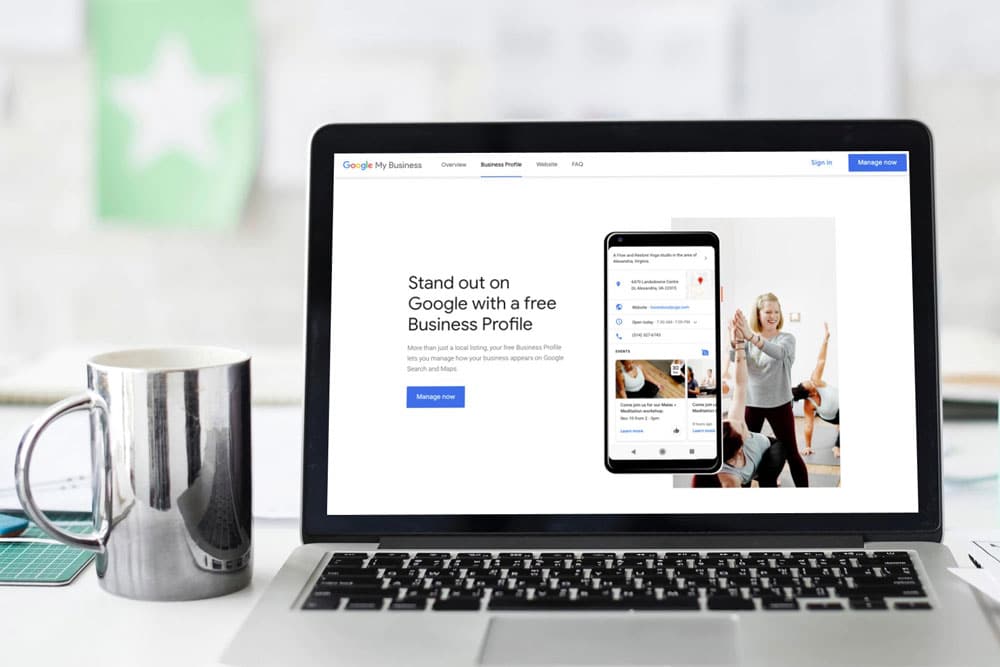
Why Is It Important For You To Optimize Google My Business?
Google My Business (GMB) is a powerful tool for any business to create an online presence and maximize its visibility. By optimizing GMB, businesses can stay connected with their customers, gain insights into what their customers are looking for, and promote their products and services to a wider online audience.
With the help of GMB services, businesses can also appear at the top of Google search results, a goal that all businesses strive for in the competitive digital world. Moreover, optimizing GMB is important because it helps customers easily find and engage with a business online, leading to increased sales and customer loyalty.
Additionally, optimizing GMB ensures that a business is keeping up with digital trends and utilizing current technology to reach a wider customer base. In short, optimizing GMB is essential for any business that wants to be successful in today’s digital landscape.
Making the Most Out of Your Google My Business Profile
No matter the size of your business, optimizing your Google My Business (GMB) profile is essential for establishing your online presence and improving visibility in search engine results. GMB is a free and easy-to-use tool designed to help businesses reach more potential customers through their profile on Google Search and Maps.
From creating a profile to managing customer reviews, this article will provide you with 7 straightforward steps to help you to optimize Google My Business profile and make the most out of it.

1. Optimize Google My Business By Categories
The first step to optimize your business on Google My Business is by organizing your listing into distinct categories. Categorizing your listing allows search engine users to quickly find out what type of businesses you offer, and in what area you provide services or products.
Additionally, organizing your Google My Business listing by categories helps you ensure that all aspects of your business are represented accurately and comprehensively.
2. An Inviting and Detailed Description Drives Engagement
Optimizing your Google My Business listing is essential to ensuring your business is discovered online. A great way to get started is by crafting a compelling and detailed business description that’s inviting to potential customers. Your business description should be a powerful narrative that not only tells people what you offer, but also sets the tone for how you want to be perceived in the marketplace.
When writing a business description for your Google My Business listing, it’s important to start by introducing who you are and what your business does. Keep it brief but descriptive. You should craft a narrative that speaks to your target audience and captures their attention. You should also incorporate a few keywords and phrases that potential customers use when searching for a business like yours; this helps drive more organic visibility on Google.
Your business description should also include unique values, services, and advantages that sets you apart from competitors. For example, “We offer the freshest produce and highest quality ingredients at prices that won’t break the bank.” Providing detailed descriptions of your value proposition such as this will encourage potential customers to engage with your business.
To summarize, an inviting and detailed description for your Google My Business listing will help attract potential customers and set a positive tone for your business. Put in the effort to write an informative and compelling narrative that speaks to who you are and what you offer; this will go a long way in helping you optimize your Google My Business listing and draw in more customers.
3. Services or Products Page Updates: Make Your Google My Business Profile Shine

When it comes to optimizing your Google My Business profile and making sure customers can find you online, one important step is to make sure that your Services or Products page is up-to-date. Not only does this give potential customers an overview of what your business offers, but strong content in this section will also help your profile rank higher in relevant local searches.
You can start by updating any necessary information about your business and the products and services you offer. This may include a detailed list of the items you have for sale, service descriptions, a menu for restaurants, or even a list of certifications and qualifications.
If you’re an online business or don’t offer physical products or services, you can use this section to describe your digital offerings in more detail. Going the extra mile to provide additional information and visuals in the form of images, videos, and descriptions, is a great way to further engage customers and stand out from your competitors.
Make sure to check your Services or Products page regularly and update with new products, services, photos, or any changes to ensure customers have the most accurate and up-to-date information about your business. Optimizing this page on your Google My Business profile is a smart and easy way to get your business noticed and increase conversions from your local searches.
4. Enhancing Google My Business with Relevant Images
An important factor in optimizing Google My Business is to include relevant images that show potential customers what your business offers. By including images that accurately represent your business, you can help draw customers in and make them more likely to take action. Not only that, but you also convey a more professional presence, which can lead to more trust in the eyes of your customers.
When it comes to choosing images for your Google My Business page, focus on quality and relevance. Try to include high-quality images that accurately portray your business and the services or products you offer. If you have a physical location, you can also include photos of the interior and exterior to give potential customers an idea of what to expect. You can also include imagery related to company values and initiatives to help tell your story.
Adding relevant images to your Google My Business page is an essential component of any optimization strategy. The right images can help you build brand awareness, increase trust among customers, and create a better overall user experience. With these tips in mind, you should be able to easily incorporate relevant images into your Google My Business page and improve its optimization in no time.
5. Encourage Review and Ratings
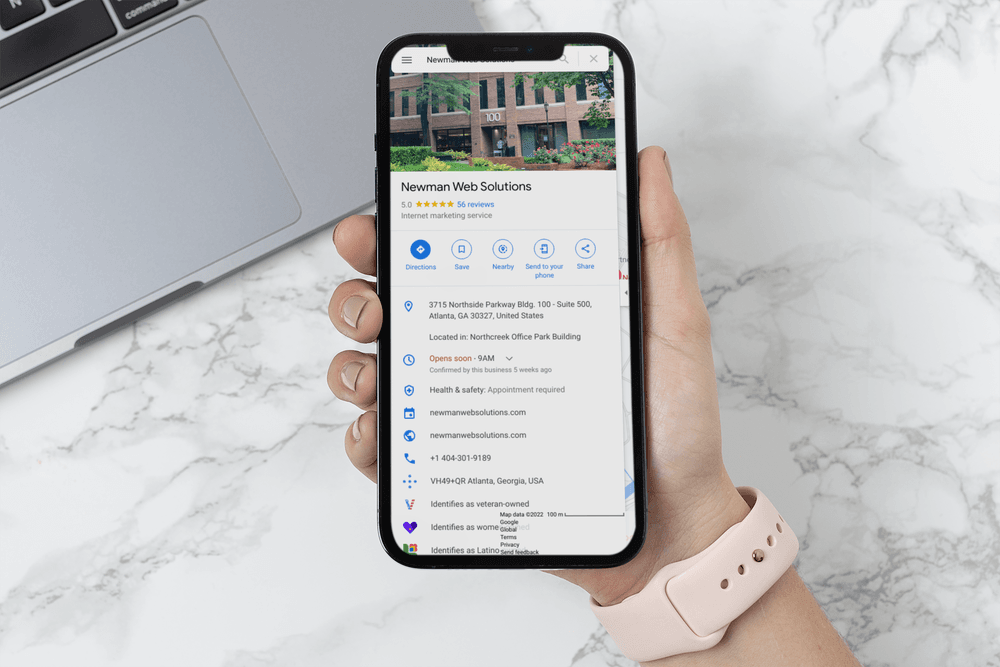
If you want to optimize Google My Business for your business, encouraging reviews and ratings is the key to boosting your local SEO.
Reviews and ratings are an essential component to any successful local SEO strategy, and they are especially important when it comes to optimizing your Google My Business profile. As we all know, reviews and ratings affect how Google ranks your business in its local search results, so by encouraging them, you can significantly increase your chances of being seen and contacted by customers in your area.
So how do you go about encouraging reviews and ratings? Have a clear call to action on your website and social media profiles, ask customers to leave reviews when they complete a transaction or make a purchase, post reminders to your social media following, and make sure that you respond to all reviews in a friendly and professional manner. You can also include a link to your Google My Business profile in your emails or newsletter blasts.
By taking these steps to encourage reviews and ratings for your Google My Business profile, you will be one step closer to mastering local SEO. Get started today to see your business climb to the top of the search engine results!
6. Harness the Power of Google Posts to Optimize Google My Business for Maximum Visibility
Harnessing the power of Google Posts is an essential step to optimizing your business through Google My Business. Google Posts allow businesses to showcase their offerings and promote special events, products and services. Not only do they appear directly on your Google My Business page, but they are also seen in the Knowledge Panel associated with search results.
By crafting Google Posts that artfully combine key words, images and video, it’s easy to draw the attention of potential customers. Utilize titles that are specific to your business and post regularly to keep your Google My Business up-to-date. If you follow these easy steps, you can be sure to have an optimized Google My Business page in no time.
7. Keep Your Information and Content Updated
When optimizing your Google My Business account, consistently keeping your information and content up to date is key. There is nothing more frustrating than clicking on a profile that you expect to have fresh content only to find the same information as before and no updates. Staying on top of your Google My Business account will not only help you keep up with the latest trends, but it can also help boost your ranking in search results.
It’s important to make sure all of your information is accurate and up to date, so customers know they are getting the most accurate information about your business. This includes details such as contact information, hours of operation, website URLs, photos, and reviews. Keeping this information updated regularly can go a long way towards helping customers find and connect with you.
Adding content like events and posts to your profile can also give customers a more engaging experience, and can prompt them to take action. Additionally, these posts can be optimized with keywords to help your profile show up higher in search engine results.
Not sure where to start? Fortunately, Google has made it easier to manage updates to your profile, so you don’t have to worry about forgetting to make changes. Using their tools and features, you can easily update your information, post content and photos, and keep customers informed of your latest news.
Overall, keeping your information and content updated on your Google My Business profile is an essential part of staying relevant and optimized. Every small effort counts, so take the time to ensure your information is up to date and that you’re providing fresh, engaging content to keep customers interested.
Monitor Your Profile Activity To Optimize Google My Business
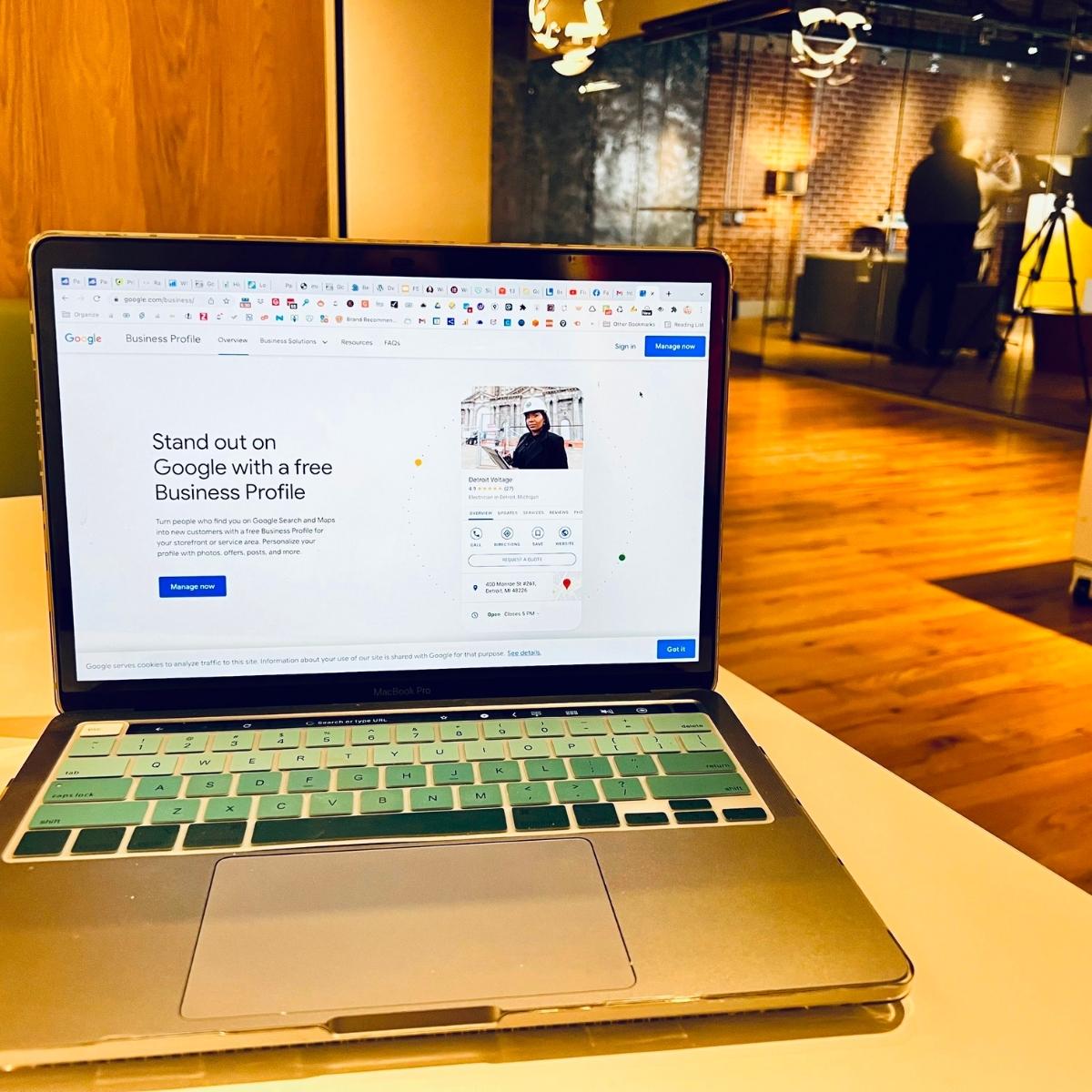
Google My Business is an essential tool for increasing your online presence and visibility. As a business owner, you want to ensure that your profile is appearing prominently in search engine results and that your customers are able to easily find your information. One of the best things you can do to optimize your Google My Business profile is to regularly monitor and manage your activity.
Here are a few simple steps to help you get started:
- Check your profile’s online reviews — make sure that you respond to any customer comments or reviews in a timely manner.
- Make sure your profile information is up-to-date — update your contact details, hours of operation, etc.
- Monitor customer engagement — track the number of likes, views, and shares that your profile receives to understand what your customers are responding to.
- Analyze the performance of your posts — use the insights provided by Google My Business to evaluate how your posts are performing and what content resonates with your audience.
- Monitor the number of followers you have — track changes in followers to understand how effective your marketing efforts are.
- Monitor keywords for your profile — keep track of the keywords that are associated with your profile as it will help you adjust your content and focus your efforts.
- Monitor your Google search rankings — track the rankings of your profile to see if you’re appearing at the top of search engine results.
- Keep an eye on your competition — use the insights from other profiles to gain insights into what customers are looking for.
By monitoring your profile activity, you’ll be able to identify areas for improvement
Wrapping Up Optimizing Your Google My Business Presence
Looking to Optimize Google My Business? Are you in need of help creating and managing a high-performing Google My Business profile? If so, then you’ve come to the right place. At Newman Web Solutions Agency, we are experts in local SEO and specialize in helping businesses optimize their presence on Google My Business. Google My Business is a powerful tool for local businesses, as it allows you to connect with and build relationships with local customers.
When done correctly, optimizing your Google My Business profile can result in increased visibility and more success for your business. But don’t worry, because here at Newman Web Solutions, we have an experienced team who can help you make the most out of your Google My Business profile. Our team of specialists understand the importance of a well-managed GMB profile and can help ensure that your business gets the attention it deserves.
So, if you’re looking to gain an edge over your competition, then reach out to us for a free strategy session to help get started. Let us help you improve your visibility and revenue with our Google Business Profile services.






