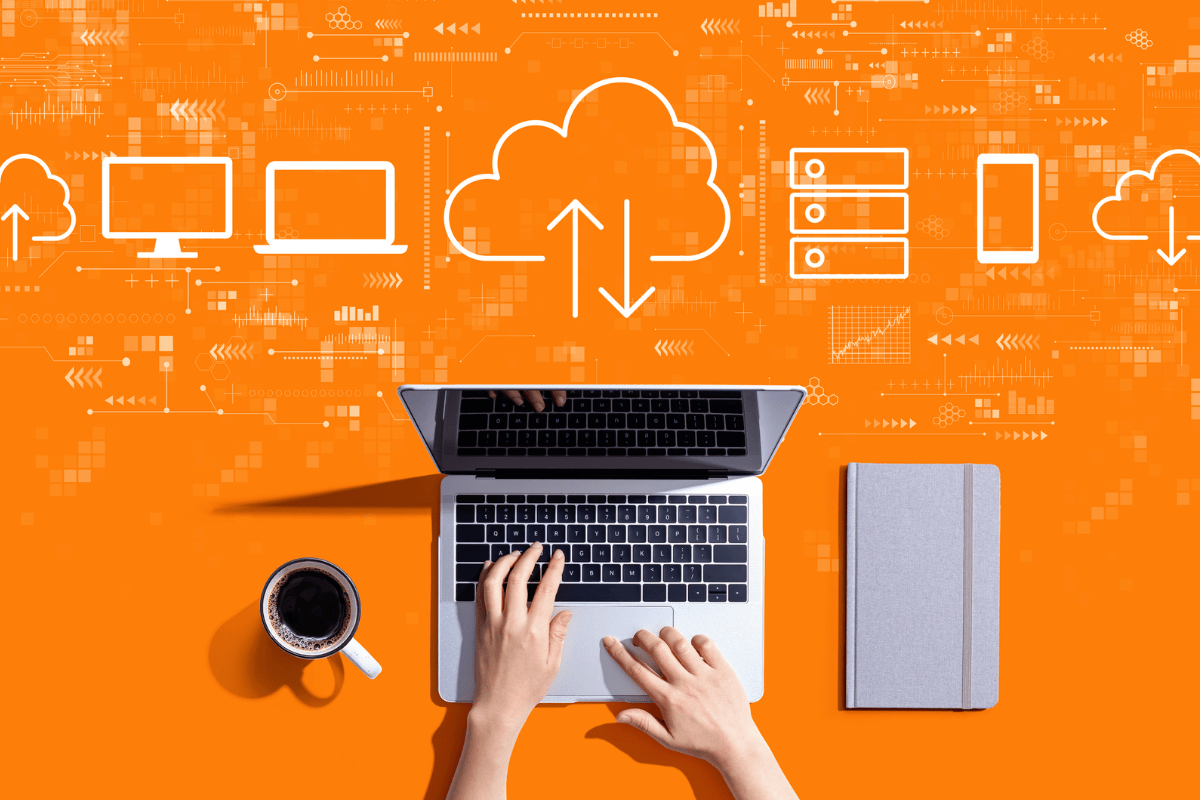In the dynamic world of web design, having the right tools at your disposal can make all the difference in creating visually stunning and highly functional websites. Enter Divi Builder—an innovative platform that empowers designers and developers to unleash their creativity and bring their web design visions to life with ease. With its intuitive drag-and-drop interface, robust customization options, and seamless integration with WordPress, Divi Builder themes offer unparalleled design possibilities.
In this guide, we’ll explore how Divi Builder themes can unlock your creativity and streamline your web design process. From building responsive layouts to adding advanced features and animations, these themes provide a versatile toolkit for designing websites that captivate and engage audiences.
Whether you’re a seasoned web designer or new to the world of web development, get ready to harness the power of Divi Builder themes and elevate your web design projects to new heights of creativity and excellence.
Unlocking Creativity: How Divi Builder Themes Transform Your Website
Unraveling the Features: Tools for Crafting Digital Masterpieces

Divi Builder themes offer an impressive array of features that empower designers and developers to craft digital masterpieces. Let’s dive into some key features that make this platform stand out:
- Intuitive Visual Editor: The visual editor is at the heart of Divi Builder themes’ power. With its drag-and-drop functionality, users can easily create and customize their websites in real-time. The intuitive interface allows for seamless navigation and effortless design.
- Extensive Library of Elements: Divi Builder themes come with a vast library of pre-designed elements, including headers, footers, sliders, galleries, and more. These elements can be easily customized to match the unique branding and style of each website.
- Global Elements: With Divi Builder themes, users can create global elements that can be reused across multiple pages. This feature not only saves time but also ensures consistency throughout the website.
- Advanced Design Options: Divi Builder offers a wide range of design options, allowing users to customize every aspect of their website. From typography settings to color schemes and spacing controls, the platform provides unparalleled flexibility.
- Seamless Integration with WordPress: Divi Builder seamlessly integrates with WordPress, the world’s most popular content management system. This integration allows for easy installation and management of themes and plugins.
Seamless Design Process: How Divi Builder Enhances User Experience

When it comes to enhancing user experience in website design, Divi Builder themes stand out as a powerful tool. These themes offer a seamless design process that not only simplifies the creation of visually stunning websites but also unlocks endless creativity for graphic designers and developers.
Divi Builder provides a user-friendly interface that allows for easy customization and real-time editing. With drag-and-drop functionality, users can effortlessly rearrange elements on their website, making it simple to achieve the desired layout without any coding knowledge.
One of the key advantages of using Divi Builder themes is the wide range of design possibilities they offer. From customizable modules to pre-designed layouts, designers have the flexibility to create unique and captivating websites that cater to their specific needs and preferences.
Moreover, the responsive design feature ensures that websites built with Divi Builder look great on all devices, providing a seamless user experience across desktops, tablets, and smartphones. This helps in boosting user engagement and retention, ultimately leading to higher conversion rates.
In addition to enhancing user experience, Divi Builder also streamline the development process. By eliminating the need to start from scratch, designers can save time and effort while still delivering high-quality websites that meet the demands of clients and visitors alike.
Customization Wizardry: Tailoring Websites to Perfection

When it comes to creating visually stunning websites, Divi Builder themes stand out as a powerful tool in the digital landscape. These themes are designed to unlock creativity and provide seamless design possibilities for users of all levels.
With Divi Builder, website customization becomes a breeze. The intuitive drag-and-drop interface allows users to effortlessly tailor every aspect of their website to perfection. From changing color schemes to adjusting layouts, the customization options are virtually limitless.
One of the key features of Divi Builder themes is their versatility. Whether you’re a beginner looking to create a simple and elegant website or a seasoned developer aiming for a complex and unique design, these themes offer the flexibility to cater to your specific needs.
By incorporating Divi Builder into your web design workflow, you can elevate your projects to new heights. The ability to customize every element ensures that your website reflects your brand identity and captures the attention of your target audience.
Responsive Design Magic: Adapting to Every Screen Size

In today’s mobile-first world, responsive design is no longer an option – it’s a necessity. The use of Divi Builder helps you achieve this and offers built-in responsive design capabilities.
The beauty of Divi Builder themes lies in their ability to respond to different screen sizes without losing their visual appeal. This responsiveness ensures that your website maintains its quality and functionality across various devices, providing a consistent user experience.
When you design with Divi Builder themes, you have the freedom to experiment with different layouts, colors, fonts, and elements, knowing that your design will automatically adjust to fit the screen it’s being viewed on. This flexibility empowers you to unleash your creativity without worrying about how your design will appear on different devices.
Whether you’re a seasoned web designer or just starting, Divi Builder themes offer a user-friendly platform that lets you bring your creative vision to life. The intuitive drag-and-drop interface makes it easy to customize your website design without any coding knowledge, allowing you to focus on creativity rather than technicalities.
With Divi Builder themes, your website becomes a work of art that adapts to every screen size, captivating visitors with its seamless design and flawless functionality. Say goodbye to pixelated images and awkwardly positioned elements – Divi Builder Themes ensure that your website looks stunning on any device, making a lasting impression on your audience.
Integrating Functionality with Style: The Power of Divi Modules

Divi Modules are powerful building blocks that add functionality and style to websites created with Divi Builder themes. These modules offer endless possibilities for enhancing user experience and creating engaging content.
From image galleries and contact forms to pricing tables and testimonials, Divi Modules allows designers to add interactive elements to their websites with ease. These modules can be customized to match the overall design aesthetic of the website, ensuring a cohesive and visually appealing user experience.
With Divi Modules, designers can go beyond static web pages and create dynamic websites that captivate visitors and drive conversions. The power of these modules lies in their ability to seamlessly integrate functionality with style, offering a truly immersive browsing experience.
Unlocking Creative Freedom: Beyond Templates and Constraints

Divi Builder themes help designers to break free from the constraints of templates and unleash their creativity. While templates provide a starting point, Divi Builder themes offer complete freedom to customize every aspect of a website.
Designers can start with a blank canvas or choose from a wide range of pre-designed layouts as a foundation for their projects. From there, they have full control over every element – from colors and fonts to spacing and animations. This level of creative freedom allows designers to bring their unique visions to life without any limitations.
With Divi Builder themes, every website becomes a canvas for artistic expression, where imagination knows no bounds. Designers can create truly one-of-a-kind websites that reflect the personality and brand identity of their clients.
SEO-Friendly Design: Enhancing Visibility and Performance

In today’s competitive digital landscape, search engine optimization (SEO) is crucial for driving organic traffic to websites. Divi Builder themes are designed with SEO best practices in mind, ensuring that websites created with this platform are optimized for search engines.
The clean code structure of Divi Builder themes ensures fast loading times, which is an important ranking factor for search engines. Additionally, the platform offers built-in SEO settings that allow users to optimize meta tags, headings, URLs, and other elements that impact search engine visibility.
With Divi Builder themes, designers can create websites that not only look great but also perform well in search engine rankings. This combination of aesthetics and SEO-friendliness ensures maximum visibility and exposure for their clients’ websites.
Community and Support: Building Together in the World of Divi

The power of Divi Builder themes extends beyond its features and capabilities. It lies in the vibrant community that has formed around this innovative platform.
Divi Builder themes have fostered a community of designers, developers, and enthusiasts who share their knowledge, insights, and creations. This community-driven approach allows users to learn from each other, collaborate on projects, and push the boundaries of what is possible with Divi Builder Themes.
In addition to community support, Divi Builder also offers comprehensive documentation, tutorials, and customer support. Whether it’s troubleshooting an issue or seeking inspiration for a new project, users can rely on the resources provided by Divi Builder Themes to enhance their skills and achieve their goals.
Conclusion: Embracing the Infinite Possibilities of Divi Builder Themes
Divi Builder Themes have revolutionized web design by unlocking a realm of boundless creativity. With its seamless design process, customization wizardry, responsive design magic, integration with style through modules, creative freedom beyond templates and constraints, SEO-friendly design principles, vibrant community support – Divi Builder offers a comprehensive solution for designers and developers looking to create stunning websites with ease.
Newman Web Solutions stands ready to bring your creative vision to life. With our expertise and dedication to seamless design, we’ll help you unlock the full potential of Divi Builder, creating a stunning website that captivates your audience. Contact us today at (404) 301-9189 to discover how we can elevate your website with our tailored solutions. Schedule a free 30-minute strategy session and let’s embark on a journey of innovation and success together.