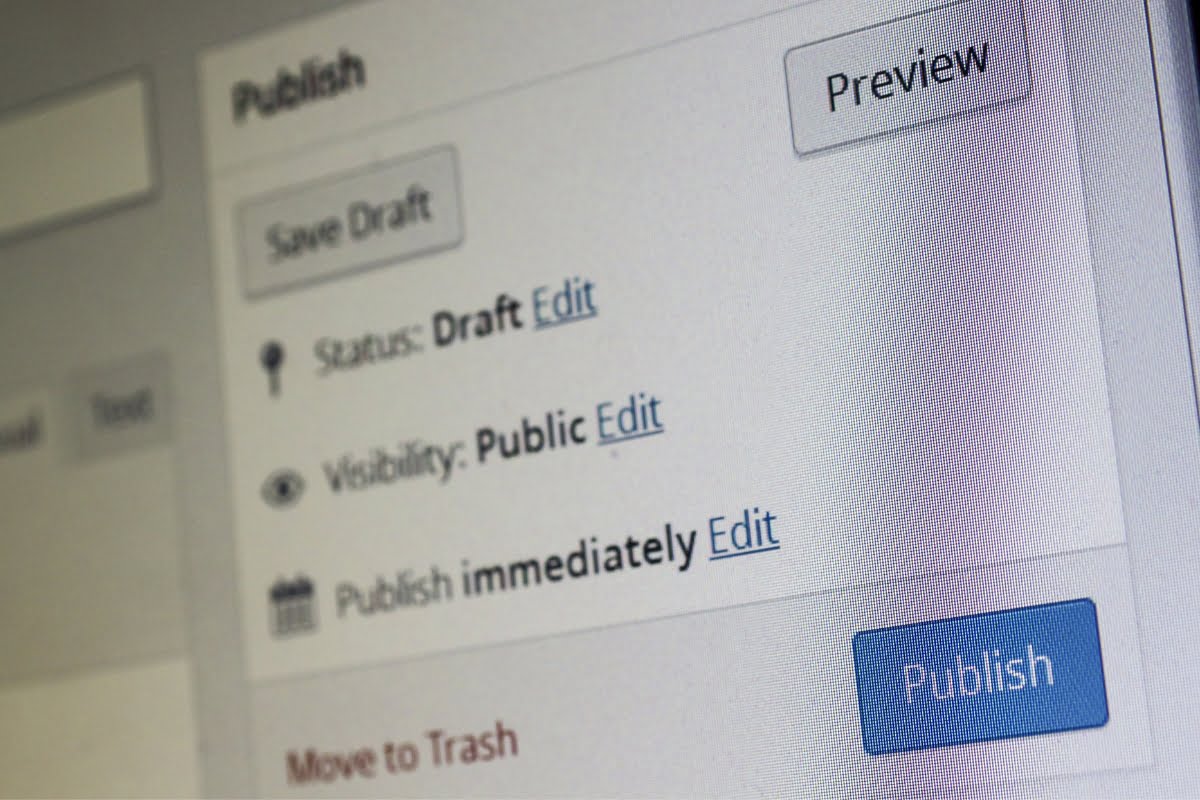In the vast and ever-expanding realm of website building, there exists a powerhouse that has revolutionized the way we create and manage our online presence. Enter WordPress, the unrivaled titan that has solidified its position as one of the most popular content management systems in the world. But what is WordPress, and how does it wield its incredible power behind the scenes?
Prepare to be enlightened, inspired, and empowered as we take a closer look at the power behind the website building giant that is WordPress. Let’s uncover the magic that lies within and discover how you can harness its incredible capabilities to create your very own online masterpiece.
What is WordPress? A Beginner’s Guide to Unlocking Your Site’s Full Potential
Understanding WordPress.org: A Powerful Content Management System

WordPress.org is a widely recognized and powerful content management system (CMS) that has revolutionized website building. With its extensive range of features and easy-to-use features, WordPress.org has become the go-to platform for individuals and businesses alike.
At its core, WordPress.org is an open-source software that allows users to create, customize, and manage websites with ease. It provides a flexible and scalable solution for websites of all sizes, from simple blogs to complex e-commerce platforms.
One of the key advantages of WordPress.org is its versatility. It offers a vast library of themes and plugins, allowing users to personalize their websites to their specific needs and preferences. Whether you’re a blogger looking for a clean and minimalist design or an entrepreneur in need of an online store, WordPress.org can cater to your requirements.
Moreover, WordPress.org is highly customizable, offering a wide range of functionalities and options to enhance your website’s performance. From search engine optimization (SEO) tools to social media integration and analytics, WordPress.org provides everything you need to optimize your online presence.
Additionally, WordPress.org is known for its user-friendly interface, making it accessible to individuals without extensive technical knowledge. Its intuitive dashboard and drag-and-drop functionality allow users to easily create and modify their website’s content, without the need for coding skills.
Furthermore, WordPress.org offers a vast support community, with numerous forums, tutorials, and resources available to assist users at every step. Whether you’re a beginner seeking guidance or an experienced developer looking for advanced solutions, WordPress.org’s support network ensures that help is always at hand.
Another noteworthy aspect of WordPress.org is its scalability. As your website grows and evolves, WordPress.org can accommodate your changing needs. With its robust infrastructure and ability to handle high traffic volumes, WordPress.org ensures that your website remains fast, reliable, and responsive.
Getting Started with WordPress.org: Installation and Setup

Installing WordPress.org is a straightforward process that can be done in a few simple steps. The first thing you need to do is download the latest version of WordPress from the official website. Once the download is complete, you can proceed with the installation.
Next, you will need to create a database for your WordPress installation. This can usually be done through your hosting provider’s control panel or by using a tool like phpMyAdmin. It is important to have a separate database for WordPress to ensure smooth operation and easy management.
After creating the database, you can go ahead and install WordPress. Extract the downloaded files and upload them to your web server. You can use an FTP client or the file manager provided by your hosting provider to upload the files. Make sure to upload them to the root directory or a subdirectory of your choice.
Once the files are uploaded, you can access the WordPress installation wizard by visiting your website’s URL in a web browser. The wizard will guide you through the installation process, prompting you to enter the necessary information such as the database details and site settings. Fill in the required information and click on the “Install WordPress” button to complete the installation.
After installation, you then use your credentials to log in to your WordPress dashboard. The dashboard is the control center of your WordPress website, where you can manage your site’s content, appearance, and functionality.
Before you start customizing your website, it is recommended to choose a suitable theme for your site. WordPress offers a wide range of free and premium themes that you can choose from. You can browse through the available themes within the dashboard and install the one that best fits your website’s purpose and design preferences.
In addition to themes, WordPress also provides plugins that allow you to add extra functionality to your website. Plugins can be installed and activated from the dashboard, and they can help you enhance the performance, security, and overall user experience of your site.
Once you have set up your theme and installed the necessary plugins, you can start creating and managing your website’s content. WordPress provides a user-friendly editor that allows you to write and format your content easily. You can create pages, blog posts, and custom content types as per your requirements.
Exploring Themes: Designing Your WordPress Website
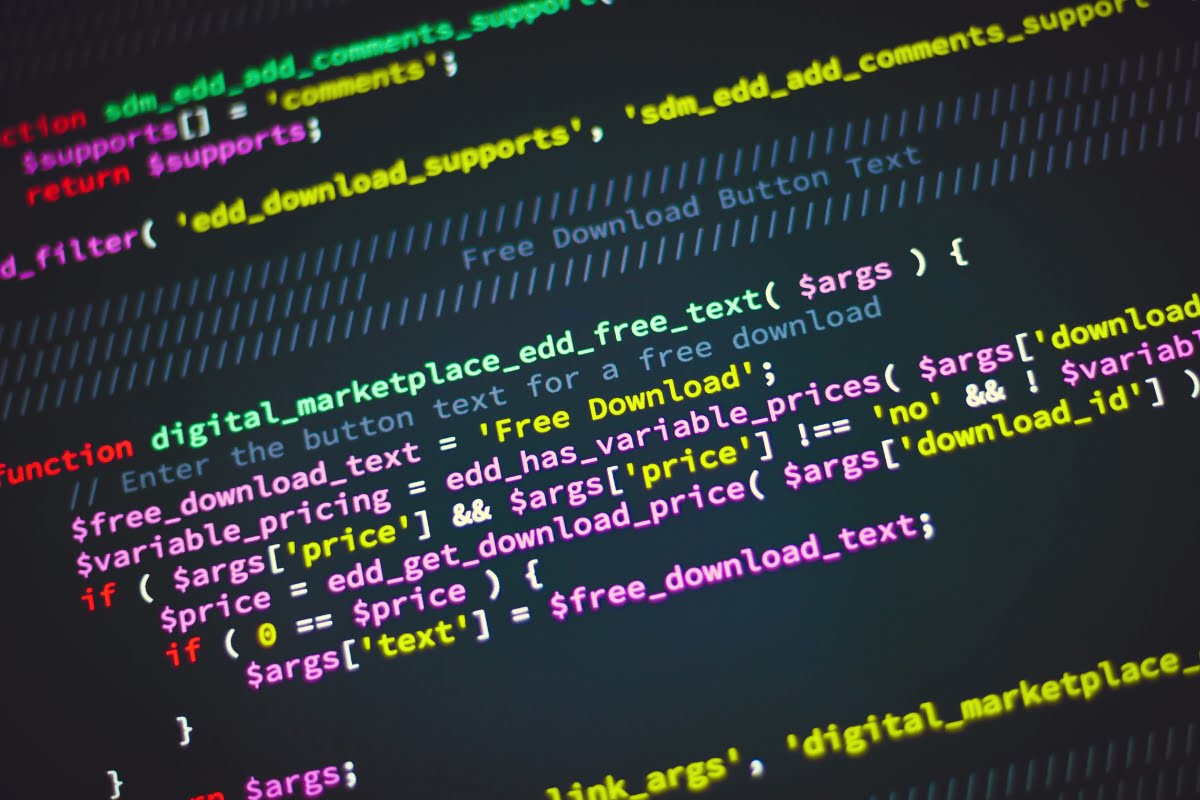
Designing a WordPress website is a creative and rewarding process. WordPress is a powerful platform that allows users to design and customize their websites according to their unique requirements. Whether you are a blogger, an entrepreneur, or a small business owner, WordPress provides a user-friendly interface and a wide range of themes to choose from.
When starting the process of designing your WordPress website, it is important to first understand what WordPress is and how it works. In simple terms, WordPress provides a framework that simplifies the website building process and allows for easy customization.
One of the key advantages of WordPress is its extensive collection of themes. Themes are pre-designed templates that determine the overall look and feel of your website. They provide a foundation for your website’s design and can be customized to suit your brand identity. There are thousands of free and premium themes available, catering to various industries and purposes.
To design your WordPress website, you need to choose a theme that aligns with your goals and preferences. Consider the layout, color scheme, typography, and overall aesthetics of the theme. It should reflect the personality of your brand and create a positive user experience. Additionally, ensure that the theme is responsive, meaning it adapts to different screen sizes and devices.
Once you have chosen a theme, you can further customize it to make your website unique. WordPress offers a range of customization options, such as changing the header and footer, adding widgets, and modifying the CSS code. These options allow you to personalize your website and create a cohesive visual identity.
Extending Functionality with WordPress Plugins

WordPress plugins are an essential component when it comes to extending the functionality of a WordPress website. Whether you want to add a contact form, optimize your site for search engines, or enhance the security of your website, there’s likely a plugin available to help you achieve your goals.
One of the key advantages of WordPress is its vast library of plugins. With over 55,000 plugins available in the official WordPress plugin repository, you have an abundance of options to choose from. These plugins are created by developers from all around the world, offering solutions for various needs and purposes.
When it comes to extending the functionality of your WordPress website, plugins can be a game-changer. They allow you to add new features and capabilities to your site without having to write any code. This makes WordPress accessible to users of all technical levels, from beginners to advanced developers.
To install a plugin, simply navigate to the “Plugins” section in your WordPress dashboard and click on “Add New.” From there, you can search for specific plugins using keywords or browse through the featured, popular, or recommended plugins.
Once you find a plugin that suits your needs, click on the “Install Now” button, and WordPress will take care of the rest. After the plugin is installed, you can activate it and configure its settings to customize its behavior according to your requirements.
WordPress plugins cover a wide range of functionalities. Some popular categories include SEO plugins, security plugins, e-commerce plugins, performance optimization plugins, and social media sharing plugins. By installing the right combination of plugins, you can transform your WordPress website into a powerful and feature-rich platform.
However, it’s important to exercise caution when selecting and installing plugins. While plugins can greatly enhance your website, they can also negatively impact its performance if not chosen wisely. It’s crucial to stick to reputable plugins with good reviews, frequent updates, and reliable website support.
Additionally, having too many plugins can slow down your website and potentially introduce security vulnerabilities. It’s recommended to only install the plugins that you truly need and regularly review and deactivate any plugins that are no longer necessary.
Creating and Managing Content in WordPress.org

WordPress.org is a powerful platform that allows users to create and manage content for their websites. Whether you are a blogger, a business owner, or an entrepreneur, WordPress.org offers a user-friendly interface and a wide range of features that make content creation and management a breeze.
One of the first steps in creating content in WordPress.org is to set up your website. This involves selecting a theme, customizing the design, and adding essential plugins. With thousands of themes and plugins available, you can easily find the right ones that suit your needs and enhance the functionality of your website.
Once your website is set up, you can start creating content. WordPress.org offers a built-in content editor called the Gutenberg editor. This editor allows you to create and format your content using blocks. Blocks can be anything from paragraphs and headings to images and videos. You can easily drag and drop blocks to arrange your content in a visually appealing way.
WordPress.org also provides various formatting options to make your content stand out. You can customize the font styles, add hyperlinks, insert media, and even create tables. The editor also has a preview feature that allows you to see how your content will look before publishing it.
Managing content in WordPress.org is also a seamless process. You can easily organize your content using categories and tags, making it easier for visitors to navigate your website. Additionally, WordPress.org offers a built-in media library where you can upload and manage your images and videos. This ensures that your media assets are easily accessible and can be used across multiple pages and posts.
Furthermore, WordPress.org allows you to schedule your content for future publishing. This feature is particularly helpful if you want to plan and automate your content creation process. You can write multiple posts in advance and schedule them to be published at specific dates and times.
In terms of search engine optimization (SEO), WordPress.org offers various plugins that can help optimize your content for better visibility in search engine results. These plugins provide features such as keyword analysis, XML sitemap generation, and social media integration, allowing you to improve your website’s search engine rankings and attract more organic traffic.
Optimizing Your WordPress Website for Search Engines

WordPress is a powerful and widely used content management system (CMS) that allows users to create and manage websites. With its user-friendly interface and extensive range of plugins and themes, WordPress has become the go-to platform for website building.
However, simply creating a website on WordPress is not enough to ensure its success. To truly maximize the potential of your WordPress website, it is crucial to optimize it for search engines.
Choose an SEO-friendly theme
When selecting a theme for your WordPress website, it is important to choose one that is optimized for search engines. Look for themes that are lightweight, fast-loading, and have clean code. A well-coded theme will improve your website’s performance and make it easier for search engines to index your content.
Optimize your website’s structure
A well-structured website is not only user-friendly but also search engine-friendly. Organize your content into categories and subcategories, and make sure your URLs are clean and descriptive. Use relevant keywords in your page titles, headings, and meta descriptions to help search engines understand the context of your content.
Optimize your content
Creating high-quality, engaging content is essential for search engine optimization. Use your focus keyword throughout your content, but avoid keyword stuffing.
Write informative and well-structured articles that provide value to your readers. Incorporate relevant images, videos, and infographics to enhance the user experience.
Improve website speed
Website speed is a crucial factor in search engine rankings. Slow-loading websites not only frustrate users but also negatively impact your search engine rankings.
Optimize your images, use caching plugins, and consider using a content delivery network (CDN) to improve your website’s speed and performance.
Build high-quality backlinks
Link building is an important factor in search engine rankings. Aim to build high-quality backlinks from reputable websites in your niche. Guest posting, social media promotion, and influencer outreach are some effective strategies for acquiring backlinks. However, avoid buying backlinks or engaging in any black hat SEO techniques, as this can result in penalties from search engines.
Securing Your WordPress Website: Best Practices

WordPress is an incredibly powerful platform for building websites, but with its popularity comes the need for increased security measures.
- Keep your WordPress version up to date: One of the most important steps in securing your WordPress website is to ensure that you are running the latest version of the platform. WordPress regularly releases updates that address security vulnerabilities, so it’s crucial to keep your installation up to date.
- Use strong passwords: Weak passwords serve as an open invitation for hackers to infiltrate your WordPress site. Ensure the utilization of strong, distinctive passwords for every user account, even for your administrative one. A password manager can be a valuable tool for creating and securely storing intricate passwords.
- Limit login attempts: Brute force attacks, where hackers attempt to guess your login credentials, are a common threat to WordPress websites. Mitigate this risk by limiting the number of login attempts allowed. There are various plugins available that can help you implement this security measure.
- Enable two-factor authentication: Bolster your WordPress website’s security by implementing two-factor authentication. This added layer of protection mandates users to furnish a secondary verification method, like a one-time code sent to their mobile device, in conjunction with their password.
- Secure your wp-admin directory: The wp-admin directory is the control center of your WordPress website, so it must be safeguarded. Consider restricting access to this directory by using IP whitelisting or implementing additional security measures such as a password protection plugin.
- Regularly back up your website: Backing up your WordPress website is essential in case of any security breaches or data loss. Regularly schedule automatic WordPress backups and store them offsite, either in a cloud service or on a separate server.
- Use secure hosting: Choosing a secure hosting provider is vital for the overall security of your WordPress website. Look for hosting providers that offer features such as firewalls, malware scanning, and regular security updates.
- Install security plugins: There are numerous security plugins available for WordPress that can help enhance your website’s security. Plugins like Wordfence, Sucuri, and iThemes Security offer features like malware scanning, firewall protection, and brute force attack prevention.
- Regularly update themes and plugins: Outdated themes and plugins can pose security risks to your WordPress website. Ensure that you regularly update all themes and plugins to their latest versions to benefit from security patches and bug fixes.
- Monitor for suspicious activity: Keep an eye on your website’s security by monitoring for any suspicious activity. There are security plugins available that can alert you of any unauthorized login attempts, file changes, or malicious code injections.
Conclusion: Harnessing the Power of WordPress.org for Your Website or Blog
WordPress.org is a powerful platform that allows individuals and businesses to create and manage professional websites or blogs. With its extensive features and user-friendly interface, WordPress.org has become the go-to choice for many website owners and bloggers.
Harnessing the power of WordPress.org can greatly benefit your website or blog. Its open-source nature, extensive theme and plugin options, user-friendly interface, SEO-friendliness, and strong community support make it a top choice for website owners and bloggers alike.
Whether you are a beginner or an experienced developer, WordPress.org provides the tools and resources necessary to create a professional and successful online presence. So why wait? Start utilizing WordPress.org today and witness the transformation it brings to your website or blog.
Let Newman Web Solutions help you harness the power of WordPress for your website’s success through our WordPress services.
Schedule a free 30-minute consultation through our website or call us at (404) 301-9189. Partner with us to elevate your website using WordPress today. Unlock the potential of this versatile platform for your online presence!