With the increasing popularity of WordPress as a content management system, it’s no surprise that hackers and cybercriminals have set their sights on exploiting its vulnerabilities. Your website is your online identity, and the last thing you want is for it to be compromised.
That’s why understanding WordPress security is absolutely crucial in safeguarding your online presence. In this blog post, we will delve into the world of WordPress security and explore essential tips to protect your website from potential breaches.
So, are you ready to take control of your website’s security? Let’s dive right in and arm ourselves with the knowledge and tools needed to protect our precious online assets. Remember, by staying informed and proactive, we can outsmart the hackers and keep WordPress security at the forefront of our minds.
WordPress Security: How to Shield Your Website from Cyber Threats
Understanding the Importance of WordPress Security

WordPress is the most popular content management system (CMS) in the world, powering millions of websites. However, its popularity also makes it a prime target for hackers and cybercriminals. Understanding the importance of WordPress security is crucial to protect your website from potential breaches.
When your website gets hacked, it can lead to various consequences such as data theft, defacement, loss of customer trust, and even legal issues. By implementing proper security measures, you can minimize these risks and ensure the safety and integrity of your online presence.
One important aspect of WordPress security is keeping your website up to date with the latest version of WordPress. The developers regularly release updates that address vulnerabilities and fix bugs. By updating your WordPress installation promptly, you can stay one step ahead of potential attackers.
Another key consideration is choosing a secure hosting provider for your WordPress website. A reputable hosting provider will have robust security measures in place to protect their servers and prevent unauthorized access. Look for providers that offer features like firewalls, malware scanning, regular backups, and SSL/TLS encryption.
Choosing a Secure Hosting Provider for Your WordPress Website

When it comes to running a WordPress website, security should be a top priority. With the increasing number of cyber threats and attacks, choosing a secure hosting provider is crucial to safeguarding your website.
First and foremost, make sure that the hosting provider offers robust security measures. Look for features such as firewalls, malware scanning, and DDoS protection. These tools can help prevent unauthorized access and ensure that your website is protected from malicious attacks.
Another important aspect to consider is the provider’s reputation. Do some research and read reviews from other users to gauge their experience with the hosting provider. Look for providers that have a track record of providing reliable and secure services. A reputable hosting provider will have a team of experts monitoring and managing the servers, ensuring that your website is safe and secure.
Additionally, consider the level of technical support provided by the hosting provider. In case of any security issues or concerns, it is essential to have access to prompt and knowledgeable support. Look for providers that offer 24/7 customer support through various channels such as live chat, phone, or email.
Furthermore, consider the scalability and performance of the hosting provider. A secure hosting provider should have the infrastructure and resources to handle increased traffic and provide a fast and responsive website experience. Ensure that the provider offers a reliable uptime guarantee to minimize any potential downtime.
Consider the hosting provider’s backup and disaster recovery options. Regular backups are crucial in case of any security breaches or data loss. Look for providers that offer automated backups and easy restoration options to ensure that your website can be quickly recovered in case of any unforeseen events.
Lastly, consider the cost and pricing plans offered by the hosting provider. While it is important to prioritize security, it is also essential to find a hosting provider that fits within your budget. Compare the pricing plans of different providers and consider the value for money they offer in terms of security features and services.
Strengthening Your Login Credentials: Creating Strong Passwords

Creating strong passwords is essential for safeguarding your WordPress website. With the increasing number of cyber threats and hacking attempts, it is crucial to strengthen your login credentials to protect your valuable data and maintain the security of your website.
- Length Matters: The longer your password, the more secure it becomes. Aim for a minimum of 12 characters, but ideally, go for even longer passwords. Mix uppercase and lowercase letters, numbers, and special characters to make it harder to crack.
- Avoid Common Words and Patterns: Hackers often use sophisticated software that can easily guess passwords containing common words or patterns. Avoid using simple terms, such as “password” or “admin,” and stay away from sequential numbers or keyboard patterns like “123456” or “qwerty.”
- Unique and Random: Each online account, including your WordPress site, should have a unique and random password. Using the same password for multiple accounts makes it easier for hackers to gain unauthorized access.
- Regularly Update Passwords: Don’t wait for a security breach to update your passwords. Make it a habit to change your passwords regularly, ideally every 60-90 days. This proactive approach will minimize the potential damage in case of a security breach.
- Be Wary of Phishing Attempts: Be cautious of phishing attempts, where hackers try to trick you into revealing your login credentials. Always verify the authenticity of emails or links before entering your password. Check for HTTPS in the URL, which indicates a secure connection.
- Use a Secure Hosting Provider: Choose a reliable and secure hosting provider for your WordPress site. A reputable provider will have advanced security measures in place, reducing the risk of unauthorized access to your website.
- Keep Plugins and Themes Updated: Regularly update your WordPress plugins and themes to ensure you have the latest security patches. Outdated plugins can create vulnerabilities that hackers can exploit to gain access to your site.
- Limit Login Attempts: Implement a login attempt limiter plugin to prevent brute force attacks. This plugin restricts the number of login attempts from a single IP address, making it harder for hackers to guess your password.
Implementing Two-Factor Authentication for Added Security

When it comes to WordPress security, safeguarding your website is of utmost importance. With the increasing number of cyber threats and hacking attempts, implementing robust security measures is essential to protect your website and sensitive data. One such measure that you should consider is implementing two-factor authentication (2FA).
Two-factor authentication, also known as multi-factor authentication, is a security feature that adds an additional layer of protection to your WordPress login process. Instead of relying solely on a username and password, 2FA requires users to provide an additional piece of identification, typically in the form of a unique code generated by a mobile app or sent via text message.
The benefits of implementing 2FA are significant. Firstly, it significantly reduces the risk of unauthorized access to your website. Even if a hacker manages to obtain a user’s login credentials, they would still need the second factor, such as the unique code, to gain access. This makes it extremely difficult for attackers to breach your website’s security.
Furthermore, 2FA provides an extra level of security for your users. By requiring them to go through an additional verification step, you can ensure that only authorized individuals can access their accounts. This feature is particularly crucial if your website handles sensitive information or user data.
Implementing 2FA on your WordPress website is relatively straightforward. There are numerous plugins available that can help you set up and manage this security feature. One popular option is the Google Authenticator plugin, which generates time-based one-time passwords for users to enter during the login process. This plugin also offers the flexibility to enable 2FA for specific user roles or even for specific IP addresses.
Once you have chosen a suitable 2FA plugin, you can customize the settings to align with your security requirements. You can decide whether to enable 2FA for all users or only for specific roles, such as administrators or editors. Additionally, you may choose to enforce 2FA for logins from specific IP addresses or locations, adding an extra layer of protection against unauthorized access.
Encrypting Data: Securing Your Website’s Connection with SSL/TLS

When it comes to WordPress security, safeguarding your website is of utmost importance. Websites built on WordPress are popular targets for hackers due to their widespread use. By implementing SSL/TLS, you can significantly enhance your website’s security and protect your users’ data.
SSL/TLS employs cryptographic algorithms to encrypt the data exchanged between a website and its visitors. This encryption ensures that even if intercepted, the data cannot be deciphered without the encryption key. It creates a secure connection, making it virtually impossible for hackers to steal sensitive information, such as login credentials, credit card details, or personal data.
Implementing SSL/TLS on your WordPress website is relatively straightforward. The first step is obtaining an SSL/TLS certificate from a trusted Certificate Authority (CA). These certificates validate the authenticity of your website and establish trust with your visitors. You can choose from various types of certificates, depending on your needs and the level of validation required.
Once you have obtained the certificate, you need to configure your website to use SSL/TLS. This involves installing the certificate on your web server and configuring it to serve your website over HTTPS (HTTP Secure). HTTPS is the secure version of the HTTP protocol, and it ensures that all data transmitted between the website and the user’s browser is encrypted.
Enabling SSL/TLS on your WordPress website offers numerous benefits. Firstly, it instills trust and confidence in your website visitors. When users see the padlock icon and the “https://” prefix in the address bar, they know that their connection is secure. This can lead to increased user engagement, improved conversion rates, and better search engine rankings.
Additionally, SSL/TLS is becoming an industry standard, and many web browsers now display warnings for websites that do not use HTTPS. These warnings can deter users from visiting your site or even scare them away, potentially resulting in a loss of traffic and revenue. By securing your website with SSL/TLS, you avoid such warnings and provide a seamless browsing experience for your users.
Regularly Updating Themes and Plugins: Keeping Vulnerabilities at Bay
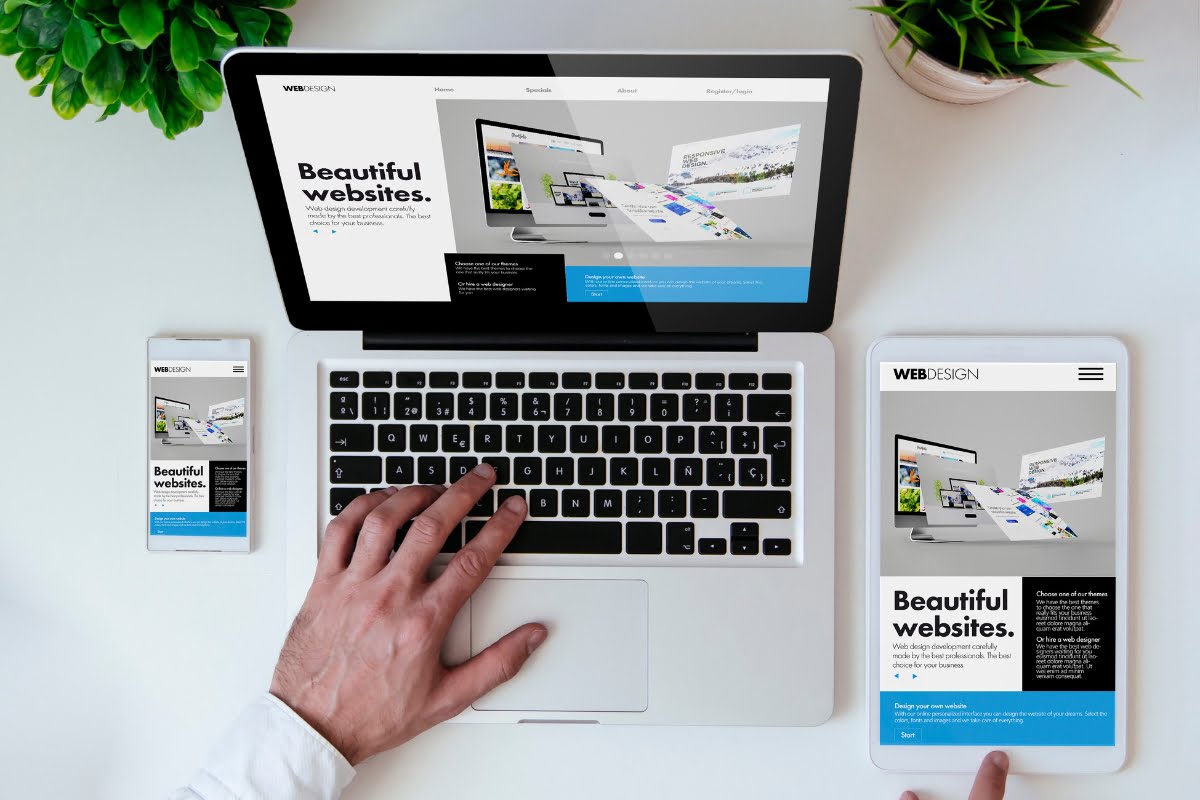
Themes and plugins are an integral part of WordPress functionality, but they can also introduce vulnerabilities if not kept up to date. Developers regularly release updates that address security issues and fix bugs.
To ensure the security of your WordPress website, it’s crucial to regularly update both themes and plugins. Enable automatic updates whenever possible or manually check for updates on a regular basis.
Conducting Regular Backups: Safeguarding Your Content and Data

No matter how many security measures you implement, there is always a chance of something going wrong. That’s why regular WordPress backups are essential to safeguard your content and data.
In case of any security breaches, server failures, or accidental deletions, having recent backups allows you to restore your website quickly without losing valuable information.
You can use backup plugins or rely on your hosting provider’s backup services. Make sure to store backups in a secure location, preferably offsite or in the cloud.
Limiting User Permissions: Controlling Access to Your WordPress Site

WordPress allows you to create multiple user accounts with different roles and permissions. By assigning appropriate roles to each user, you can control their access levels and reduce the risk of unauthorized actions.
For example, only give administrative privileges to trusted individuals who need full control over the website. Regular users or contributors should have limited permissions that prevent them from making critical changes.
Review and update user permissions regularly, especially when team members leave or change roles within your organization.
Monitoring for Malware and Intrusions: Utilizing Security Plugins

Security plugins can provide an additional layer of protection by monitoring your WordPress website for malware and intrusions. These plugins scan your site for suspicious files, vulnerabilities, and known malicious code.
When choosing a security plugin, look for features such as malware scanning, firewall protection, brute-force attack prevention, and real-time threat detection. Some popular security plugins include Wordfence Security, Sucuri Security, and iThemes Security.
Conclusion: Taking Charge of Your Website’s Security
Remember that securing your website is an ongoing process. Stay informed about the latest security best practices and keep up with WordPress updates and security patches. By taking charge of your website’s security, you can protect your valuable content, data, and reputation from malicious attacks.
Newman Web Solutions specializes in safeguarding websites through our professional website maintenance services. Contact us at (404) 301-9189 or schedule a 30-minute free marketing strategy session to discuss how we can collaborate on enhancing your website’s security.





