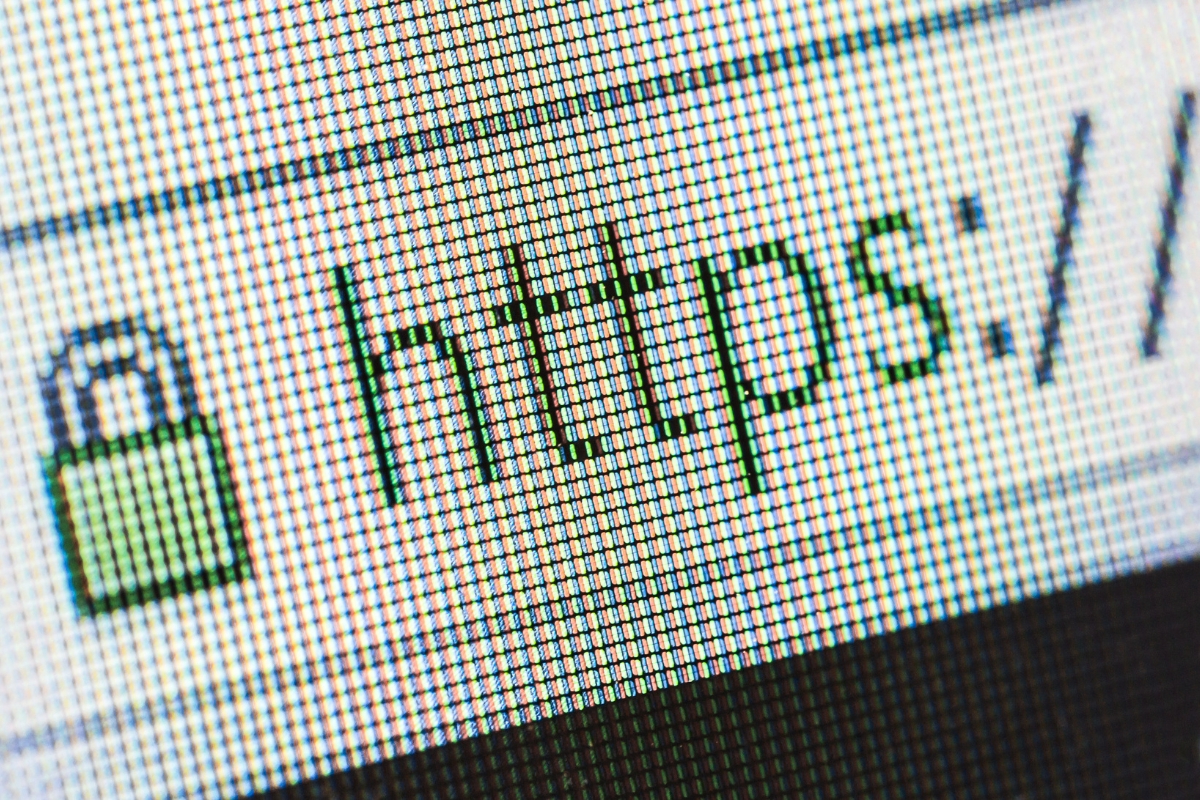As technology evolves, so do the threats to our online security. That’s why Google has been working tirelessly to provide a safer and more secure browsing experience for all users with their HTTPS initiative.
This revolutionary concept involves encrypting user data as it travels between their device and the website they’re visiting, preventing any potential hacking attempts or data breaches.
In this article, we’ll dive deep into Google’s HTTPS protocol, how it works, the benefits it offers, and why it’s crucial for every website owner to implement it. Join us as we explore how Google HTTPS is revolutionizing web security and creating a safer digital world for us all.
Unlocking the Power of Google HTTPS: Boost Security and Rankings
The Evolution of Web Security: From HTTP to HTTPS

In the early days of the internet, security was not a top priority. Websites communicated with users using the HyperText Transfer Protocol (HTTP), which transmitted data over the network in plain text. However, as technology advanced, so did the scope and complexity of cyber threats. This posed a significant risk for online users, as sensitive information could be intercepted and exploited by malicious actors.
To address these concerns, the need for a more secure protocol arose. This gave birth to the Hypertext Transfer Protocol Secure (HTTPS), which introduced encryption to the data transmission process. With HTTPS, data is encrypted before being sent and can only be decrypted by the intended recipient. This ensures that even if intercepted, the data remains unreadable and unusable.
Google recognized the importance of online security and made HTTPS a priority in its quest to create a safer web. They started incentivizing websites to switch from HTTP to HTTPS by giving them a slight boost in search rankings. This led to an increase in the adoption of HTTPS across the internet, making it the new standard for secure web browsing.
As more and more websites implement HTTPS, users can now browse the internet with confidence, knowing that their personal and financial information is being transmitted with an added layer of protection. This evolution from HTTP to HTTPS marks a significant milestone in web security, offering a more secure and trustworthy online experience for users worldwide.
Understanding the Importance of Encryption in Online Communication

In today’s digital age, the importance of encryption in online communication cannot be overstated. Encryption is the process of encoding data in a way that can only be understood by authorized parties, ensuring that any information exchanged over the internet remains confidential and secure.
Imagine sending a sensitive email or making an online purchase without encryption. Your personal information, financial details, and even private conversations could be easily intercepted by hackers. This not only puts your privacy at risk but also exposes you to potential identity theft, financial loss, and other cybercrimes.
Encryption provides a vital layer of protection against these threats. By converting data into unreadable code, encryption ensures that even if intercepted, the information remains incomprehensible and useless to unauthorized individuals. It acts as a safeguard for your personal and sensitive information, maintaining its integrity and confidentiality.
Leading companies, such as Apple and WhatsApp, have recognized the critical role encryption plays in maintaining user trust. They have implemented end-to-end encryption, where only the sender and recipient can access the data, further enhancing the security of their platforms.
Understanding the importance of encryption allows individuals and businesses to prioritize their online security, take appropriate measures, and embrace technologies that prioritize user privacy. By utilizing encryption in online communication, we can ensure a safer, more secure digital environment for everyone.
How Google HTTPS Works: Decrypting the Technology Behind Secure Browsing
When it comes to ensuring a secure browsing experience, Google’s HTTPS protocol plays a significant role. But how exactly does it work? Let’s decrypt the technology behind secure browsing and explore the inner workings of Google HTTPS.
At its core, HTTPS uses an encryption technique called SSL/TLS (Secure Sockets Layer/Transport Layer Security) to protect the data transmitted between a user’s device and the website they’re visiting. When a user connects to a website using HTTPS, their browser initiates a secure connection with the site’s server.
During this process, the browser and the server perform a “handshake” to establish a secure connection. They exchange cryptographic keys and agree on a shared encryption algorithm. This ensures that all data exchanged between them is encrypted before it leaves the device and can only be decrypted by the intended recipient.
The encryption process adds a layer of security to sensitive information such as passwords, credit card details, and personal data, making it virtually impossible for hackers to intercept and decipher the data.
Google has been pushing for widespread HTTPS adoption to improve online security for everyone. By encrypting web traffic, Google HTTPS enhances user privacy and protects against various attacks, such as man-in-the-middle attacks or data tampering.
The Impact of HTTPS on Website Trustworthiness and SEO

Implementing Google HTTPS has a significant impact on both website trustworthiness and search engine optimization (SEO). This secure protocol enhances security and privacy, making websites more trustworthy in the eyes of users.
When visitors see the reassuring green padlock icon in their browser, they perceive the website as taking their privacy and security seriously. This increased trust leads to higher engagement, longer visit durations, and improved conversion rates.
From an SEO perspective, Google considers HTTPS as a ranking factor in search results. Websites that prioritize HTTPS have a greater chance of appearing higher in search engine rankings. By rewarding secure websites, Google aims to deliver the most reliable and trustworthy results to its users.
Brands like Facebook and Amazon have embraced HTTPS, setting a positive example of how it impacts both trustworthiness and SEO. By implementing HTTPS, websites can build trust with users and improve their chances of ranking higher in search results.
This, in turn, boosts visibility, organic traffic, and overall business success. Embracing Google HTTPS is not only crucial for security but also for creating a trustworthy online presence and maximizing SEO potential.
Mitigating Cyber Threats with Google HTTPS: A Closer Look at Data Protection

Mitigating cyber threats with Google HTTPS offers a critical layer of protection in an increasingly connected world. By prioritizing data protection, HTTPS effectively minimizes risks associated with malicious attacks, safeguarding sensitive information and ensuring user privacy.
HTTPS employs encryption techniques to secure user data during transmission, making it unreadable to unauthorized individuals. This powerful encryption process prevents hackers from intercepting and deciphering valuable data, such as personal information and financial details. Websites that implement HTTPS provide users with the peace of mind that their data is secure and protected.
Google has advocated for broader adoption of HTTPS to enhance online security. Well-known brands like PayPal and Dropbox have embraced HTTPS as a means of mitigating cyber threats and reinforcing data protection measures.
Effectively mitigating cyber threats with Google HTTPS involves prioritizing data protection through encryption, secure communication channels, and robust access controls. By embracing HTTPS, businesses can build trust with their customers, protect their valuable data, and minimize the risk of unauthorized access.
In summary, implementing Google HTTPS is essential for mitigating cyber threats, fortifying data protection, and instilling user confidence in an increasingly connected digital landscape.
Transitioning to HTTPS: Best Practices and Common Challenges

Transitioning to HTTPS is a crucial step in enhancing website security, trustworthiness, and search engine optimization. However, it can present some challenges that need to be addressed for a smooth and successful migration.
One of the best practices for transitioning to HTTPS is to obtain an SSL/TLS certificate from a trusted Certificate Authority (CA). This certificate verifies the authenticity of the website to users and encrypts data transmission.
Redirecting HTTP URLs to their HTTPS counterparts is another essential step. This ensures that any incoming traffic is automatically directed to the secure version of the website.
Mixed content issues, which occur when secure pages contain insecure elements, can pose challenges during the migration. It’s important to identify and update all resources to use HTTPS properly.
Another common challenge is updating internal links and implementing 301 redirects to avoid broken links and maintain search engine rankings.
Finally, monitoring for any issues post-migration, such as broken functionality or unexpected errors, is crucial.
By following these best practices and addressing common challenges, businesses can successfully transition to HTTPS, bolster website security, and provide a trusted and secure browsing experience for their users.
Enhancing User Experience Through Secure Connections: The Benefits of Google HTTPS

User experience plays a crucial role in the success of any online business. Google HTTPS provides a secure connection that not only boosts website security but also enhances the overall user experience.
By implementing HTTPS, websites create a secure and encrypted connection between the user’s browser and the server. This ensures that all data exchanged, such as personal information and payment details, remains confidential and protected from prying eyes.
With the increasing awareness of online security threats, users have become more cautious about sharing their information on the web. Seeing the reassuring green padlock icon in the browser address bar instills confidence in users, assuring them that their data is being transmitted safely.
Moreover, Google has made HTTPS a ranking factor in search results. Websites that prioritize secure connections are more likely to appear higher in search rankings, leading to increased visibility and organic traffic.
Leading brands like Airbnb and LinkedIn have successfully implemented HTTPS, providing a seamless and secure browsing experience to their users.
By adopting Google HTTPS, businesses can not only enhance website security but also improve user trust, engagement, and overall satisfaction, ultimately leading to business growth and success.
Conclusion: Embracing a Safer Online Future with Google HTTPS
Embracing Google HTTPS is a vital step in ensuring a safer online future. By prioritizing website security and data protection, businesses can build trust with their customers and provide a secure browsing experience.
Contact Newman Web Solutions at (404) 301-9189 or book a 30-minute free marketing strategy session on our website and discover how we can tailor our solutions to meet your specific needs. With our expertise in web maintenance and hosting, we can help you migrate to HTTPS and provide a secure browsing experience for your visitors.