Are you tired of struggling with complex website builders? Frustrated by the steep learning curve and limited customization options? Well, get ready to embark on a transformative journey into the world of user-friendly website solutions.
In this blog post, we will dive deep into the realm of WordPress CMS and explore why it has become the go-to choice for individuals and businesses alike. So, if you’re ready to harness the power of a user-friendly website solution, buckle up and get ready to unlock the full potential of WordPress.
WordPress CMS: Why is it the Top Choice for Website Management?
The Simplicity of WordPress CMS: A Game-Changer for Website Building
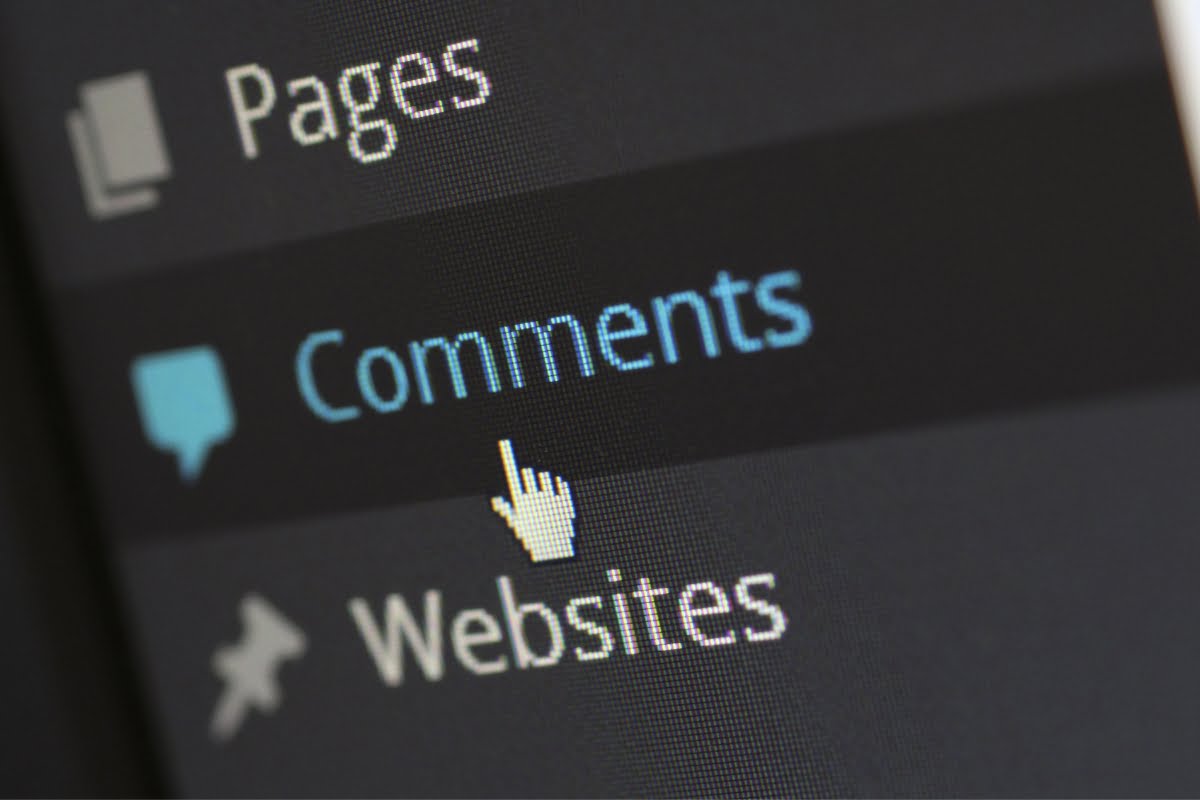
When it comes to website building, simplicity is key. Gone are the days of struggling with complex coding and intricate design elements. With WordPress, creating a website has never been easier. This user-friendly content management system has revolutionized the way websites are built, making it accessible to individuals and businesses of all skill levels.
WordPress CMS offers a simple and intuitive interface that allows users to navigate through the platform effortlessly. Whether you’re a seasoned web developer or a complete novice, you’ll find that WordPress CMS provides a level playing field for all. Its straightforward design eliminates the need for extensive coding knowledge, allowing anyone to create a professional-looking website in no time.
One of the key features that sets WordPress apart is its drag-and-drop functionality. This game-changing tool enables users to easily arrange and customize their website’s layout without any hassle. With just a few clicks, you can add or remove elements, rearrange sections, and create a visually appealing site that perfectly represents your brand.
Not only does WordPress CMS offer simplicity in terms of design and layout, but it also simplifies the process of managing and updating content on your website. The user-friendly dashboard provides easy access to all your pages, blog posts, media files, and more. Creating new pages or editing existing ones is as simple as typing in a word document.
Unparalleled Flexibility: Customizing Your Website with WordPress CMS

A cookie-cutter website simply won’t cut it in today’s competitive online landscape. Your website needs to stand out from the crowd and reflect your unique brand identity. Luckily, with WordPress CMS, customization options are virtually limitless.
WordPress offers an extensive library of themes that cater to various industries and design preferences. Whether you’re looking for a sleek and modern layout or a vibrant and colorful design, you’ll find a theme that suits your needs. These themes can be easily customized to match your brand’s colors, fonts, and overall aesthetic.
But customization doesn’t stop at themes. WordPress CMS also offers a wide range of plugins that add additional functionality to your website. From contact forms and social media integration to e-commerce capabilities and SEO optimization, there’s a plugin for almost every need. These plugins can be easily installed and activated with just a few clicks, allowing you to enhance your website’s functionality without any coding knowledge.
Drag-and-Drop Functionality: Effortless Layout Design
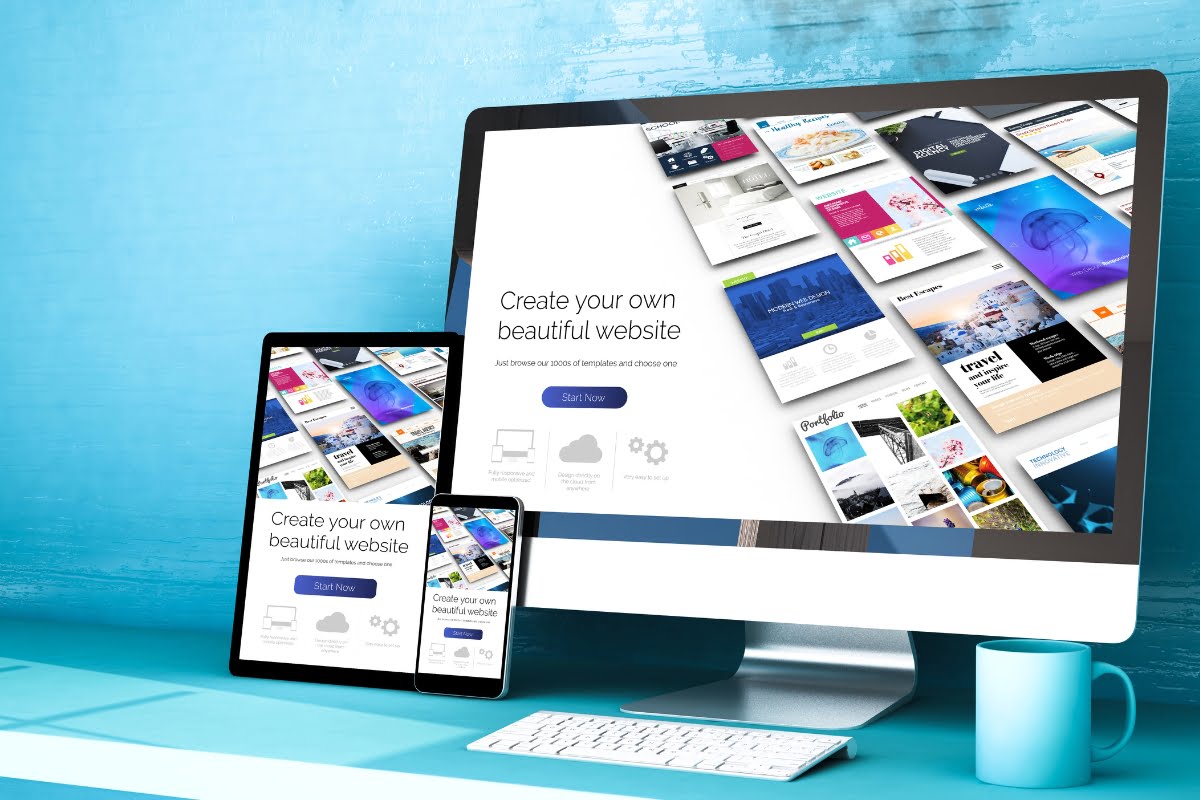
Gone are the days of struggling with complex coding and intricate design elements. With WordPress CMS, creating a visually stunning website is as easy as dragging and dropping elements onto your page.
The drag-and-drop functionality offered by WordPress CMS allows users to effortlessly arrange their website’s layout without any coding knowledge. Simply select the element you want to add or move, drag it to the desired location on your page, and drop it into place. It’s that simple!
This intuitive feature not only saves time but also gives users the freedom to experiment with different layouts and designs. You can easily rearrange sections, add or remove elements, change colors and fonts, all with just a few clicks.
A World of Themes: Creating a Visually Captivating Site with WordPress CMS

When it comes to creating a visually captivating website, WordPress CMS has got you covered. With its vast library of themes, you can choose from thousands of options that cater to various industries and design preferences.
Whether you’re looking for a sleek and modern layout or a vibrant and colorful design, there’s a theme for every need. These themes can be easily customized to match your brand’s colors, fonts, and overall aesthetic. With just a few clicks, you can transform a generic template into a visually stunning representation of your brand.
But customization doesn’t stop at themes. WordPress CMS also offers a wide range of plugins that add additional functionality to your website. From contact forms and social media integration to e-commerce capabilities and SEO optimization, there’s a plugin for almost every need. These plugins can be easily installed and activated with just a few clicks, allowing you to enhance your website’s functionality without any coding knowledge.
Managing and Updating Content Made Easy with WordPress CMS

Keeping your website up-to-date is crucial for maintaining an engaging online presence. With WordPress CMS, managing and updating content is a breeze.
The user-friendly dashboard provided by WordPress CMS allows you to easily create and edit pages, publish blog posts, upload media files, and more. The intuitive interface makes it simple for even the least tech-savvy individuals to navigate through the platform.
Whether you want to add new content or make changes to existing pages, the process is as easy as typing in a word document. You can format text, add images or videos, embed social media posts, and much more with just a few clicks.
Joining a Vast Community: Getting Support for Your WordPress CMS Journey

One of the greatest advantages of using WordPress CMS is the vast community that surrounds it. With millions of users worldwide, you’ll never feel alone on your website-building journey.
If you ever find yourself in need of assistance or have questions about using WordPress CMS, there are countless resources available at your fingertips. Online forums, tutorial videos, documentation guides – you name it! The community is always willing to lend a helping hand and share their knowledge and expertise.
Additionally, WordPress CMS boasts a thriving ecosystem of developers who create themes and plugins specifically for the platform. This means that you’ll always have access to the latest tools and features to enhance your website’s functionality.
Conclusion: Embracing the Power of a User-Friendly Website Solution with WordPress CMS
In conclusion, WordPress CMS is a game-changer when it comes to website building. Its simplicity, flexibility, and user-friendly interface make it the go-to choice for individuals and businesses alike.
With WordPress CMS, you have the power to create a visually captivating website without any coding knowledge. The drag-and-drop functionality allows for effortless layout design, while the vast library of themes ensures that your site stands out from the crowd.
Managing and updating content is made easy with the intuitive dashboard provided by WordPress CMS. And if you ever need support or guidance along the way, you can rely on the vast community of users and developers who are always ready to help.
Ready to explore the versatility and user-friendly features of the WordPress CMS? Let Newman Web Solutions be your guiding force in harnessing the capabilities of WordPress, a powerful and intuitive website solution. We specialize in designing and optimizing WordPress websites, ensuring your site not only looks great but also offers a seamless user experience.
Embark on your WordPress journey by scheduling a free 30-minute consultation through our website form. Dive into the world of WordPress with our expert guidance and support.
Curious about how our expertise in WordPress can elevate your online presence? Contact us at (404) 301-9189. Together, let’s craft a user-friendly website that resonates with your audience and amplifies your brand’s message!






