In the vast landscape of web development, it’s essential to address these hurdles head-on in order to create a successful online presence. Whether you’re a marketer or a business owner, understanding and overcoming these WordPress challenges is crucial for optimizing the customer journey.
In this post, we will provide you with actionable insights and practical solutions. We aim to educate, empower, and guide you towards remarkable success with your WordPress website.
Overcoming WordPress Challenges: Expert Tips for Seamless Website Management
Understanding the Complexity of Custom CSS in WordPress

Customizing the appearance of your WordPress website with custom CSS can be a powerful way to make it truly unique. However, delving into the world of custom CSS can feel overwhelming, even for experienced WordPress users. Let’s break it down into manageable pieces, empowering you to navigate this complexity with confidence.
CSS, or Cascading Style Sheets, is a language that describes the look and formatting of HTML documents. Custom CSS allows you to add your own styles on top of the existing ones. But here’s where things can get intricate.
Consider factors like specificity, inheritance, and the structure of your site’s theme. Specificity determines which styles take precedence, inheritance allows styles to be passed down, and the theme structure establishes the hierarchy of styles within your site.
To harness the power of custom CSS effectively, it’s crucial to understand these concepts. Specificity determines the order in which styles are applied. It’s like a roadmap for the browser, guiding it on how to interpret conflicting styles. Inheritance allows styles to be inherited by child elements, minimizing the need to repeat code. Lastly, understanding your site’s theme structure helps you navigate and modify styles efficiently.
Navigating the Maze of Plugin Compatibility Issues

Managing a WordPress website involves juggling multiple plugins, each bringing its own functionalities and code to the mix. But sometimes, this flurry of plugins can lead to compatibility issues that resemble a perplexing maze. Fear not, for we’re here to guide you through this challenging landscape and help you maintain a stable and efficient website.
To successfully navigate the maze of WordPress plugin compatibility, start by being discerning in your plugin selection. Choose plugins developed by reputable developers who regularly update and maintain their creations. Prioritize plugins that adhere to WordPress coding standards and guidelines to minimize conflicts. Keeping both plugins and your WordPress core up to date is crucial for ensuring smooth compatibility and safeguarding your site’s security.
When faced with compatibility issues, troubleshooting becomes key. Methodically deactivate plugins one by one to identify the culprit behind the conflict. Creating testing environments or staging sites can be immensely helpful in isolating compatibility issues without affecting your live site.
Optimizing Website Performance: Speed and Efficiency
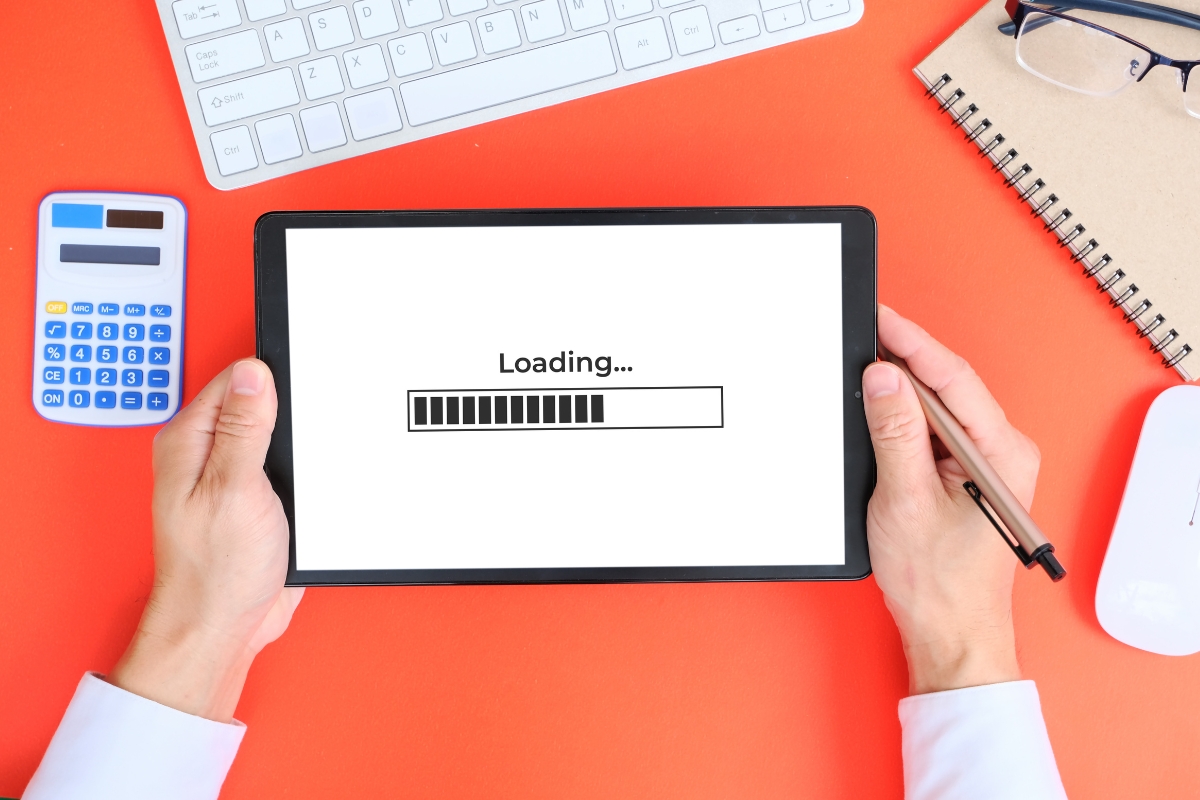
Slow-loading pages can drive visitors away, leading to lost opportunities and diminished conversions. To ensure your WordPress website delivers a speedy and efficient experience, here are some key considerations.
Firstly, optimize your website’s code and assets. Minify CSS and JavaScript files, compress images without sacrificing quality, and leverage browser caching to reduce load times. Implementing a content delivery network (CDN) can also distribute your website’s assets across multiple servers, further enhancing speed.
Secondly, prioritize responsive design. With the increasing use of mobile devices, it’s essential to ensure your website looks and performs well on screens of all sizes. Responsive design improves user experience and positively influences search engine rankings.
Regularly monitor your website’s performance using tools like Google PageSpeed Insights or GTmetrix. These tools provide insights into areas requiring improvement, such as server response time or rendering blocking resources.
Lastly, consider the impact of plugins and scripts on your WordPress website’s performance. Evaluate their necessity and, if possible, minimize their use to reduce potential conflicts and boost loading speed.
By implementing these optimization strategies, you can enhance your website’s speed and efficiency, providing users with a seamless and satisfying browsing experience.
Crafting Responsive and Mobile-Friendly Design

In today’s digital landscape, where mobile devices reign supreme and users expect seamless experiences on any screen size, crafting a responsive and mobile-friendly design plays a pivotal role in successful WordPress web development. It’s not just about accommodating different devices; it’s about creating a captivating user experience that transcends boundaries.
To achieve this, adopting a mobile-first approach is key. By prioritizing the mobile version first, you focus on optimizing for smaller screens and then scale up to larger devices. This strategy allows you to ensure that navigation is smooth, text is legible, and elements are touch-friendly, enhancing overall usability on mobile devices.
Testing your design across a range of devices, including smartphones and tablets, is crucial to ensure its responsiveness in practice. Emphasizing fluid layouts, flexible images, and media queries enables you to create a design that seamlessly adapts to different viewport sizes, ensuring a consistently enjoyable user experience.
Crafting a responsive and mobile-friendly design not only caters to the growing mobile audience but also results in better search engine rankings. Search engines, recognizing the importance of mobile accessibility, reward websites that prioritize mobile-friendliness.
Embracing the mobile revolution empowers your website to deliver a stellar user experience regardless of the device used. By prioritizing responsive and mobile-friendly design, you not only cater to the demands of your audience but also stay ahead of the competition. It’s all about creating a lasting impression, encouraging engagement, and ultimately driving conversions.
Security Concerns: Safeguarding Your WordPress Website

As the popularity of WordPress continues to grow, so do the security risks associated with running a WordPress website. It’s crucial to safeguard your website from potential vulnerabilities and malicious attacks to protect your data and maintain your reputation.
To enhance the security of your WordPress website, consider implementing these best practices:
- Keep your WordPress software, themes, and plugins up to date. Regularly update your website to take advantage of the latest security patches and bug fixes.
- Use strong, unique passwords for your administrators, database, and hosting accounts. Avoid easily guessable passwords that can be cracked by brute-force attacks.
- Employ a reputable security plugin, such as Wordfence or Sucuri, to monitor and safeguard your website. These plugins provide features like firewall protection, malware scanning, and login security enhancements.
- Regularly back up your website’s files and database. In the event of a security breach, having recent backups gives you the ability to restore your website to a previous, unaffected state.
- Limit the use of unnecessary plugins and themes. Unused or outdated plugins can introduce potential security vulnerabilities to your website, so it’s best to only keep the ones you really need.
By following these security measures, you can fortify your WordPress website and reduce the likelihood of falling victim to cyberattacks. Don’t compromise the integrity of your website; take proactive steps to ensure its safety and the protection of your valuable data.
SEO Strategies for WordPress: Enhancing Visibility

In the competitive online landscape, having a well-optimized website is crucial for improving your visibility and driving organic traffic to your WordPress site. By implementing effective SEO strategies, you can enhance your website’s visibility in search engine results pages and attract a steady stream of qualified visitors. Here are some actionable tips to optimize your WordPress site:
- Research and target relevant keywords: Identify the keywords your target audience is using to search for products or services similar to yours. Utilize keyword research tools to find high-value keywords and incorporate them strategically into your website’s content.
- Optimize your website’s structure: Ensure that your website’s structure is organized and easy to navigate. Use logical categories and hierarchy to make it user-friendly and search engine-friendly.
- Optimize your content: Craft high-quality, informative, and relevant content that aligns with your target audience’s search intent. Use keywords naturally within your content, headings, and meta tags. Don’t overstuff keywords, as it can negatively impact user experience and search rankings.
- Build high-quality backlinks: Earn quality backlinks from reputable and relevant websites to enhance your site’s authority and credibility. Publish valuable content that others naturally link to and engage in guest posting on authoritative websites within your industry.
- Optimize your page load time: Improve your website’s performance by optimizing your page load speed. Compress and optimize images, leverage browser caching, and choose a reliable hosting provider.
By implementing these SEO strategies, you can enhance the visibility of your WordPress site in search results and increase your chances of attracting qualified organic traffic.
User Experience (UX) Design: Creating Intuitive Interfaces

In the digital age, where user attention is a scarce resource, creating intuitive interfaces is crucial to capturing and retaining user engagement. User Experience (UX) design focuses on crafting seamless, user-friendly experiences that delight visitors and keep them coming back for more.
By understanding user behavior, conducting research, and employing best practices, UX design ensures that websites and applications are easy to navigate, visually appealing, and functional.
Intuitive interfaces anticipate user needs, providing clear paths and interactions that guide users effortlessly toward their goals. Hiring WordPress web designers ensures the implementation of consistent design patterns, intuitive navigation menus, and responsive layouts. This expertise creates experiences that feel familiar and intuitive across different devices and screen sizes.
The Importance of Regular Updates and Maintenance

In the dynamic world of WordPress web development, regularly updating and maintaining your WordPress website is essential for optimal performance, security, and user experience. Updates involve keeping your content, themes, and plugins current, providing bug fixes, feature enhancements, and security patches. By staying up to date, you ensure compatibility with the latest web standards and technologies.
Maintenance goes beyond updates, encompassing activities like monitoring site performance, optimizing loading speed, and backing up vital data. It also involves conducting routine security checks, eliminating outdated or unused plugins, and resolving any issues that may arise.
Regular updates and maintenance enhance user satisfaction, improve search engine rankings, and safeguard your website from potential vulnerabilities. By dedicating time and resources to these activities, you uphold the integrity of your online presence, fostering trust among your audience and positioning yourself as a reputable brand.
Conclusion: Embracing Challenges as Opportunities for Growth
WordPress challenges are inevitable for developers and website owners alike. From technical glitches to design roadblocks, these hurdles can often seem daunting. However, viewing these challenges as opportunities for growth can shift the narrative entirely.
Ready to tackle your WordPress challenges head-on? With our expertise in WordPress development and problem-solving, can help you overcome obstacles and achieve your website goals. Contact Newman Web Solutions at (404) 301-9189 or schedule a 30-minute free marketing strategy session and and let us help you build the website of your dreams.





