Discover the secret to online success with our comprehensive guide on how to set up a Google Business Profile. Take control of your digital presence as we walk you through each step, ensuring you don’t miss a beat. From creating an eye-catching profile to optimizing it for maximum visibility, this step-by-step tutorial will empower you to stand out from the competition.
Learn how to attract more customers, improve your search engine ranking, and enhance your brand’s credibility. Don’t miss out on the countless opportunities a Google Business Profile offers. Start your journey to online domination today and unleash the full potential of your business!
Dominate Local Searches!
Understanding The Importance Of Google Business Profile
Discover the significance of having a Google Business Profile and how it can revolutionize your online presence, attract more customers, and amplify your business’s success.
- Setting up a Google Business Profile is crucial for enhancing online visibility.
- It allows businesses to appear in local search results, increasing their chances of being found by potential customers.
- A well-optimized Google Business Profile can improve SEO and drive more organic traffic to the website.
- Providing accurate information such as business hours, contact details, and location helps customers easily connect with the business.
- Utilizing keywords relevant to the business in the profile description and posts can attract the target audience.
- Uploading high-quality images showcasing products or services can create a positive first impression.
- Encouraging satisfied customers to leave reviews can build credibility and trust among potential clients.
- Regularly updating the profile with promotions, events, or news keeps the audience engaged and informed.
- Monitoring insights and analytics provided by Google Business Profile helps in understanding customer behavior and preferences.
- Overall, a well-maintained Google Business Profile is a valuable tool for businesses to establish a strong online presence and attract more customers.
By recognizing the importance of knowing how to set up a Google Business Profile, you can unlock unlimited opportunities to reach your target audience and thrive in the digital landscape.
Creating A Google Account For Your Business

Learn how to create a Google Account tailored specifically for your business before getting yourself familiar with how to set up a Google Business Profile. Gain access to a host of powerful tools and resources that will enhance your online presence and streamline your operations. Here are the key steps to create a Google Account for your business:
- Start by visiting the Google Account creation page.
- Choose the option to create an account for your business.
- Fill in the required information, including your business name and contact details.
- Set up a secure password to protect your account.
- Verify your account through the provided verification methods.
- Customize your account settings and privacy preferences.
- Explore the various features and services available for businesses, such as Google My Business, Google Analytics, and Google Ads.
- Connect your Google Account with other essential tools like Gmail, Google Drive, and Google Calendar.
- Keep your account information up to date and regularly monitor your business activity on Google.
By creating a Google Account for your business, you open doors to countless opportunities for growth, visibility, and seamless digital collaboration. Don’t miss out on harnessing the power of Google’s robust suite of tools and services designed to empower your business.
Navigating To Google My Business Dashboard
Master the art of navigating to the Google My Business Dashboard with these simple steps. Accessing the dashboard allows you to manage and optimize your business’s online presence effectively. When learning how to set up a Google Business Profile, make sure to follow these bullet points to reach the Google My Business Dashboard:
- Open your web browser and visit the Google My Business website.
- Sign in to your Google Account associated with your business.
- Once signed in, click on the “Manage Now” button or navigate to the “Manage location” tab.
- You will be directed to the Google My Business Dashboard, where you can view and edit your business information.
- Explore the various sections of the dashboard, including the Info tab for updating your business details, the Posts tab for sharing updates, and the Insights tab for analyzing performance metrics.
- Utilize the dashboard to respond to customer reviews, upload photos, add business attributes, and create Google My Business posts.
By efficiently navigating to the Google My Business Dashboard, you can maintain an optimized online presence, engage with customers, and harness the full potential of your business’s digital visibility.
Adding Basic Business Information

Ensure your business stands out by adding essential information to your Google Business Profile. Make sure to provide accurate details when mastering how to set up a Google Business Profile. This will help customers find and connect with your business effortlessly.
- Ensure accurate representation by providing the correct business name, address, and phone number.
- Include your business hours to inform customers of your availability.
- Add a brief description to highlight what your business offers.
- Utilize high-quality images to showcase your products or services effectively.
- Encourage customer interaction by responding promptly to reviews and messages.
- Include a link to your website for easy access to more information.
- Utilize relevant keywords to improve your profile’s visibility in search results.
- Regularly update your profile with current promotions or events to keep customers informed.
- Utilize Google My Business insights to track how customers interact with your profile.
- Optimize your profile by adding attributes like outdoor seating, delivery options, etc.
- Verify your business to gain access to additional features such as Google Posts and messaging.
- Utilize the Q&A section to address common customer queries proactively.
By incorporating basic business information into your Google Business Profile, you establish a strong foundation for online visibility and customer engagement. Enhance your business’s discoverability and make a lasting impression on potential customers who are searching for products or services like yours.
Optimizing Business Description And Categories
Maximize the impact of your Google Business Profile by optimizing your business description and categories. Learn how to craft a compelling description and select relevant categories that will attract more customers and improve your online visibility.
- Craft a clear and concise business description that highlights your unique selling points.
- Ensure your business categories accurately reflect the products or services you offer.
- Use relevant keywords in your business description and categories to improve searchability.
- Regularly update your business description and categories to keep them relevant and up-to-date.
- Avoid using vague or generic terms in your business description and categories.
- Check for spelling and grammatical errors in your description and categories.
- Make use of all available characters to provide a comprehensive business description.
- Select categories that accurately represent your business to attract the right target audience.
- Use descriptive language in your business description to captivate potential customers.
- Ensure consistency between your business description and categories for a cohesive online presence.
By optimizing your business description and categories as you learn how to set up a Google Business Profile, you can effectively communicate your unique offerings and ensure your business appears in relevant search results. Don’t miss out on the opportunity to make a strong impression and increase your chances of attracting the right customers to your business.
Uploading High-Quality Images And Visuals

Elevate your Google Business Profile with captivating visuals by uploading high-quality images. Discover how visually appealing content can attract potential customers, enhance your brand image, and set you apart from the competition. When uploading high-quality images and visuals, follow these key steps to enhance your online presence:
- Image Resolution: Ensure images are of high resolution to maintain clarity and professionalism.
- File Formats: Use formats like JPEG or PNG for optimal quality and compatibility across devices.
- Compression: Compress large image files to improve website loading speeds without compromising quality.
- Alt Text: Include descriptive alt text to improve accessibility and aid search engine optimization.
- Consistency: Maintain a consistent visual style across all images to strengthen brand identity.
- Mobile Optimization: Optimize images for mobile viewing to cater to users on various devices.
- Content Relevance: Ensure images are relevant to your content to engage users effectively.
- Copyright Compliance: Use images that are either original, properly licensed, or sourced from copyright-free platforms.
By uploading high-quality images and visuals to your Google Business Profile, you can leave a lasting impression on your audience, showcase your products or services, and create a professional brand image. When discovering how to set up a Google Business Profile, don’t underestimate the power of visuals in capturing the attention and interest of potential customers.
Verifying Your Business On Google
Ensure the authenticity and credibility of your business by verifying it on Google through your Google Business Profile. Discover the importance of verification and the steps required to establish trust with your audience.
- Verify your business on Google to increase visibility and credibility.
- Go to your Google Business Profile and navigate to the verification section.
- Choose a verification method that suits your business – mail, phone, email, or instant verification.
- If you opt for mail verification, wait for the postcard with a verification code.
- Enter the verification code on your Google Business Profile to complete the process.
- Phone verification requires a call or text with the verification code.
- For email verification, check your inbox for the code and input it accordingly.
- Instant verification is available for businesses that have already verified their website with Google Search Console.
- Verifying your business on Google enhances your online presence and helps potential customers find and trust your services.
- Stay updated with Google’s verification guidelines to ensure your business information is accurate and up to date.
By verifying your business on Google, you gain increased credibility and trust from potential customers. Take the necessary steps to authenticate your business when knowing how to set up a Google Business Profile and unlock the full potential of your online presence, ultimately driving more traffic and conversions.
Managing Reviews And Ratings

As you get to know how to set up a Google Business Profile, take control of your online reputation by effectively managing reviews and ratings within your Google Business Profile. Learn how to engage with customers, address feedback, and leverage positive reviews to build trust and attract more business.
- Ensure to regularly monitor and respond to reviews and ratings on your Google Business Profile. This demonstrates your commitment to customer satisfaction and can positively impact your online reputation.
- Encourage satisfied customers to leave positive reviews by providing exceptional service and asking for feedback.
- Address negative reviews promptly and professionally. Offer solutions to resolve any issues mentioned and show that you value customer feedback.
- Utilize customer feedback to improve your products or services continually. Constructive criticism can help you identify areas for enhancement.
- Keep your business information updated on your Google Business Profile to provide accurate details to potential customers.
- Include high-quality images and relevant information about your business to attract and engage users visiting your profile.
- Regularly check your ratings and reviews to identify trends and areas where you can make improvements. Use this data to enhance your overall customer experience.
- Implement strategies to boost your ratings, such as providing incentives for customers to leave feedback or offering special promotions for positive reviews.
With proper management of reviews and ratings on your Google Business Profile, you can actively shape your brand’s online perception. Engaging with customers, addressing concerns, and showcasing positive feedback contribute to building credibility and attracting new customers. Don’t underestimate the power of managing reviews and ratings for your business’s success.
Utilizing Google Business Profile Insights
Gain valuable insights into your business’s performance and audience engagement with Google Business Profile. Discover how to use these analytics to make data-driven decisions, optimize your online presence, and stay ahead of the competition.
- Performance Metrics: Monitor key metrics such as views, clicks, and calls. Analyze customer actions and interactions with your profile. Use insights to tailor your business strategy for better results.
- Audience Demographics: Understand your audience’s location, age, and gender. Adapt your content and offerings to target specific demographics effectively. Enhance customer engagement by catering to their preferences.
- Post Engagement: Track the performance of your posts in terms of views and engagement. Experiment with different types of content to see what resonates best with your audience. Optimize posting times based on when your followers are most active.
- Customer Reviews: Respond promptly to reviews to build trust and rapport with customers. Address any negative feedback professionally and use it as an opportunity for improvement. Encourage satisfied customers to leave positive reviews to boost your credibility.
- Photos and Videos: Upload high-quality visuals to showcase your products or services effectively. Monitor which images receive the most engagement and adjust your visual strategy accordingly. Use multimedia content to tell a compelling story about your business.
By utilizing the insights provided by Google Business Profile, you can unlock a wealth of information about your online presence, customer behavior, and overall performance. Leverage these insights to make informed decisions, improve your strategies, and drive growth for your business in the digital landscape.
How To Set Up A Google Business Profile: Get Noticed And Grow Your Business
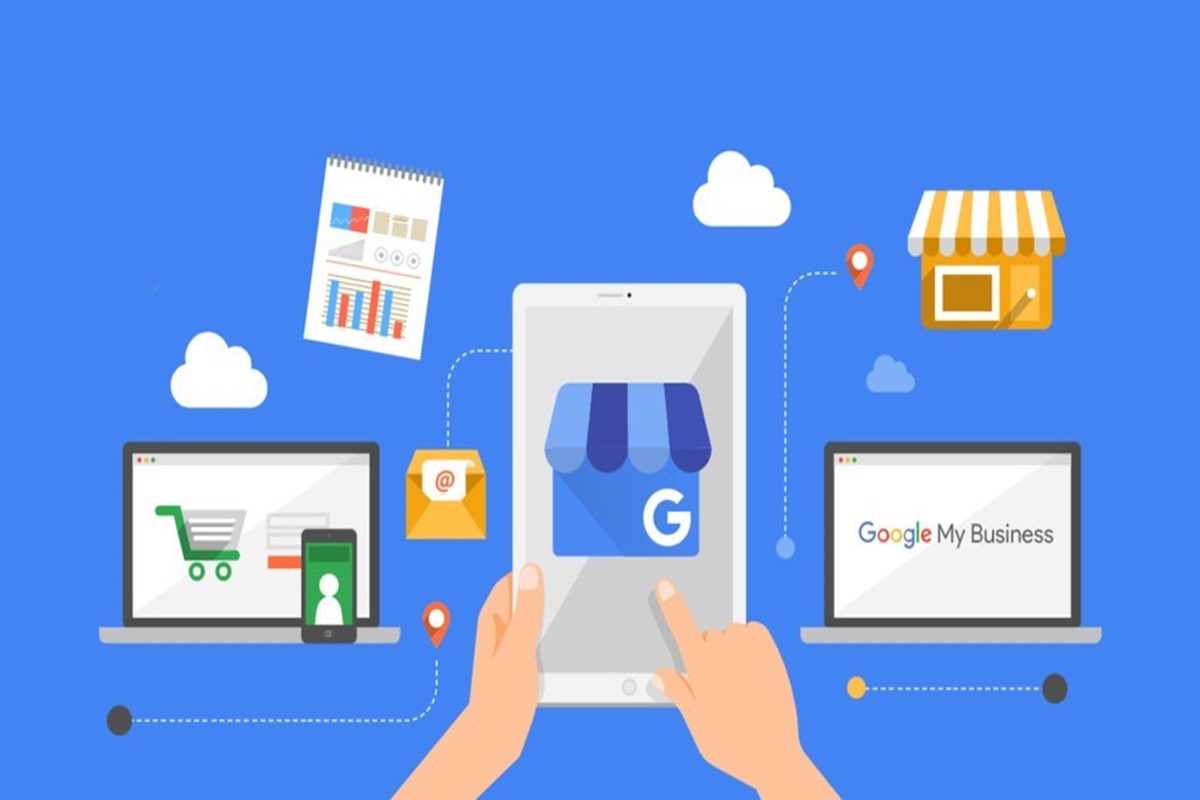
Capture the attention of potential customers and expand your business with our comprehensive guide on how to set up a Google Business Profile. Learn the secrets to getting noticed and unlock the growth potential of your business.
So, are you ready to take control of your online presence and drive business growth? Then contact Newman Web Solutions and let our local business marketing experts guide you through the process of setting up a Google Business Profile. Don’t miss out on the opportunity to attract more customers, enhance your visibility, and skyrocket your success.
Take the first step towards digital dominance with a free marketing strategy session. Your Google Business Profile success awaits!






