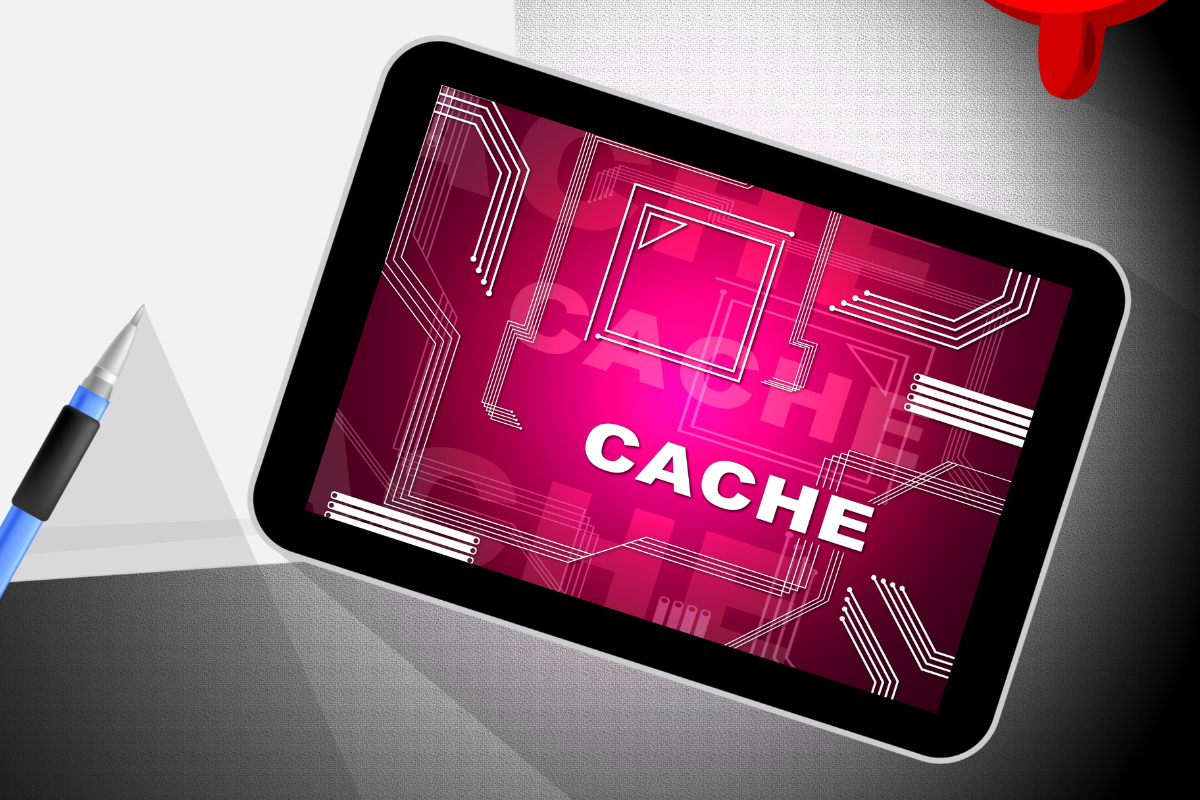Are you tired of slow-loading websites that frustrate users and harm your business? Look no further! Introducing the ultimate solution to supercharge your website’s speed and enhance user experience: web caching. By implementing this innovative technique, you can transform your site into a lightning-fast powerhouse, leaving your competitors in the dust.
Say goodbye to sluggish load times and hello to satisfied visitors who keep coming back for more. Unlock the potential of web caching and watch as your site soars to new heights, attracting more traffic, improving conversions, and reaping the rewards of a seamless online presence.
Say Goodbye To Slow Load Times!
Understanding How Web Caching Works
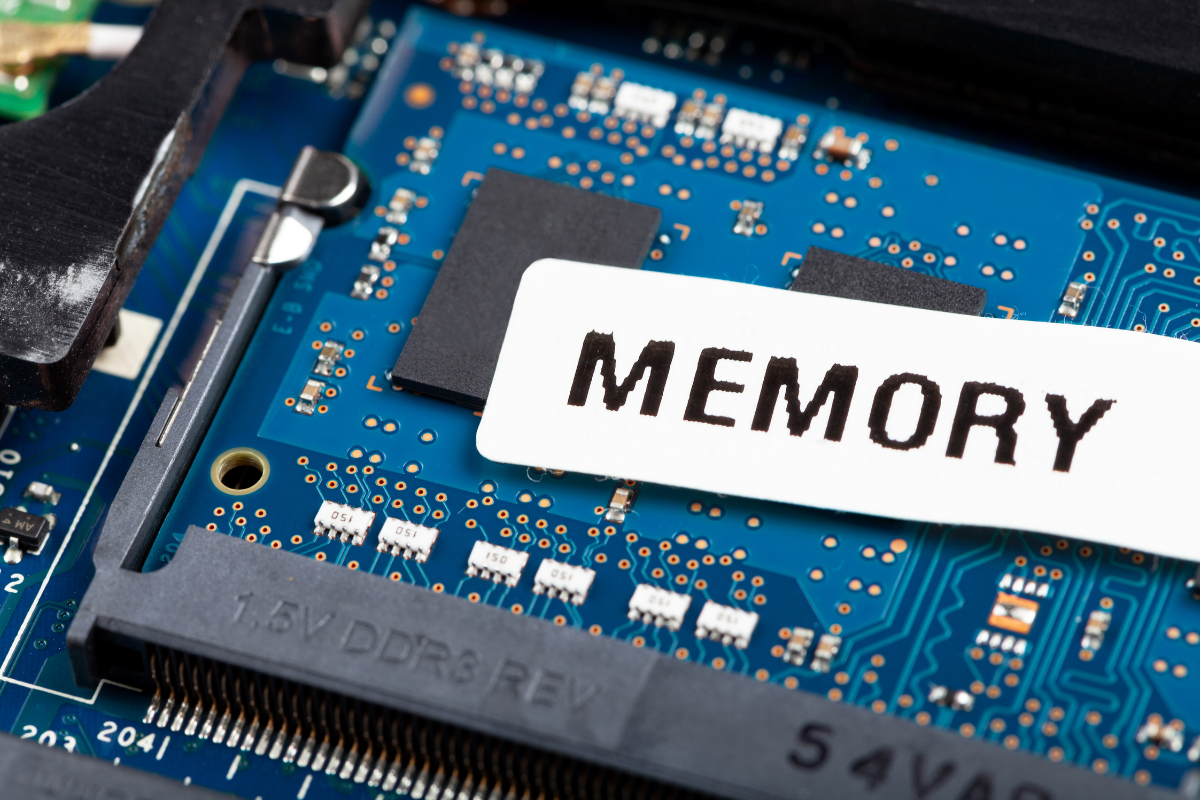
Web caching plays a crucial role in enhancing a website’s speed and user experience. By storing previously accessed data, web caching reduces loading times and server strain. When a user visits a website, the browser first checks if the requested information is available in the cache. If found, the data is retrieved locally, significantly speeding up the process.
Web caching operates on the principle of storing commonly accessed resources closer to the user. This could be in the form of browser caching, where static content like images, CSS files, and scripts are stored locally. Content delivery networks (CDNs) also utilize caching to distribute content across various servers globally, reducing latency for users accessing the site from different regions.
By understanding how web caching works, website owners can optimize their sites for faster loading times and improved user satisfaction. Implementing effective caching strategies can make a significant difference in user retention and overall site performance.
Types Of Web Caches: Proxy, Server-Side, And Client-Side
Discover the world of web caches! From Proxy to Server-Side and Client-Side, explore the different types of web caches that can revolutionize your website’s speed, performance, and user experience.
- Proxy Caches: These caches act as intermediaries between clients and servers, storing resources from servers that clients access. They are beneficial in reducing server load and speeding up content delivery to users.
- Server-Side Caches: Operating at the server end, these caches store frequently requested data to serve multiple clients efficiently. By storing pre-generated content, server-side caches enhance website performance by reducing the need for repeated processing.
- Client-Side Caches: Client-side caches store data directly on users’ devices, enabling quick access to resources without repeated requests to the server. This type of cache enhances user experience by reducing load times and minimizing bandwidth consumption.
Each type of web cache plays a crucial role in optimizing website performance, improving speed, and enhancing the overall user experience. By strategically implementing proxy, server-side, and client-side caches, websites can significantly boost their loading speed and ensure smoother navigation for visitors.
Benefits Of Implementing Web Caching For Your Website

Boost your website’s performance to new heights with the incredible power of web caching! Unleash the full potential of your site by implementing this game-changing technique that will revolutionize user experience, accelerate load times, and skyrocket your SEO rankings. Say goodbye to frustrated visitors and hello to a lightning-fast website that keeps users engaged and coming back for more. Get ready to unlock a world of benefits by harnessing the magic of web caching for your website.
- Faster Loading Speeds: Web caching significantly improves loading times by storing frequently accessed data locally.
- Enhanced User Experience: With quicker loading speeds, users experience smoother navigation and reduced waiting times.
- Increased Website Performance: By reducing server load and bandwidth usage, web caching allows your website to handle more traffic efficiently.
- Boosted SEO Rankings: Faster loading times lead to improved user engagement and retention, factors that search engines consider for ranking websites.
- Cost-Efficient: Implementing web caching reduces the need for frequent data retrieval from servers, ultimately lowering hosting costs.
- Reliable Content Delivery: Caching ensures content availability even during server downtimes, providing a seamless user experience.
- Improved Mobile Responsiveness: Web caching optimizes content delivery for mobile users, enhancing accessibility and responsiveness.
- Enhanced Security: Caching systems can integrate security protocols to protect against cyber threats, ensuring data integrity.
Don’t miss out on the countless advantages that web caching brings to the table. By implementing web caching for your website, you are not only enhancing user experience but also improving your site’s speed, boosting conversions, and gaining a significant edge over your competitors. Stay ahead of the curve and make web caching an essential part of your website strategy. Start reaping the benefits today and watch as your website becomes a well-oiled machine that captivates visitors and drives success like never before.
Common Web Caching Techniques And Best Practices
Unlock the secrets to optimal website performance with the power of common web caching techniques and best practices. In this guide, we delve into the world of web caching, revealing the tried-and-true methods that will revolutionize your website’s speed, reduce bandwidth usage, and bring a smile to your visitors’ faces. From browser caching to content delivery networks (CDNs), discover the game-changing techniques that will take your website to new heights of efficiency and user satisfaction.
- Browser Caching: Leverage browser caching to store frequently accessed resources on the user’s device, reducing the need to reload them on subsequent visits.
- CDN Integration: Integrate Content Delivery Networks (CDNs) to cache content across multiple servers globally, ensuring faster delivery to users regardless of their location.
- Cache-Control Headers: Implement Cache-Control headers to specify how web pages and resources should be cached by browsers and intermediary caches, maximizing efficiency.
- Dynamic Content Caching: Utilize techniques like Edge Side Includes (ESI) and Fragment Caching to cache dynamic content elements separately, enhancing overall page load speed.
- Cache Invalidation: Establish a robust cache invalidation strategy to ensure that users receive the most up-to-date content without serving stale or outdated information.
- Compression: Enable compression techniques like Gzip or Brotli to reduce the size of cached resources, further optimizing load times and bandwidth usage.
- Monitoring and Optimization: Regularly monitor caching performance using tools like Google PageSpeed Insights or GTmetrix, and fine-tune caching configurations for optimal results.
- Mobile Caching: Implement specific caching strategies for mobile devices to cater to the unique browsing behaviors and constraints of mobile users, enhancing their overall experience.
Don’t settle for a sluggish website when you can leverage the power of common web caching techniques and best practices. By implementing these strategies, you can supercharge your site’s performance, improve user experience, and stay ahead of the competition. From caching static assets to leveraging CDNs, these best practices are the key to unlocking a fast, efficient, and unforgettable website for your visitors. Embrace the power of web caching and watch as your website becomes a lightning-fast powerhouse that leaves a lasting impression.
Tools And Plugins To Enhance Web Caching Efficiency

Supercharge your web caching efficiency with cutting-edge tools and plugins that revolutionize performance. Discover the ultimate arsenal for optimizing your website’s speed, enhancing user experience, and dominating the digital realm.
- WP Rocket: One of the leading caching plugins for WordPress websites, it offers features like lazy loading, database optimization, and CDN integration for an enhanced caching experience.
- Varnish Cache: A powerful web application accelerator, Varnish Cache is known for significantly speeding up websites by storing a copy of the page served by the web server.
- Cloudflare: This popular CDN service not only accelerates websites but also offers caching functionalities to reduce server load and improve website performance.
- Redis: A versatile caching tool, Redis is often used to store key-value pairs and speed up database queries, making it a great choice for enhancing web caching efficiency.
- WP Super Cache: Another top WordPress caching plugin, WP Super Cache generates static HTML files from your dynamic WordPress site, reducing server load and improving loading times.
Elevate your web caching game with these powerful tools and plugins, and unlock unprecedented levels of efficiency, speed, and user satisfaction. Stay ahead of the competition and make your mark on the web with enhanced caching efficiency.
Overcoming Challenges In Web Caching Implementation
Navigate the hurdles of web caching implementation and unlock the full potential of your website. Discover effective strategies to overcome challenges, optimize performance, and deliver an exceptional user experience.
- Inadequate Cache Size: Ensuring the cache size is optimized based on website traffic is crucial for efficient web caching implementation.
- Cache Invalidation: Proper mechanisms must be in place to handle cache invalidation, ensuring users receive updated content promptly.
- Cache Hit Ratio: Monitoring and improving the cache hit ratio helps in maximizing the benefits of web caching for site speed and user experience.
- Cache Eviction Policies: Implementing effective cache eviction policies prevents unnecessary data removal and maintains important content in the cache.
- Cache Coherency: Maintaining cache coherency across distributed systems is essential to avoid inconsistencies in cached data.
Don’t let challenges hinder your web caching goals. By leveraging proven techniques and strategies, you can overcome obstacles, maximize caching efficiency, and create a seamless web experience for your users. Embrace the journey of web caching implementation and reap the rewards of a faster, more efficient website.
Monitoring And Measuring Web Caching Performance

Unleash the power of monitoring and measuring web caching performance. Dive into the world of analytics and diagnostics, and gain insights to optimize your website’s speed, efficiency, and user satisfaction.
- Tracking Performance Metrics:
- Utilize tools like Google PageSpeed Insights to monitor loading times and optimize caching settings for improved user experience.
- Leveraging Browser Caching:
- Set expiration dates for cached content to reduce server load and enhance site speed for returning visitors.
- Content Delivery Network (CDN) Integration:
- Enhance global site performance by distributing cached content across multiple servers, reducing latency for users worldwide.
- Measuring Cache Hit Ratios:
- Analyze how often requested content is served from the cache instead of the server to gauge caching efficiency.
- Monitoring Cache Eviction Policies:
- Regularly review and adjust cache eviction strategies to ensure critical content remains cached for faster access.
- Utilizing Cache-Control Headers:
- Specify caching directives in HTTP headers to control how content is stored and retrieved by browsers and proxies.
- Implementing In-Memory Caching:
- Boost performance by storing frequently accessed data in memory for quicker retrieval, reducing database load and response times.
- Fine-Tuning Cache Configuration:
- Continuously optimize cache settings based on performance metrics to strike a balance between speed and storage efficiency.
Harness the power of monitoring and measuring web caching performance to elevate your website to new heights. With accurate data and insights, you can fine-tune your caching strategy, deliver an exceptional user experience, and leave your competitors in awe. Don’t overlook the importance of monitoring and website maintenance – it’s the key to unlocking a high-performing website.
Future Trends In Web Caching Technology
Explore the exciting future trends in web caching technology and stay ahead of the curve with these captivating bullet points:
- Intelligent Caching: Witness the rise of AI-powered caching algorithms that adapt in real-time to user behavior, delivering personalized and lightning-fast content.
- Edge Computing Integration: Experience the seamless integration of web caching with edge computing, bringing content closer to users for ultra-low latency and enhanced performance.
- Mobile-First Optimization: Embrace mobile-centric caching techniques tailored for the growing number of mobile users, ensuring fast-loading websites and exceptional mobile experiences.
- Blockchain-Powered Caching: Discover the potential of blockchain technology in web caching, enabling decentralized and secure content delivery networks that resist tampering and censorship.
- Hybrid Caching Architectures: Unleash the power of hybrid caching setups, combining server-side, client-side, and CDN caching for maximum efficiency and improved user experience.
- Internet of Things (IoT) Caching: Delve into the world of IoT caching, where smart devices dynamically cache content, reducing latency and easing the strain on network resources.
- Real-Time Streaming Optimization: Experience the magic of real-time caching for streaming media, enabling smooth playback, reduced buffering, and uninterrupted viewing pleasure.
Stay tuned for these game-changing trends that will shape the future of web caching technology, revolutionizing the way we browse, stream, and interact with the digital world.
Get Ahead Of The Competition And Experience Lightning-Fast Browsing

In the ever-evolving digital landscape, your website’s performance and speed are paramount for success. Well, search no more! Because Newman Web Solutions is here as your ultimate partner in web caching and web hosting services. With our expertise and cutting-edge technologies, we ensure your website operates at peak efficiency, leaving a lasting impression on your visitors.
Say goodbye to slow load times and hello to a seamless online experience. Get in touch with us and unlock the power of lightning-fast web caching and reliable web hosting, taking your online presence to new heights and giving you a competitive edge in the digital realm.
Now grab the opportunity and schedule yourself a free marketing strategy session today!