Picture this: you’re a local business owner, working tirelessly to establish your brand and attract new customers. You know that in today’s digital age, having an online presence is crucial for success.
And when it comes to online visibility, there’s one platform that reigns supreme: Google Maps. With its vast user base and comprehensive mapping features, Google Maps has become the go-to resource for people searching for businesses in their area.
But here’s the thing – simply having your business listed on Google Maps isn’t enough. You need to stand out from the competition and dominate the local market. That’s where this ultimate guide comes in. In this blog post, we will delve into the world of local business on Google Maps and uncover the strategies you need to implement in order to rise above the rest.
Local Business on Google Maps: Your Key to Online Visibility
Why Google Maps is Essential for Local Businesses
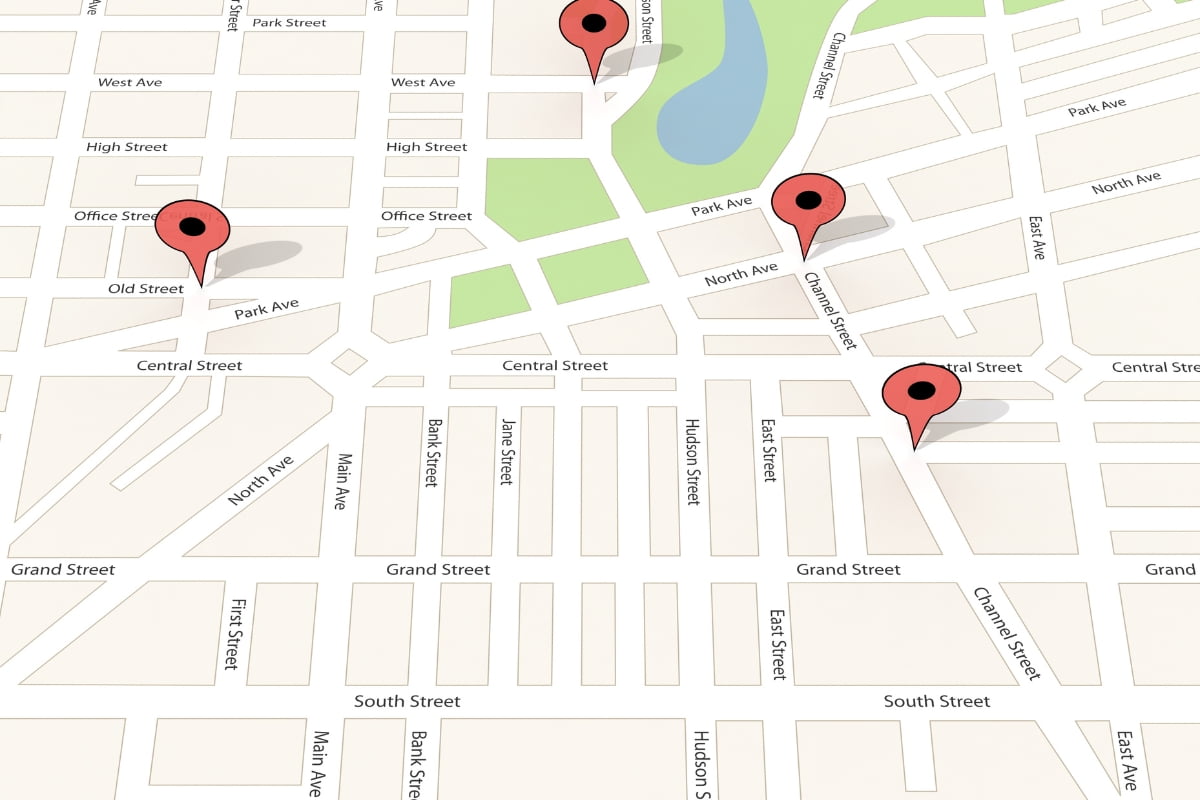
Google Maps has become an essential tool for local businesses. In today’s digital age, having an online presence is crucial to attract customers and drive foot traffic to your establishment. With the advent of smartphones and the increasing reliance on technology, people now turn to Google Maps to find businesses near them.
One of the main reasons why Google Maps is essential for local businesses is its ability to increase visibility. By being listed on Google Maps, your business becomes easily discoverable to potential customers in your local area. When people search for businesses or services that you offer, they can find your location, contact information, and even read reviews from other customers. This visibility can greatly increase your chances of attracting new customers and growing your business.
Another advantage of using Google Maps is the ability to provide accurate directions. Customers can easily navigate to your business without any hassle, even if they are unfamiliar with the area. With just a few taps on their smartphone, they can find the quickest route to your location. This convenience can make a big difference in attracting customers who might otherwise choose a competitor that is easier to find.
Google Maps also offers a valuable platform for customer engagement. You can interact with customers by responding to their Google reviews and addressing any concerns they may have. This allows you to build trust and establish a positive reputation for your business. Additionally, you can use Google Maps to promote special offers, events, or updates about your business, keeping your customers informed and engaged.
In addition to these benefits, Google Maps provides businesses with valuable insights and data that can help you better understand your customers. You can keep an eye on how many people have viewed your business listing, how they found you, and even how many have requested directions. This information can be used to make strategic decisions and improve your marketing efforts.
How to Create an Optimized Google Maps Listing for Your Business

When it comes to promoting your local business, having an optimized Google Maps listing is crucial. By taking advantage of this powerful tool, you can increase your visibility and attract more customers. But how exactly do you create an optimized Google Maps listing for your business?
- Claim and Verify Your Listing: The first step is to claim your business listing on Google Maps. Visit the Google My Business website and follow the instructions to claim your listing. Once you have claimed your listing, you will need to verify it. Google will send you a verification code either by mail or phone, depending on your preference. Enter the code to complete the verification process.
- Provide Accurate Business Information: Make sure to provide accurate and up-to-date information about your business. This includes your business name, address, phone and other contact numbers, website, and business hours. Double-check this information to ensure it is correct, as any inaccuracies can confuse potential customers and harm your online reputation.
- Choose Relevant Categories: Selecting the right categories for your business is crucial for appearing in relevant searches. Identify and specify categories that accurately describe your business. For example, if you own a restaurant, select categories such as “Italian restaurant” or “pizza place” instead of just “restaurant”. This will help Google understand your business better and increase your chances of appearing in relevant search results.
- Take the Time to Come Up With a Compelling Business Description: Write an engaging and informative business summary that accurately highlights what sets your business apart. Include relevant keywords related to your industry to improve your chances of being found by potential customers. Keep it concise and compelling, as only the first few sentences will be visible in the search results.
- Add High-Quality Photos: Visual content plays a significant role in attracting customers. Add high-quality photos that showcase your business, products, and services. Include images of your storefront, interior, menu items, or anything that represents your business. This will help customers get a feel for what to expect when they visit.
- Use Google Posts: Google Posts allows you to share updates, promotions, or events directly on your Google Maps listing. Utilize this feature to keep your listing fresh and engaging. Regularly update your Google Posts to inform customers about any specials or upcoming events.
The Importance of Accurate Business Information on Google Maps

Accurate business information on Google Maps is crucial for local businesses to thrive in today’s digital age. With more and more consumers relying on online platforms to find products and services, having an up-to-date and precise presence on Google Maps can significantly impact a business’s success. This article will delve into the importance of accurate business information on Google Maps and how it can help local businesses dominate their market.
Firstly, accurate business information on Google Maps ensures that potential customers can easily find a business when searching for relevant products or services in their local area.
When a business’s information, such as its address, contact information, and operating hours, is accurate and up-to-date, it increases the chances of appearing in search results and attracting potential customers.
This visibility is crucial, as studies have shown that a significant percentage of consumers use online platforms, like Google Maps, to find local businesses.
Furthermore, accurate business information on Google Maps builds trust and credibility with consumers. When a business’s information is correct, it demonstrates professionalism and attention to detail.
On the other hand, incorrect or outdated information can lead to frustration and a loss of trust. Consumers may question the reliability of a business that cannot provide accurate information, leading them to choose a competitor instead.
By ensuring that all details on Google Maps are accurate and consistent with other online platforms, businesses can establish trust with potential customers.
Moreover, accurate business information on Google Maps enhances the overall user experience. When customers search for a business on Google Maps, they expect to find accurate information regarding its location, contact details, and reviews.
By providing accurate and comprehensive information, businesses can meet customer expectations and deliver a seamless user experience. This, in turn, can lead to positive reviews, increased customer satisfaction, and repeat business.
Additionally, accurate business information on Google Maps can positively impact a business’s search engine optimization (SEO) efforts. Google values accurate and consistent information across various online platforms, including Google Maps.
When a business’s information is accurate and consistent, it sends positive signals to search engines, improving the business’s ranking in search results. Higher rankings mean increased visibility, which can lead to more website visits, phone calls, and foot traffic.
Utilizing Google My Business Features to Stand Out

To dominate your local business on Google Maps, it is crucial to take advantage of the various features found on Google My Business. By utilizing these features effectively, you can stand out from your competitors and attract more customers.
One of the key features of Google My Business is the ability to create a detailed and informative business profile. Make sure to include accurate and up-to-date information such as your business name, business address, contact number, and website. This will help potential customers find and contact you easily.
In addition to basic information, you can also showcase your business through photos and videos. Upload high-quality images that represent your products, services, and overall brand image. Visual content is more engaging and can leave a lasting impression on potential customers, increasing the likelihood of them choosing your business over others.
Google My Business also allows you to collect and display customer reviews. Encourage your satisfied customers to leave positive reviews about their experience with your business. Positive reviews not only build trust with potential customers but also improve your search ranking on Google Maps.
Another valuable feature of Google My Business is the ability to post updates, offers, and events. Use this feature to keep your customers informed about any promotions, special offers, or upcoming events. Regularly posting updates will not only keep your customers engaged but also improve your visibility on Google Maps.
Take advantage of the messaging feature offered by Google My Business. This feature allows customers to directly message you with any queries or requests. Respond right away and with a professional manner to build a positive rapport with your customers and provide excellent customer service.
Strategies for Increasing Positive Customer Reviews on Google Maps
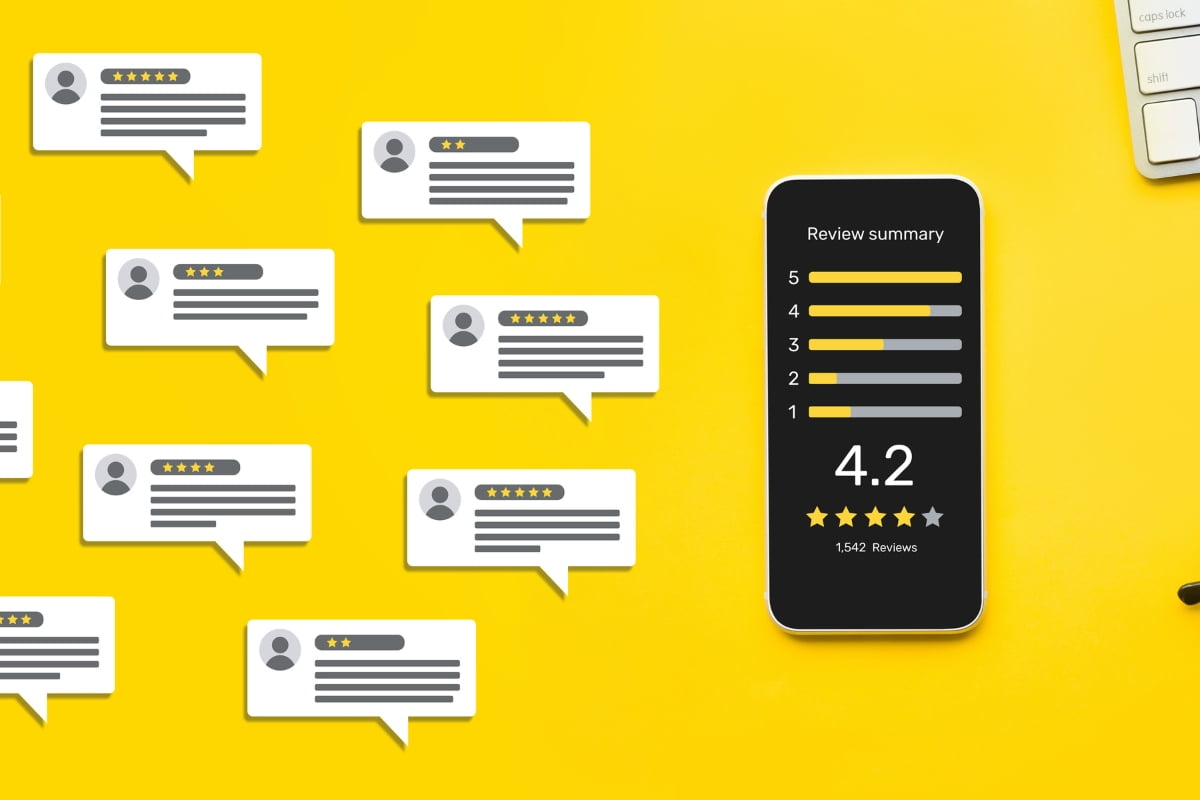
When it comes to dominating local business on Google Maps, positive customer reviews play a crucial role. They not only enhance your online reputation but also attract potential customers to your business. In this blog post, we will discuss effective strategies for increasing positive customer reviews on Google Maps.
- Provide Above and Beyond Customer Service: The first step towards generating positive customer reviews is to provide quality customer service. Make sure that your staff is well-trained and knowledgeable about your products or services.
- Take Steps to Ensure That Customers to Leave Reviews: Actively encourage your customers to leave reviews on Google Maps. You can do this by displaying signs at your business premises or including a call-to-action in your email communications. Make it easy for customers to leave reviews by providing them with clear instructions and direct links to your Google Maps profile.
- Offer Incentives: You can look into offering incentives to customers who leave reviews. Incentives like discounts, freebies, or entries into a prize draw can be enticing offers for customers. However, ensure that you follow Google’s guidelines on incentivizing reviews to avoid any penalties.
- Engage with Existing Reviews: Take the time to engage with your existing customer reviews on Google Maps. Responding to both positive and negative reviews shows that understand the value of customer feedback and are willing to address any concerns. This level of interaction can also encourage others to leave reviews.
- Showcase Positive Reviews: Feature positive customer reviews on your website, social media platforms, and other marketing materials. Potential customers will be more likely to trust your business if they see that others have had positive experiences. You can also highlight these reviews in your Google Maps listing to increase visibility.
- Monitor and Manage Online Reputation: Regularly monitor your online reputation on Google Maps and other review platforms. Set up alerts to notify you of new reviews so that you can respond promptly. Address any negative reviews professionally and try to resolve any issues raised. This demonstrates your commitment to customer satisfaction.
- Provide a Seamless Reviewing Experience: Make it as easy as possible for customers to leave reviews on Google Maps. Simplify the process by including direct links or QR codes on your website and social media profiles. The fewer steps required, the more likely customers will be to leave a review.
Leveraging Local SEO to Boost Your Google Maps Ranking

To boost your Google Maps ranking and dominate the local business scene, leveraging local SEO is crucial. By optimizing your online presence, you can increase your visibility, attract more customers, and ultimately grow your business.
First and foremost, it is important to claim and verify your Google My Business (GMB services) listing. This ensures that your business information is accurate and up-to-date. Provide detailed information about your business, including your location, contact details, operating hours, and a compelling description. Remember to choose appropriate categories that accurately represent your business.
Next, focus on website optimization for local search. Incorporate relevant keywords throughout your website content, meta tags, and headings. This will help search engines understand what your business is about and improve your chances of ranking higher in local search results. Additionally, consider creating location-specific landing pages to target different areas you serve.
Cultivating positive reviews is also essential for boosting your Google Maps ranking. Encourage satisfied customers to leave reviews and respond to all feedback, whether positive or negative. Reviews not only influence potential customers but also signal to search engines that your business is trustworthy and popular.
Another effective strategy is to build citations across various online directories and platforms. These citations consist of your business name, address, and phone number (NAP) and should be consistent across all platforms. This helps search engines establish credibility and authenticity, thereby improving your local search visibility.
Additionally, local link building can significantly impact your Google Maps ranking. Seek opportunities to collaborate with other local businesses or organizations and gain backlinks from reputable local websites. This not only drives traffic to your website but also signals to search engines that your business is relevant and influential within the local community.
Engaging with Customers through Google Maps Messaging

Google Maps has become a vital tool for businesses to connect with local customers. With the introduction of Google Maps Messaging, businesses can now engage with their customers more effectively and build stronger relationships.
Google Maps Messaging allows customers to directly message businesses through the Google Maps app. This convenient messaging feature enables businesses to provide quick responses to customer inquiries, address concerns, and offer personalized recommendations. By leveraging this tool, businesses can enhance their customer service and improve overall customer satisfaction.
One of the significant benefits of Google Maps Messaging is its accessibility. Customers no longer have to search for contact information or visit a separate website to get in touch with a business. With just a few taps on their smartphones, they can initiate a conversation with the business directly within the Google Maps app. This ease of communication encourages customers to reach out, resulting in increased engagement and a higher likelihood of conversions.
To make the most out of Google Maps Messaging, businesses should ensure they are responsive and proactive in their interactions. Promptly responding to customer inquiries shows a commitment to excellent customer service, and it helps build trust. By taking the time to address customer concerns and provide helpful information, businesses can foster a positive reputation and establish themselves as reliable and customer-centric.
Moreover, Google Maps Messaging allows businesses to develop a more personalized approach to customer engagement. By understanding customer preferences and needs, businesses can offer tailored recommendations and suggestions. For instance, a local restaurant can suggest popular menu items or inform customers about ongoing promotions. By providing such relevant and personalized information, businesses can drive customer loyalty and encourage repeat visits.
Google Maps Messaging also provides an opportunity for businesses to gather valuable feedback. By actively listening to customer feedback and addressing any issues raised, businesses can continuously improve their products or services. This feedback loop enables businesses to stay ahead of the competition and adapt to changing customer demands effectively.
Tracking and Analyzing Your Google Maps Performance
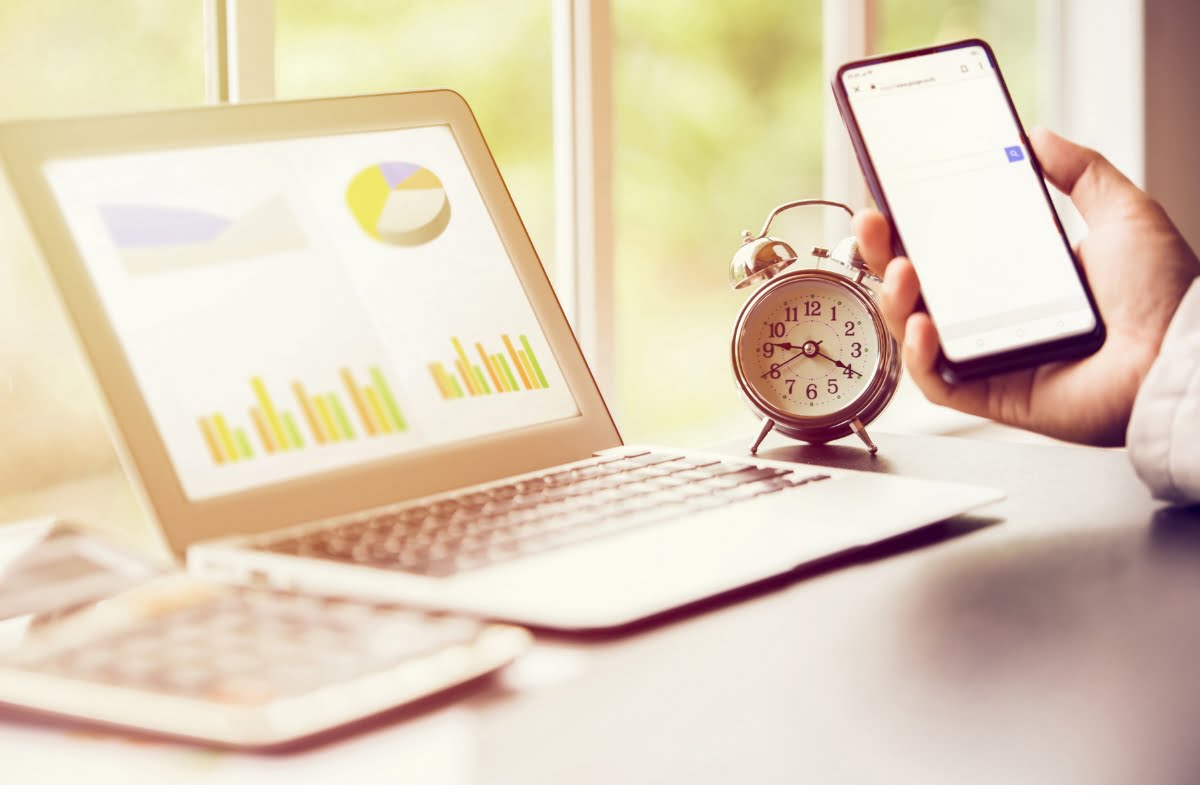
If you own a local business and want to dominate your competition on Google Maps, tracking and analyzing your performance is crucial. By understanding how your business is performing on this popular platform, you can make informed decisions to improve your visibility and attract more customers. In this ultimate guide, we will delve into the importance of tracking and analyzing your Google Maps performance and provide you with actionable strategies to enhance your local business presence.
Tracking your Google Maps performance allows you to monitor key metrics and gain valuable insights into how users are interacting with your business listing. One of the most significant metrics to track is the number of views your listing receives. This metric indicates the visibility of your business on Google Maps and how often users come across your listing.
Moreover, tracking the number of clicks your listing receives is crucial for evaluating the effectiveness of your Google Maps strategy. By knowing how many users are clicking on your listing, you can determine if your business information is enticing enough for potential customers to engage with.
Analyzing user behavior on your Google Maps listing is another essential aspect of understanding your performance. By examining the actions users take on your listing, such as requesting directions, visiting your website, or making a phone call, you can gauge user intent and tailor your marketing efforts accordingly. For example, if you notice a significant number of users requesting directions, you may want to optimize your listing to emphasize your location and make it easier for customers to find you.
Furthermore, tracking and analyzing your Google Maps performance allows you to identify any areas for improvement. For instance, if you notice a high bounce rate, which indicates that users are leaving your listing without taking any action, you can investigate the possible reasons behind it. Perhaps your listing lacks compelling images or relevant information, or maybe your customer reviews are negative. By identifying these issues, you can take the necessary steps to enhance your listing and increase user engagement.
To track and analyze your Google Maps performance effectively, there are several tools and techniques you can utilize. Google My Business provides valuable insights that allow you to monitor your listing’s visibility, engagement, and customer actions. Additionally, third-party SEO tools offer advanced analytics and reporting features that can provide deeper insights into your performance.
Conclusion: Dominate the Local Market with Google Maps
In today’s digital age, it is crucial for local businesses to establish a strong online presence. One of the most powerful tools available for this purpose is Google Maps.
With its extensive user base and reliable information, Google Maps has become an essential platform for businesses to connect with their local audience. By optimizing your presence on Google Maps, you can effectively dominate the local market and attract more customers to your business.
Stay proactive in managing your listing, engaging with customers, and making updates as necessary. Remember that Google Maps is an ever-evolving platform, so it’s essential to stay informed about any new features or changes that may impact your visibility. With dedication and strategic optimization, you can harness the power of Google Maps to drive more customers to your local business.
Our local business marketing agency can work closely with you to keep your company’s Google Business and Maps profile up to date with the latest standards.
Get a free Google My Business profile audit through our website form, reach us through our website contact channels, or give us a call us at (404) 301-9189. Let us help you boost your online presence through Google services today!





