Whether your business is closing down or you just need to make changes, there are times when removing your business from Google Maps is necessary. This can be a daunting task, as the process of removing your business from the map may be unclear.
Luckily, it doesn’t have to be difficult to get your business off Google Maps. If you’re looking for a simple and efficient way on how to remove a business from Google Maps, this blog post is for you.
Steps On How To Remove A Business from Google Maps
Step 1: Go to Your Google Business Profile
The first step is to go to your Google Business Profile. This can be accessed directly by going to google.com/business and signing into the same account used to create the business listing. Once logged in, switch from a personal profile to your business manager menu. Here you’ll see any businesses associated with the account. Select the business you want to remove, and click the Menu icon in the top left of the page. This will take you to the management page for the business.
Step 2: Edit Profile and Business Information
Once you have selected “Your Business Profile” from the menu options, you should then be directed to a page where you can select the piece of information you would like to edit.
For example, if you are trying to update the address for your business you will select the “Info & Hours” tab, and then enter the new address. If you are trying to update the contact information for your business, you will select the “Contact Information” tab and enter the new details. If you are removing your business from Google Maps altogether, you will select the “Delete Business Profile” tab.
When editing your business profile, be sure to take the time to look over your changes. Double-check the spelling and accuracy of the new information and make sure you are satisfied before clicking “Save”. Additionally, once you have entered the new information and selected “Save”, you may need to wait a few days for the update to become visible on Google Maps.
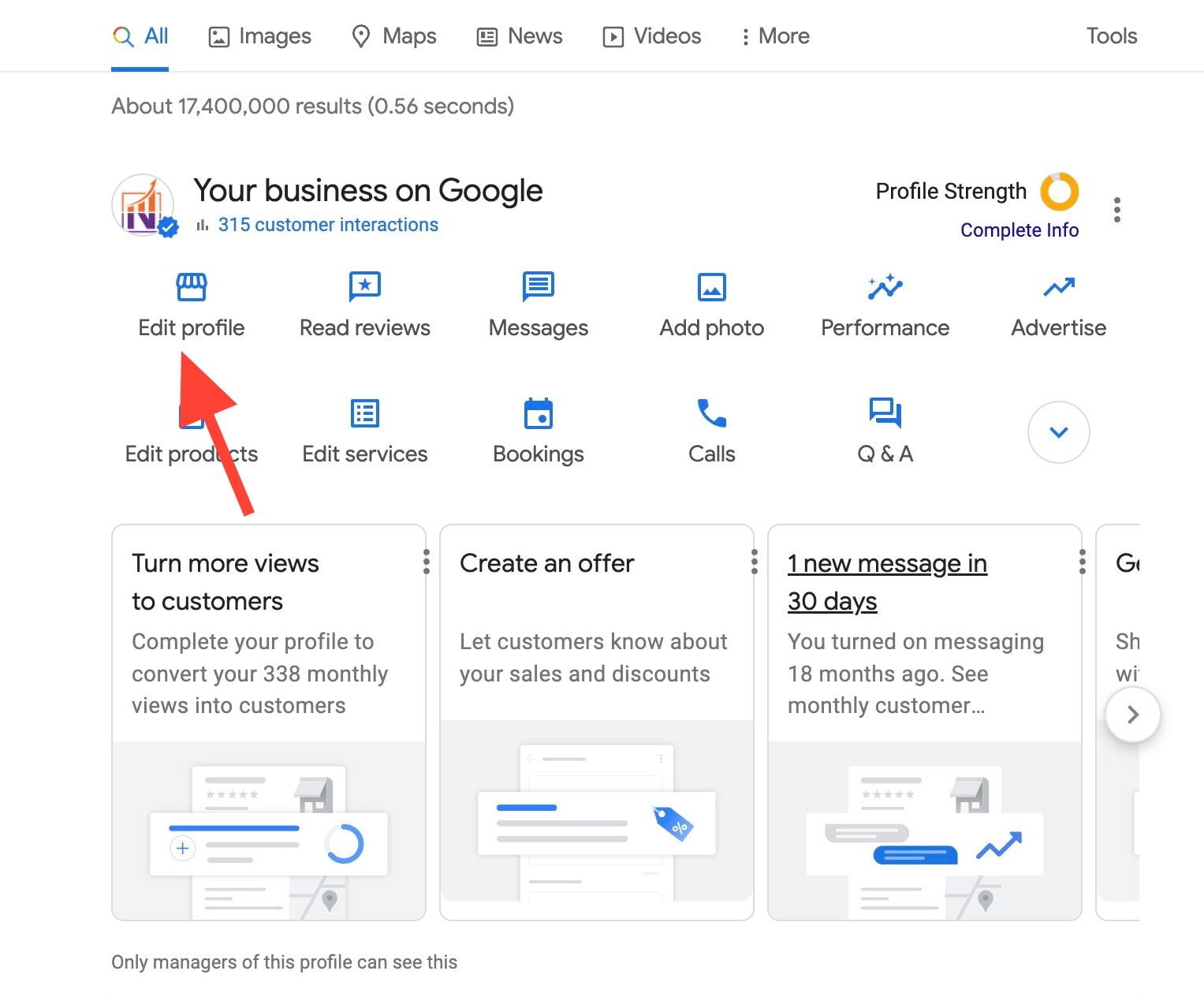
Step 3: Select the Hours Tab
The third step of removing a business from Google Maps is to select the Hours tab at the top of the page. You can find the tab to the left of the Info tab; it should be titled “Hours”. Clicking this tab will open up the hours of operation for the business in question.
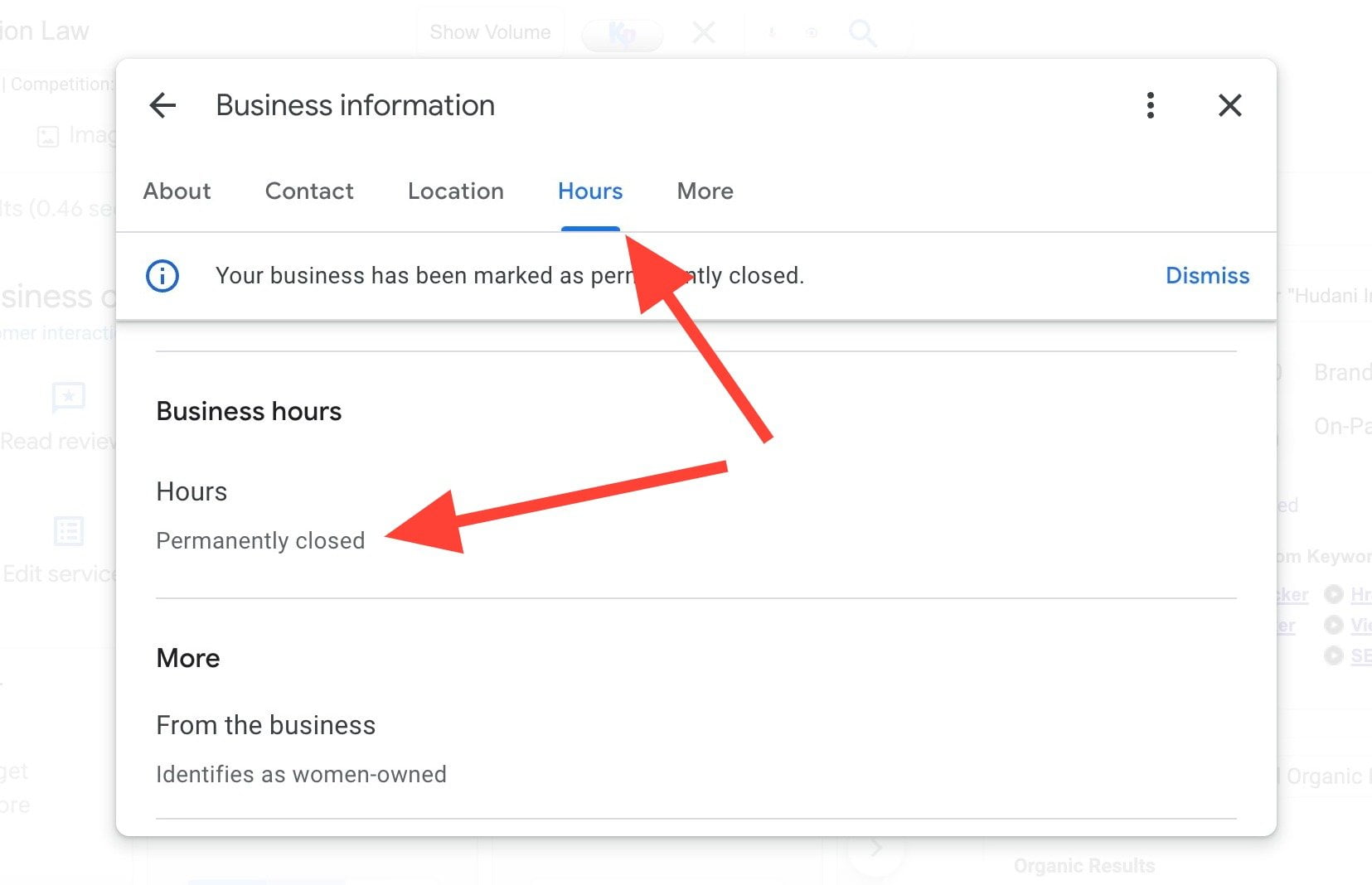
Step 4: Select Closed
From here, you can choose to add or edit hours, as well as select the checkbox that says “Closed”, which will indicate that the business is closed. You must select the hours if you want to remove the business from Google Maps. Once you do so, the business will no longer appear on the map. If the box is left unchecked, the business may still appear on Google Maps because the system does not have the information about whether or not the business is open.
However, it is important to note that even if the box is left unchecked, the business will still appear on Google Maps search results, but will not appear on the map itself.
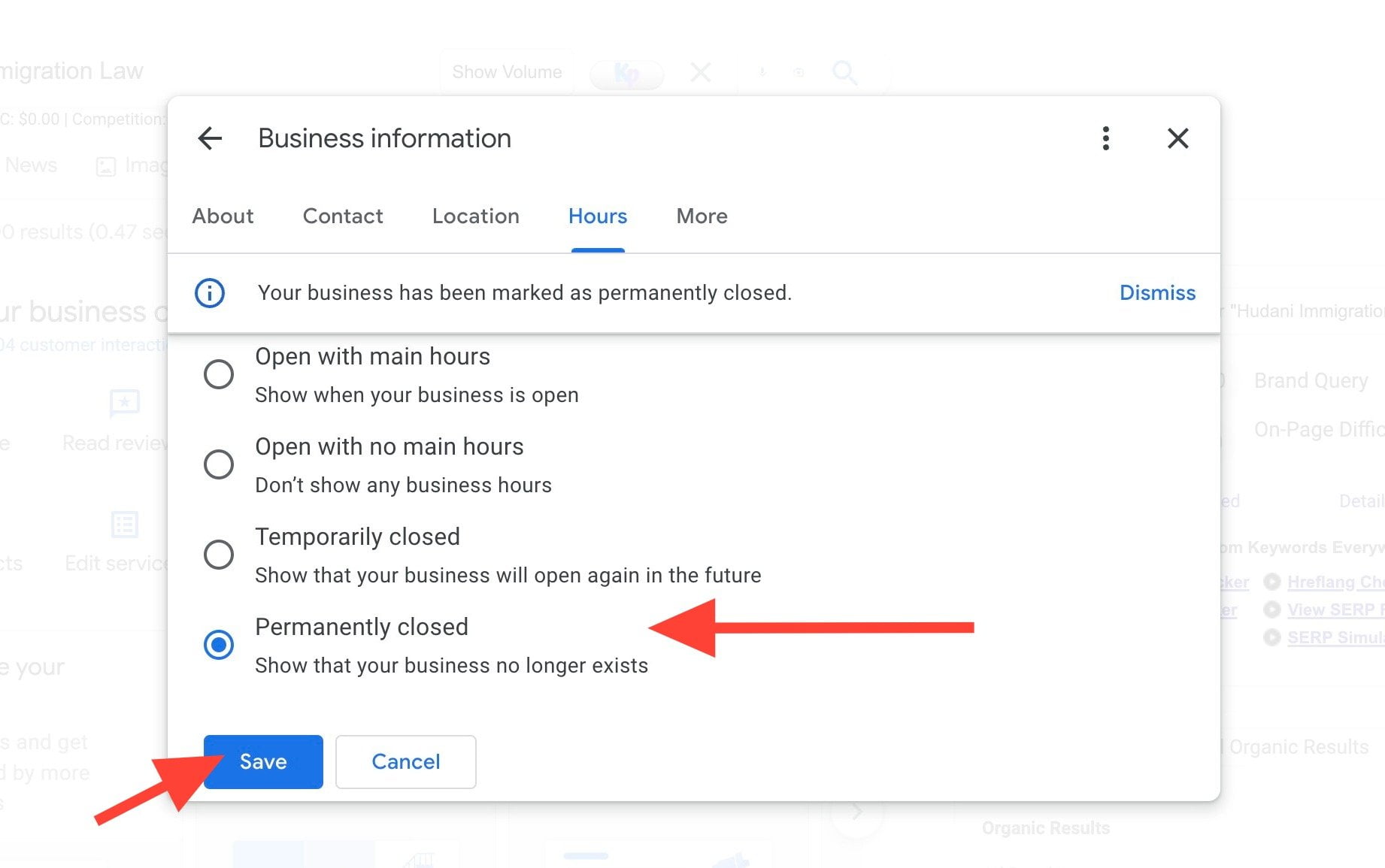
Step 5. Select Save
Once you have made all your desired changes, you can then select the option to Save.
Now That You Know How to Remove a Business from Google Maps, What You Should Know
Removing your business from Google Maps is not a process to be taken lightly. Before you remove your business from Google Maps, there are a few points you should consider.
First, understand that Google Maps offers more than just basic business listings. Many online tools and services are connected to Maps such as advertising, Google My Business and more. Removing your business listing from Google Maps will also remove this associated data from the platform.
Second, if anyone has left a review for your business or added photos, those will also be removed when you remove your business listing from Google Maps. You won’t get the chance to save them or transfer them to another platform, so make sure you want to lose them before proceeding.
Third, remember that you may need to complete multiple steps to fully remove your business from Google Maps. This process may require you to contact Google Customer Service, as well as complete technical steps such as updating or deleting information from your account.
Finally, be aware that removing your business listing from Google Maps will make it harder for customers to find your business online. It may take time for search engines to adjust, so customers may still be able to find your business until the changes are complete.
Considering these points can help make sure you’re aware of the implications of removing your business from Google Maps. If you’re still confident that it’s the right decision, you can use the steps mentioned in this blog post to easily remove your business from Google Maps.
Google Business Management and Removal Services
Having troubles understanding how to remove a business from Google Maps? Look no further than Newman Web Solutions Agency. With years of experience in helping customers manage and remove their business listing from Google, our Google experts are the perfect choice for the job. We have a dedicated team of professionals who are experienced in organization and managing Google business listings for our customers.
Our process starts with a thorough review of your business listing on Google. Our team of professionals will assess your current listing to understand why it needs to be removed. After reviewing the listing, we’ll then provide you with a comprehensive plan for removal. This plan consists of steps that must be taken to ensure that your business is removed from Google Maps properly.
In no time, your business will be completely removed from Google Maps. Our team of professionals takes pride in our work and strives to provide the best service possible. So if you’re looking for help with Google Business Profile services, contact Newman Web Solutions and let us take care of the job for you!





