With WordPress powering over 40% of all websites, its popularity also makes it a prime target for hackers, bots, and security threats that can compromise your data, disrupt your site, and damage your reputation. Common vulnerabilities like outdated core software, weak login credentials, and vulnerable plugins can open the door to malware, brute-force attacks, and unauthorized access. In this guide, we’ll walk you through the most frequent WordPress security issues—and provide clear, actionable steps to fix them—so you can protect your site, safeguard user information, and maintain a trustworthy online presence.
Common WordPress Security Issues That Put Your Site at Risk
What Are the Most Common WordPress Security Pitfalls for Small Businesses?

WordPress security issues usually trace back to three areas: outdated software, weak authentication, and risky defaults. When core files, plugins, or themes fall behind on updates, known flaws remain unpatched and easy to exploit. Simple or reused passwords let automated tools walk through the front door. Default settings, such as public file editing or open XML-RPC access, widen the attack surface. The result can be downtime, data loss, and a hit to your search visibility.
Which Plugin And Theme Weaknesses Put Sites At Risk?
Extensions add features, but they also add code you did not write. Problems often come from abandoned plugins, premium themes downloaded from untrusted sources, and add-ons that do not sanitize user input. An outdated gallery plugin might allow code injection. A nulled theme can include a hidden backdoor that creates new admin users. Even reputable tools can become risky if auto updates are disabled or if you keep inactive add-ons installed. Limit your stack to actively maintained plugins, remove what you do not use, and review change logs before updating on a live site.
How Do Brute Force Attacks Threaten Site Logins?
Attackers hammer the login screen with thousands of username and password guesses until one works. Sites with common usernames and short passwords are the easiest targets. Rate limiting, two-factor authentication, and CAPTCHA dramatically reduce successful attempts. Changing the default login URL and banning repeated failures by IP also helps. Just as important, make sure every admin uses a unique email and a long passphrase that is not shared elsewhere.
What Are SQL Injection And Cross-Site Scripting Risks?
SQL injection manipulates database queries through poorly validated inputs, while cross-site scripting runs malicious JavaScript in a visitor’s browser. Both can steal sessions, deface pages, or expose customer data. Mitigation starts with input validation and parameterized queries inside plugins and custom code. At the configuration level, deploy a web application firewall, turn on automatic updates, and consider a content security policy to limit what scripts can execute on your domain.
Why Are Weak Passwords And Poor User Management Risky?
Security breaks down when too many users have too much access. Old employee accounts, shared logins, and broad roles make privilege escalation easier. Enforce strong passwords, remove dormant users, and apply least privilege so contributors cannot install plugins and editors cannot manage users. Audit logs that record logins, role changes, and file edits give you a clear trail if something looks off.
How Do Core WordPress Vulnerabilities Impact Website Safety?
The core platform is well maintained, but only if you install updates quickly. Turn on automatic minor updates, schedule major updates during low-traffic windows, and test in staging first. Disable file editing inside the dashboard to block on-site code changes. Restrict XML-RPC or limit it to services that truly need it. Pair these steps with hardened hosting, daily off-site backups, and HTTPS everywhere. Together, they close common gaps that automated scans look for.
What Is The Best Path To A More Secure Site?
Treat security as routine upkeep, not a one-time project. Keep software current, review your plugin list quarterly, rotate admin passwords, and test backups so you know you can restore fast. With these habits in place, most WordPress security issues become manageable risks instead of costly emergencies.
How Can You Proactively Fortify Your WordPress Website?

Proactive security means layering defenses so attackers have to beat several safeguards, not just one. The core goals are simple: remove easy entry points, keep software current, run on hardened hosting, lock down files and databases, and keep clean backups. Taken together, these steps cut the likelihood of common WordPress security issues and make recovery fast if something goes wrong.
What Are The Best Practices For Strong Authentication And User Account Security?
Start with long, unique passphrases stored in a password manager. Add two-factor authentication for every admin and editor using a TOTP app. Limit login attempts so repeated failures trigger a temporary block, and avoid shared logins to preserve a clear audit trail. Keep user roles tight using the principle of least privilege, retire inactive accounts on a schedule, and make sure no account uses the default admin username. These basics stop most brute force attempts before they begin.
How Should You Manage Updates For WordPress Core, Plugins, And Themes?
Patch early and consistently. Turn on automatic minor updates for core, then bundle major updates and plugin changes into a regular maintenance window. Use a staging site to test plugin and theme updates before pushing them live, and remove add-ons you no longer use so you have fewer moving parts to maintain. Read change logs, confirm compatibility with your PHP version, and keep a rollback plan handy so you can revert cleanly if a conflict appears.
Why Is Selecting Secure Hosting And Implementing SSL/TLS Crucial?
Choose hosting that isolates accounts, filters malicious traffic, and provides automatic backups and malware scans. Encrypt every page with SSL or TLS to protect logins, form submissions, and checkout data, and to avoid browser warnings that undermine trust. A managed web application firewall adds another checkpoint in front of your site and can virtually patch known exploits while you plan permanent fixes.
How Do You Harden File Permissions And Secure Your WordPress Database?
Set file and directory permissions conservatively, such as 644 for files and 755 for directories, so only the server can write where needed. Disable file editing in the dashboard and restrict XML RPC to services that require it. Protect wp-config.php by moving it one directory above the web root when possible, rotate authentication keys and salts, and use strong, unique database credentials. Change the default table prefix during installs to reduce automated probing, and require encrypted connections to the database when your host allows it.
What Backup And Disaster Recovery Strategies Should Small Businesses Adopt?
Backups are your safety net. Schedule automated daily database backups and frequent full site archives, store them offsite, and retain multiple restore points. Test a restoration quarterly on a staging site so you know the process works and the backup contains everything you expect. Pair backups with basic monitoring that alerts you to file changes, failed logins, and unexpected spikes in outbound traffic. If you ever need to respond to an incident, you can roll back fast, identify the entry point, patch it, and resume operations with minimal downtime.
With disciplined updates, strict login hygiene, hardened hosting, and verified backups, most WordPress security issues become routine maintenance rather than emergencies.
How Do You Identify And Resolve A Compromised WordPress Site?

Responding quickly is the difference between a minor cleanup and a full outage. The process has three parts: confirm the intrusion, remove the malware, and then harden the site so it does not happen again. Treat the event as you would any other business incident. Document what you see, isolate the site, preserve clean backups, and work methodically. This approach protects search visibility, customer trust, and helps prevent repeat WordPress security issues.
What Are The Indicators Your WordPress Site May Have Been Compromised?
Clear warning signs include pages that look altered without your input, sudden redirects to unfamiliar domains, or new administrator accounts you did not create. You may also notice a spike in outbound emails, unexpected ads injected into templates, or a sharp slowdown caused by hidden processes. Check your hosting control panel and server logs for unusual IP activity, review Google Search Console for Security Issues alerts, and scan the file system for recent changes to core files, plugins, .htaccess, or wp-config.php. Failed login storms and unfamiliar cron jobs are additional clues that someone is probing or has already entered.
What Are The Essential Steps For Malware Removal?
Start by taking the site out of public view with maintenance mode or an access rule, then create a full backup for evidence and rollback. Run a malware scan from the server and from a fresh external scanner to cross-verify results. Compare core WordPress files against official source versions and replace anything altered. Remove abandoned plugins and themes entirely, not just deactivate them. Restore any clean theme or plugin versions from trusted sources, then rescan.
Next, examine the database for suspicious admin users, odd options, or maliciously injected content. If you keep reliable backups, restore the database to the last known good point, then reapply legitimate recent changes. Rotate all credentials: WordPress users, hosting panel, SFTP, SSH, database, and any API keys used by plugins. Regenerate authentication salts in wp-config.php so stolen cookies become invalid. When you bring the site back online, watch real-time logs to confirm the malicious traffic has stopped.
How Do You Strengthen Your Site After A Hack To Prevent Recurrence?
Patch everything. Update WordPress core, all plugins, and themes to the current supported versions. Remove anything you do not use to shrink the attack surface. Enforce strong passwords and 2FA for all roles with dashboard access. Replace the default login URL only if it suits your workflow, but rely on real controls such as rate limiting and login attempt caps. Disable file editing in the dashboard, restrict XML-RPC to services that truly need it, and set conservative file permissions so only required directories are writable.
Harden the perimeter with a reputable web application firewall and basic bot filtering. Enable automatic daily backups that are stored offsite and test a restoration on a staging site so you know it works. Add uptime and integrity monitoring to alert you if files change unexpectedly or if the site begins redirecting. Finally, write a short security checklist for ongoing maintenance: monthly plugin review, quarterly password rotation, log reviews after any traffic spike, and a quick scan after each update cycle. With disciplined maintenance and layered controls, most compromises become preventable and recovery becomes straightforward.
How WordPress Security Affects SEO And Reputation

Strong security is not just an IT task. It is a ranking and revenue issue. When WordPress security issues appear, search engines and customers notice. Clean code, consistent uptime, and safe browsing signals help your pages get crawled, indexed, and shown to buyers. A compromised site does the opposite by slowing pages, injecting spam, and breaking critical files. The result is weaker visibility, fewer conversions, and more time spent on fixes instead of growth.
What SEO Penalties Can A Hacked WordPress Site Incur?
A breach can trigger multiple search penalties at once. Malware or spam redirects often lead to security warnings in search results and on browser landing pages. If harmful content spreads, your domain can be deindexed or heavily demoted until the problem is fully removed. Hidden links and doorway pages dilute topical relevance and waste crawl budget, so fewer of your real pages get indexed. Even after cleanup, rankings may lag while trust signals recover. The fastest path back is a complete remediation, fresh sitemaps, a Security Issues review in Google Search Console, and a reconsideration request once every vulnerability is closed.
How Does A Security Breach Damage Local Trust And Reputation?
Local customers judge reliability quickly. If your site throws warnings, redirects to odd domains, or loads slowly, people back out and look elsewhere. That behavior lowers engagement metrics and invites poor reviews about “site looked unsafe” or “checkout failed.” A single incident can ripple into social comments and neighborhood forums. The fix goes beyond code. Publish a short status update, explain what happened in plain language, confirm that payment or personal data is safe or describe the remediation taken, and outline the steps you added to prevent a repeat. Clear communication, fast resolution, and visible safeguards help restore confidence.
How Can Maintaining Security Boost Local SEO Performance?
A secure site stays online, loads quickly, and serves consistent content. That stability supports higher crawl rates, better Core Web Vitals, and steady rankings for city and neighborhood queries. It also keeps your Google Business Profile free of malware flags that can suppress calls, directions, and clicks. Good security hygiene improves user experience, which raises the odds of positive reviews and repeat visits. Over time, that combination strengthens map pack visibility and organic results together.
Practical Moves That Align Security And SEO
Treat updates as a routine, not a reaction. Keep WordPress core, themes, and plugins current, and remove what you do not use. Require strong passwords and two-factor authentication for all dashboard users. Lock down file permissions, disable file editing in the admin, and limit XML-RPC to services that truly need it. Add a web application firewall to filter bots and block common exploits. Schedule automated offsite backups and test a restore on staging so recovery is fast if something breaks. Monitor logs for sudden login spikes, new administrator accounts, or unexplained changes to .htaccess and wp-config.php. When you do maintenance, recrawl key pages and resubmit sitemaps so search engines see a healthy site quickly.
Secure operations, clear communication, and disciplined upkeep turn WordPress security issues into manageable risks. The payoff is simple. Better protection leads to stable rankings, stronger customer trust, and a website that supports your business every day.
Optimize WordPress Security: Common Vulnerabilities and Solutions

Small businesses need protection that is affordable, easy to manage, and effective against real-world threats. The goal is to reduce the risk of WordPress security issues without piling more work on a small team. A sensible approach blends a dependable hosting setup, smart configuration, a few high-quality security tools, and a maintenance plan that keeps everything current. With those pieces in place, you lower the chance of malware, credential abuse, and downtime, while keeping your site fast and trustworthy for customers.
What Features Should You Prioritize In WordPress Security Plugins?
Start with a plugin that combines a web application firewall, scheduled malware scans, and alerts you can act on quickly. Look for login protections such as rate limiting, two-factor prompts, and automatic blocks when suspicious behavior appears. File integrity monitoring helps you spot unauthorized changes to core files, themes, and plugins.
Real-time threat intelligence is useful because it updates firewall rules as new exploits emerge. Established options like Wordfence, Sucuri, and iThemes Security cover these bases and add extras such as country blocking, reCAPTCHA at login, and detailed audit logs. Whichever tool you pick, keep it lean by disabling features you do not need, and test updates on staging before you roll them to production.
How Do Managed Security Services Deliver Value For Small Teams?
Managed security turns routine tasks into a predictable service. Instead of juggling updates, backups, and incident response yourself, a maintenance plan handles patching for core, themes, and plugins, monitors uptime, and keeps verified offsite backups ready for quick restores. The real value shows up when something goes wrong.
A managed team can quarantine a hacked site, clean malicious code, restore clean versions from backup, and submit a security review in Google Search Console so rankings recover faster. Ongoing reviews of server logs and firewall reports also catch weak spots early, from outdated extensions to brute-force attempts against the login page. For owners focused on marketing and sales, this kind of coverage saves time and limits exposure.
Why Partner With Newman Web Solutions For Ongoing Protection?
Newman Web Solutions focuses on small and local businesses, which means recommendations are sized to your budget and operations rather than a generic checklist. Engagements typically begin with a security audit that maps current risks, from hosting configuration to user roles.
From there, the team establishes a maintenance rhythm that includes scheduled updates, continuous monitoring, and verified backups, along with clear reports that show what changed and why. If an incident occurs, rapid cleanup and SEO-aware recovery steps help preserve visibility and customer trust. Just as important, guidance on least-privilege access, password hygiene, and plugin selection keeps your site lean and easier to secure over time.
Strong tools, routine upkeep, and responsive support work best when they are coordinated. Choose one primary security plugin, pair it with a reliable hosting environment and SSL, and back it with a managed plan that proves backups, patches, and scans are happening on schedule. With that foundation, your site is better defended against WordPress security issues, your team spends less time firefighting, and customers enjoy a safe, uninterrupted experience.
What Are the Key Steps in Performing a WordPress Security Audit?

A WordPress security audit is a detailed review of your website’s setup to uncover potential vulnerabilities before they become serious problems. It involves scanning through your site’s core files, themes, plugins, and configurations to identify weak points that hackers could exploit. The goal is not just to find problems but also to prioritize fixes and build a stronger, more secure foundation going forward.
During an audit, each part of the site is evaluated for outdated code, misconfigurations, or suspicious changes that might signal malicious activity. The process also checks whether your current security measures — such as firewalls, access controls, and backup systems — are performing as intended. By taking a structured approach, a security audit gives you a clear picture of where your site stands and what needs attention.
How Does a Security Audit Uncover Plugin and Theme Vulnerabilities?
Plugins and themes are some of the most common sources of WordPress security issues, and a proper audit takes a close look at how they’re affecting your site. It starts by comparing your installed components with known vulnerability databases to see if any are flagged as unsafe. Then, the code is examined for unusual signatures or unauthorized modifications, which can indicate tampering or malware.
Update history is another key part of the process. Plugins and themes that haven’t been updated in a long time can leave your site exposed, even if they seem to be working fine. A thorough audit will identify outdated components and recommend secure alternatives if necessary. This step ensures that every element of your site is supported, patched, and aligned with current security standards.
What Does a Comprehensive Website Maintenance Plan Encompass?
A strong maintenance plan keeps your WordPress site secure long after the initial audit. It starts with regular updates to the core software, plugins, and themes, which close known vulnerabilities before they can be exploited. Automated backups are another essential layer of protection, allowing you to quickly restore your site if something goes wrong.
Ongoing security scans and uptime monitoring help detect suspicious activity and keep your site performing reliably. Log analysis, meanwhile, can reveal patterns of failed login attempts or unusual traffic that might point to an attack in progress. Even small details like renewing SSL/TLS certificates on time contribute to your overall security posture. Together, these tasks form a proactive system that reduces the chances of breaches and keeps your site healthy.
How Frequently Should Small Businesses Conduct WordPress Security Audits?
The frequency of audits depends on the nature of your website and the sensitivity of the data it handles. For most small businesses, quarterly audits are a practical baseline to stay ahead of emerging threats and plugin update cycles. However, if your site processes payments, stores customer data, or sees heavy traffic, more frequent checks — monthly or even bi-weekly — may be worth the investment.
Cyber threats evolve quickly, and waiting too long between audits can leave vulnerabilities unnoticed. Regular reviews ensure that outdated components are replaced promptly and that new risks are addressed before they escalate. By staying proactive, small businesses can significantly lower their exposure to WordPress security issues and protect both their reputation and their users.
How Can Small Businesses Stay Informed About New WordPress Security Threats?
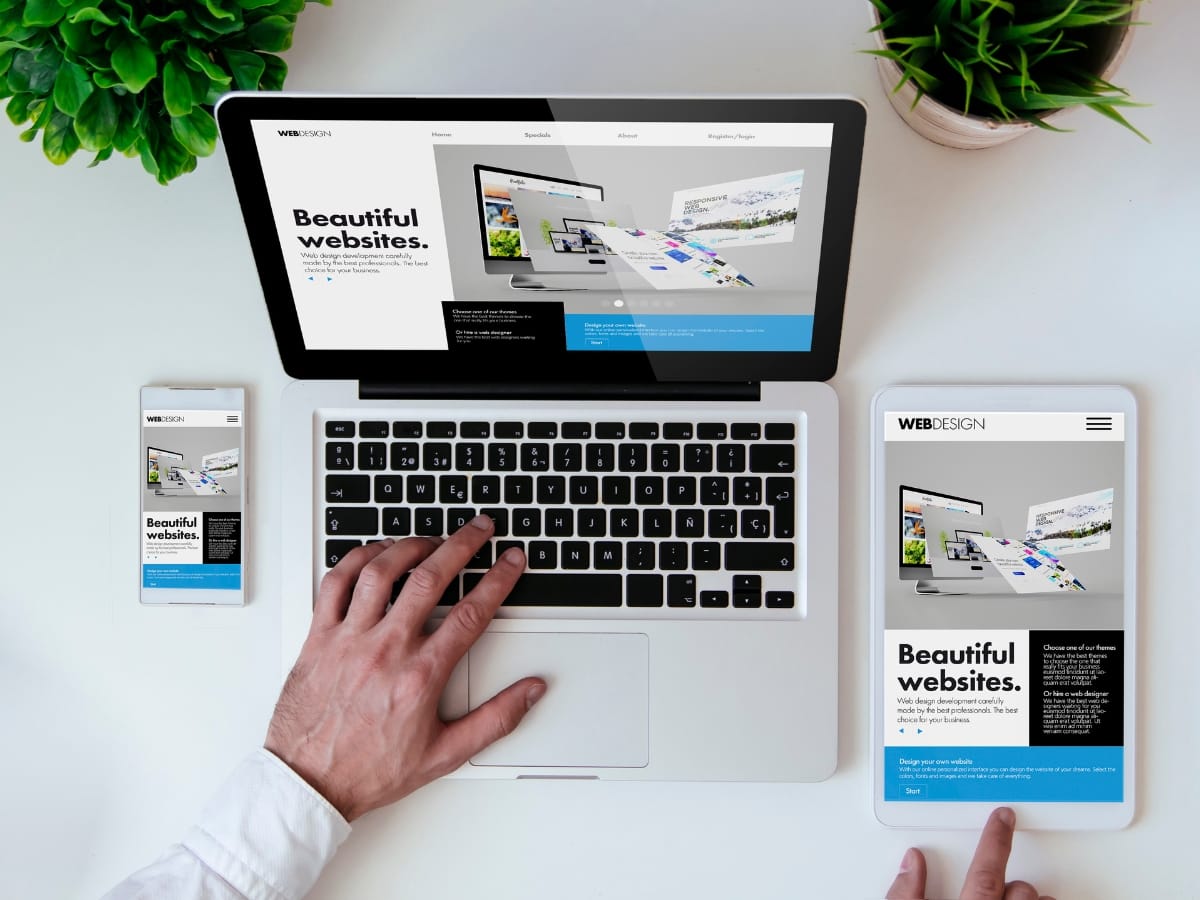
Staying ahead of evolving WordPress security issues is essential for protecting your site’s uptime, reputation, and customer trust. Cyber threats shift quickly, and attackers often target small businesses that lack the latest defenses. The best approach is to treat security as an ongoing process rather than a one-time task. By consistently tracking new vulnerabilities, update releases, and industry trends, you can adjust your protective measures before problems arise.
This proactive mindset reduces the risk of unexpected breaches and helps your website remain a reliable part of your business operations. It also signals to customers and search engines that your site is trustworthy, which directly supports your visibility and credibility online.
Which Resources Offer Reliable WordPress Security News and Vulnerability Alerts?
Not all security advice online is accurate or current, so choosing credible sources matters. Trusted platforms like the WPScan Vulnerability Database, the Sucuri Blog, and Wordfence Research regularly publish updates about new exploits, patch releases, and emerging threats. Subscribing to their newsletters or RSS feeds ensures that you receive timely alerts about vulnerabilities affecting WordPress core, plugins, and themes.
Using these updates as part of your routine maintenance can guide when to run audits, which plugins to replace, and how to adjust your overall security strategy. This steady stream of information keeps your defenses current and reduces the chance of missing a critical vulnerability window.
How Can Monitoring Google SERP Features and Knowledge Panels Aid Security Awareness?
Search trends often reflect the latest challenges website owners are facing, including security threats. Monitoring Google’s “People Also Ask” boxes, featured snippets, and knowledge panels for terms related to WordPress security can reveal rising concerns before they become widespread.
For example, if you notice frequent searches about a specific type of attack or plugin vulnerability, it’s a sign to review your own site for that issue. These insights can also shape your content strategy, allowing you to address trending security questions and improve your authority in the process. By staying aware of what users are searching for, you align both your security planning and your SEO efforts with real-world developments.
What Tools Can Assist with Ongoing Security and SEO Performance Monitoring?
Combining security and performance monitoring gives you a fuller picture of your website’s health. Tools like Google Search Console and Google Analytics help you detect unusual traffic changes that might indicate malicious activity. Uptime monitors and log analysis tools provide real-time alerts if your site goes down or if suspicious behavior occurs, allowing you to respond quickly.
In addition, rank-tracking software shows how your site’s visibility changes over time, which can reveal whether security updates are helping or if further improvements are needed. Together, these tools form a continuous feedback loop, keeping your site secure while supporting its growth in search results.
Building Long-Term Security and Trust
By regularly consuming trusted security updates, analyzing search trends, and using the right monitoring tools, small businesses can stay ahead of potential threats. Staying informed not only helps you prevent attacks but also builds a reputation for reliability and trustworthiness — both critical to long-term success online. Addressing WordPress security issues proactively ensures that your website remains safe, visible, and resilient in an ever-changing digital landscape.
Conclusion
Staying ahead of common WordPress security issues isn’t just about fixing problems—it’s about implementing a proactive strategy to protect your site’s data, reputation, and performance. At Newman Web Solutions, we specialize in comprehensive WordPress security, from vulnerability patching and malware removal to ongoing monitoring that keeps your site safe and sound. Don’t wait for a security breach to take action: Call (404) 301-9189 or schedule your free 30-minute strategy session today—and let us help you build a secure, resilient online presence.





