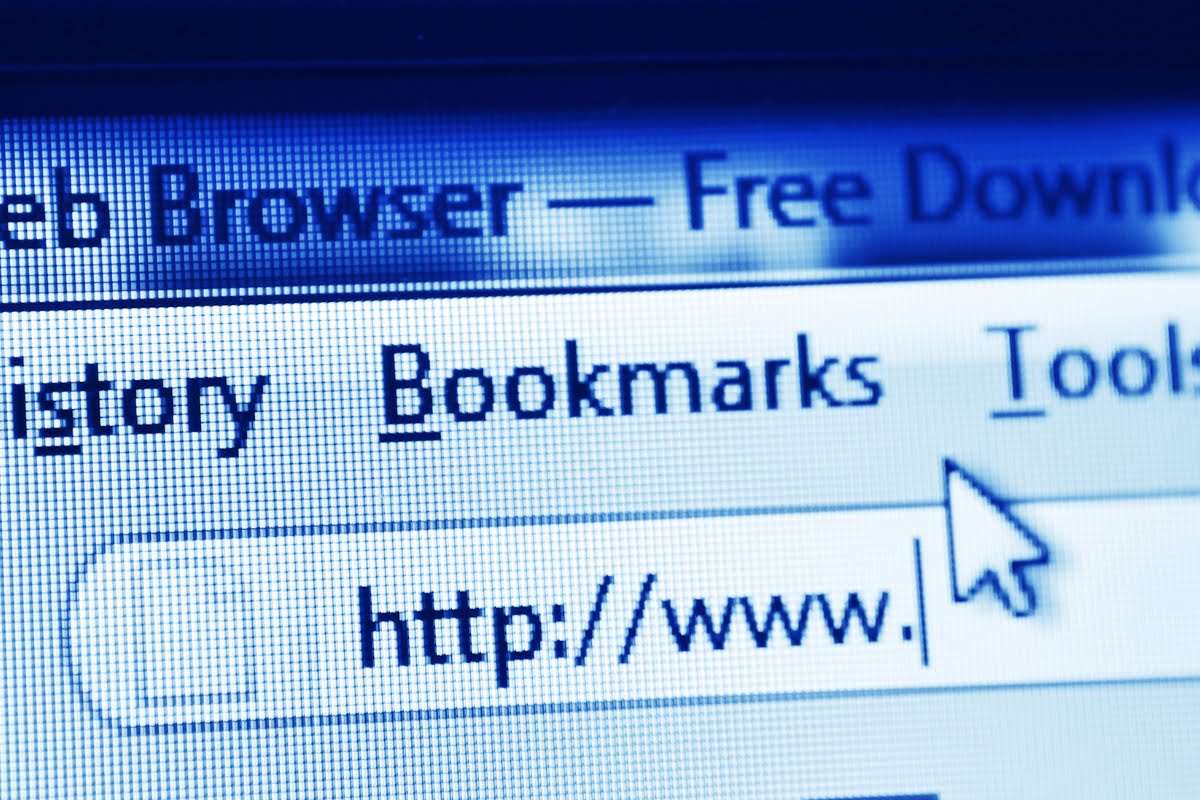In a world dominated by technology and connectivity, our web browsers have become the gateway to our digital existence. They shape our online experiences, influence our productivity, and even reflect our personal preferences. With so many options available, it’s no wonder that choosing the best browser has become a topic of great debate.
So, which browser is best? Is it Chrome, Firefox, Safari, or Edge? When it comes to the ever-evolving landscape of web browsers, there are numerous factors to consider. Each browser brings its own set of strengths and weaknesses to the table, catering to different user needs and priorities.
In this blog post, we’ll dive deep into the features, performance, security, and overall user experience of Chrome, Firefox, Safari, and Edge to help you make an informed decision.
So, buckle up and get ready to navigate through the endless possibilities, as we embark on a quest to discover which browser truly reigns supreme in the ever-expanding digital realm. It’s time to immerse ourselves in this exciting journey and find out once and for all.
Which Browser Is Best? Unmasking the Ultimate Internet Champion
Chrome: Features and Performance Analysis

When it comes to web browsers, Chrome has undoubtedly made a name for itself. Developed by Google, Chrome boasts a wide range of features that cater to both casual users and tech enthusiasts alike. One of its standout features is its clean and intuitive user interface, making it easy for users to navigate the digital landscape.
But Chrome’s appeal goes beyond aesthetics. It offers a seamless browsing experience with fast page loading times and smooth scrolling. Its powerful rendering engine ensures that websites are displayed accurately, providing users with an immersive browsing experience.
In addition to its performance, Chrome also offers a plethora of extensions and add-ons that enhance its functionality. From ad blockers to password managers, there’s an extension for almost every need. This level of customization allows users to tailor their browsing experience according to their preferences.
However, one area where Chrome falls short is its resource consumption. It is notorious for being a memory hog, often consuming a significant amount of RAM even with just a few tabs open. This can be problematic for users with older or less powerful devices.
Firefox: Unraveling the Strengths and Weaknesses

Moving on to Firefox, this open-source browser has long been regarded as the go-to choice for privacy-conscious individuals. Firefox takes user privacy seriously and offers robust features such as Enhanced Tracking Protection and strict cookie control.
Beyond privacy, Firefox also excels in terms of performance. It utilizes a multi-process architecture that separates each tab into its own process, resulting in improved stability and responsiveness. Additionally, Firefox’s Quantum engine ensures fast page loading times and smooth scrolling.
Another notable feature of Firefox is its extensive library of add-ons and themes. Whether you’re looking to customize the browser’s appearance or enhance its functionality, Firefox has you covered. The browser also supports a wide range of web standards, making it a reliable choice for developers.
However, Firefox does have its drawbacks. While it has made significant improvements in recent years, some users still find it to be slightly slower than Chrome. Additionally, certain websites and web applications may not be fully optimized for Firefox, leading to compatibility issues.
Safari: A Deep Dive into Apple’s Browser
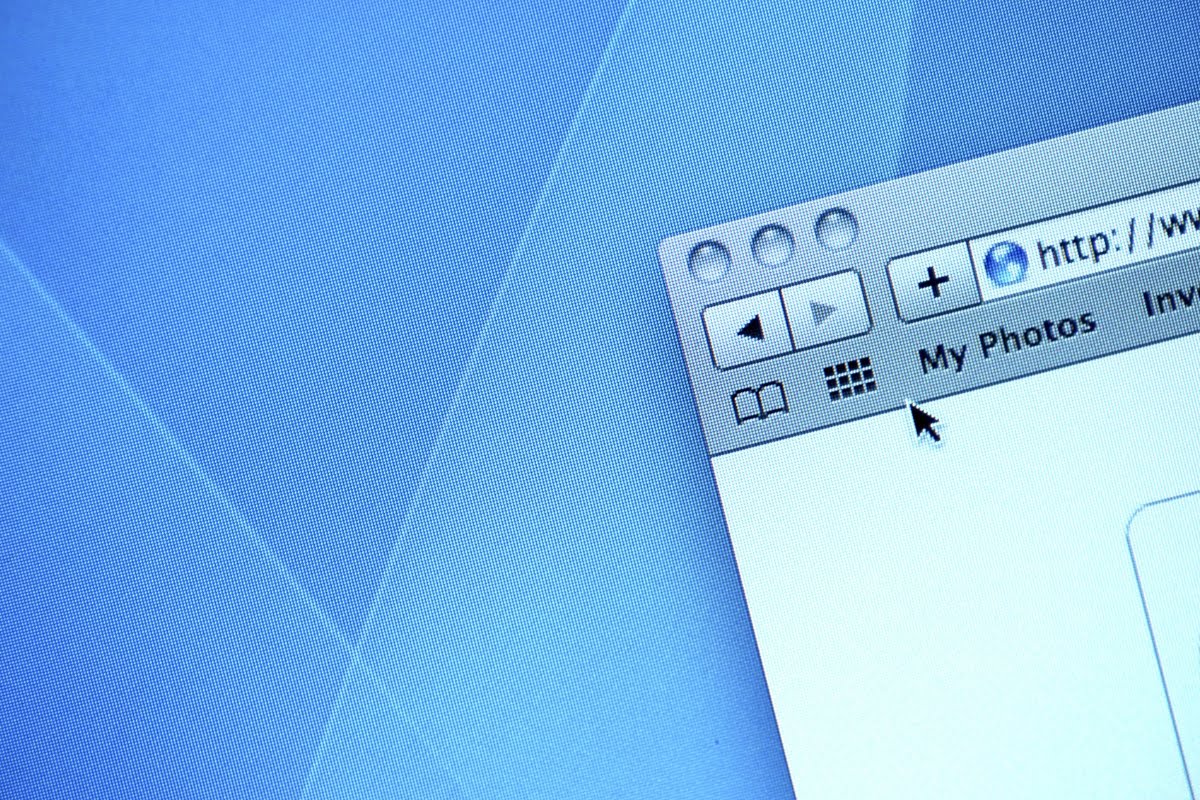
As the default browser on Apple devices, Safari has gained a loyal following among Apple enthusiasts. Known for its sleek design and seamless integration with macOS and iOS ecosystems, Safari offers a cohesive browsing experience across multiple devices.
One of Safari’s standout features is its focus on privacy and security. It blocks cross-site tracking by default and provides intelligent tracking prevention to safeguard user data. Safari also prioritizes energy efficiency, ensuring longer battery life on portable devices.
In terms of performance, Safari holds its own against competitors. It utilizes advanced optimization techniques to deliver fast page loading times and smooth scrolling. Additionally, Safari’s WebKit engine ensures excellent rendering capabilities for websites and web applications.
However, one limitation of Safari is its availability exclusively on Apple devices. This restricts users who prefer other operating systems from experiencing the benefits of Safari’s features and performance.
Edge: Microsoft’s Contender in the Browser Wars

Microsoft Edge has come a long way since its predecessor, Internet Explorer. With the release of the Chromium-based version, Edge has become a formidable contender in the browser market.
Edge offers a clean and modern user interface that aligns with Microsoft’s design language. It integrates seamlessly with Windows 10 and provides features such as Cortana integration and native support for Microsoft services like Office 365.
In terms of performance, Edge holds its ground against other popular browsers. It utilizes the same Chromium engine as Chrome, resulting in fast page loading times and excellent compatibility with websites and web applications.
Edge also prioritizes security, offering features such as SmartScreen protection to safeguard users from malicious websites and downloads. Additionally, it provides comprehensive privacy settings that allow users to control their online presence.
However, one area where Edge falls behind is its limited availability on non-Windows platforms. This restricts users who prefer macOS or Linux from experiencing the benefits of Edge’s features and performance.
Speed: Which Browser Takes the Lead?

When it comes to speed, Chrome and Firefox are often considered the frontrunners. Both browsers have made significant strides in optimizing their performance to deliver fast page loading times and smooth scrolling.
Chrome’s powerful rendering engine allows it to render web pages quickly, resulting in a snappy browsing experience. However, as mentioned earlier, Chrome’s resource consumption can sometimes hinder its overall speed.
Firefox’s Quantum engine has greatly improved its performance compared to previous versions. Its multi-process architecture ensures that each tab operates independently, minimizing the impact of a single slow-loading website on the overall browsing experience.
Safari also deserves recognition for its speed optimization efforts. Apple’s focus on energy efficiency translates into faster page loading times and smoother scrolling on devices with limited resources.
Edge, being based on the Chromium engine like Chrome, also delivers impressive speed performance. Its rendering capabilities are on par with Chrome, resulting in a seamless browsing experience.
Security: Protecting Your Online Presence

In an era where online threats are prevalent, browser security is of utmost importance. All four browsers – Chrome, Firefox, Safari, and Edge – prioritize user security through various features and technologies.
Chrome offers a robust security framework that includes features such as Safe Browsing, which does a great job of alerting users about websites that could infect their systems. It also automatically updates to the latest security patches, ensuring users are protected against the latest threats.
Firefox’s commitment to privacy extends to its security measures. It provides Enhanced Tracking Protection and strict cookie control to prevent unauthorized tracking and data collection. Additionally, Firefox regularly releases security updates to address vulnerabilities.
Safari’s focus on privacy naturally translates into strong security measures. It blocks cross-site tracking by default and provides intelligent tracking prevention to protect user data. Safari also benefits from Apple’s regular security updates, ensuring a secure browsing experience.
Edge, being based on the Chromium engine, inherits many of Chrome’s security features. This includes Safe Browsing and automatic updates for the latest security patches. Microsoft also actively monitors and addresses potential vulnerabilities in Edge.
Privacy: Keeping Your Digital Footprints Safe
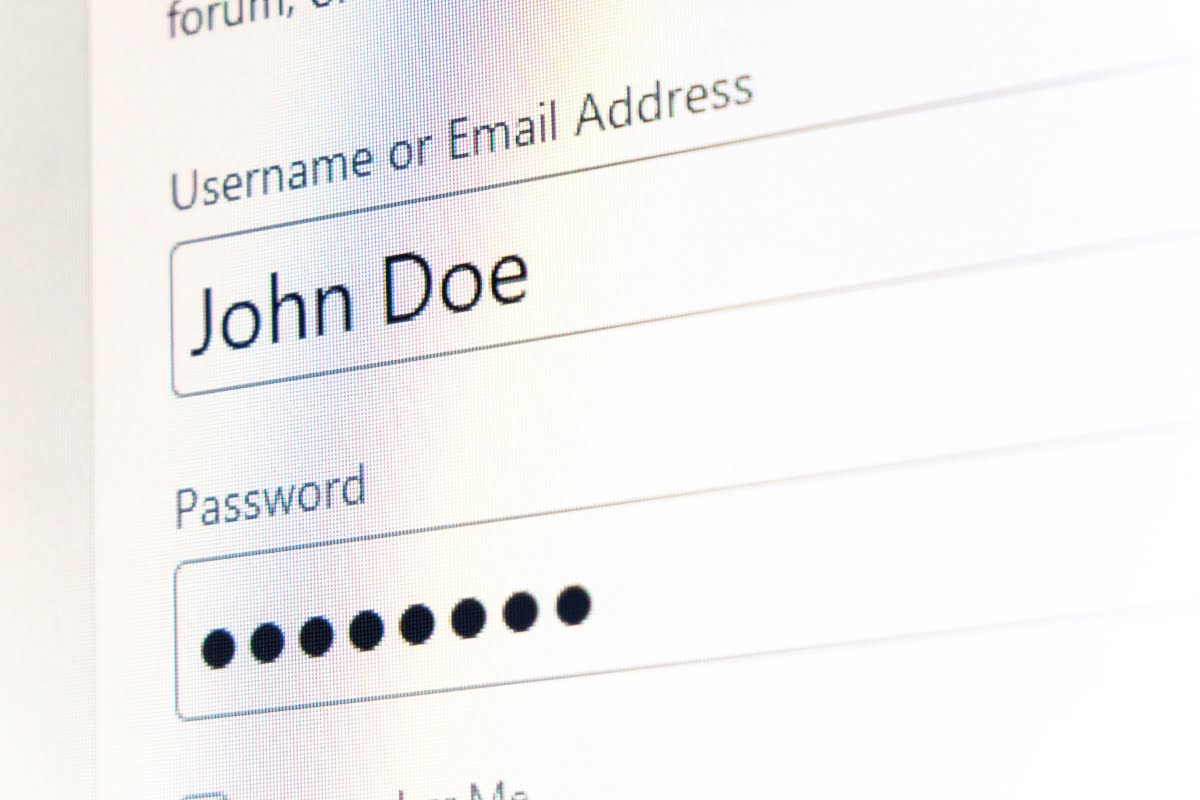
In an age where digital privacy is a growing concern, browser privacy features have become increasingly important. Chrome, Firefox, Safari, and Edge all offer various tools and settings to protect user privacy.
Chrome provides options such as incognito mode for private browsing sessions and granular control over site permissions. However, it should be noted that Google’s business model is one that reliesk heavily on collecting user data for personalized advertising.
Firefox takes privacy seriously with its Enhanced Tracking Protection feature that blocks known trackers by default. It also offers options for stricter cookie control and comprehensive privacy settings.
Safari prioritizes user privacy by blocking cross-site tracking by default and providing intelligent tracking prevention. Its built-in password manager ensures secure storage of login credentials while syncing across devices securely.
Edge follows in the footsteps of Chrome when it comes to privacy features due to its shared Chromium foundation. However, Microsoft has made efforts to enhance privacy by providing options such as tracking prevention and secure password management.
User Experience: Navigating the Digital Realm

When it comes to user experience, personal preferences play a significant role. Each browser offers a unique set of features and design choices that cater to different user needs.
Chrome’s clean and intuitive user interface makes it easy for users to navigate the digital realm. Its extensive library of extensions allows for customization and enhances functionality according to individual preferences.
Firefox’s user interface strikes a balance between simplicity and customization. Its extensive add-on library provides users with the ability to tailor their browsing experience while maintaining a clean interface.
Safari’s design aligns seamlessly with Apple’s ecosystem, providing a cohesive experience across devices. Its focus on simplicity ensures that users can navigate effortlessly through their digital endeavors.
Edge’s user interface follows Microsoft’s design language, offering a modern and familiar experience for Windows users. Its integration with Microsoft services provides added convenience for those within the Windows ecosystem.
Conclusion: The Ultimate Winner in the Battle of Browsers
In conclusion, determining the best browser ultimately depends on individual needs and priorities. Chrome excels in terms of performance and customization but falls short in resource consumption. Firefox prioritizes privacy while delivering solid performance, but compatibility issues may arise.
Safari offers seamless integration with Apple devices but is limited to the Apple ecosystem. Edge has made significant strides in performance but is only available on Windows platforms.
Ultimately, there is no definitive answer to which browser is best as it largely depends on personal preferences and requirements. It is recommended to try out different browsers and assess which one aligns best with your needs for an optimal browsing experience.
In this battle of browsers, it’s important to remember that the digital realm is constantly evolving. New features and improvements are introduced regularly, shaping the landscape of web browsing. So, stay curious, explore new possibilities, and embrace the browser that empowers you to navigate the digital world with confidence.
Your website’s security should be one of your business’s main priorities. Choose Newman Web Solutions and ensure that your website is regularly updated to stay on top of current industry and security standards! Our website maintenance services can handle everything for you, so you can focus on running your business.
Put your website at the top by booking a consultation with us on our online form, or give us a call at (404) 301-9189 today!