It happens to the best of us—we’re in the middle of a work email when we accidentally click on a malicious link, potentially exposing our data. In situations like this, it’s important to know what to do if you click on a phishing link and how to protect yourself. It is no secret that the world of cyber security can be intimidating for the average user, especially when handling malicious links. You may think having a strong password or anti-virus protection is all it takes to stay safe online, but have you ever wondered what to do if you do click on a phishing link? Just as having a strong firewall keeps us safe from external threats, knowing what to do if we click on a phishing link is just as important for our online security. If you want to protect your data and know what to do if you click on a phishing link, don’t put yourself at risk – read on!
What Is Phishing?
Phishing is a form of identity theft that occurs when cybercriminals attempt to fool victims into revealing personal information or credentials by posing as a trusted online entity. It typically occurs through email messages, social media messages, or text messages that contain malicious links or attachments. The goal of the phisher is to obtain sensitive information, such as credit card numbers, passwords, or Social Security numbers, by tricking the victim into clicking on a malicious link or downloading a malicious attachment.
There are a few key things to keep in mind if you think you may have clicked on a phishing link. First, never provide any personal information or credentials, such as passwords or Social Security numbers, to the sender. Second, if you receive a suspicious link, it is important to verify that the sender is a trusted source before clicking on it. Additionally, be sure to scan your computer for any malicious software that may have been installed. Finally, if you think you may have been a victim of phishing, contact your bank or credit card company immediately to ensure that no unauthorized transactions have been made.
Phishing is a serious threat and can happen to anyone. Knowing what to do if you click on a malicious link can help you protect yourself from identity theft and other online threats. Be sure to stay vigilant and take action if you think you have been a victim of phishing.
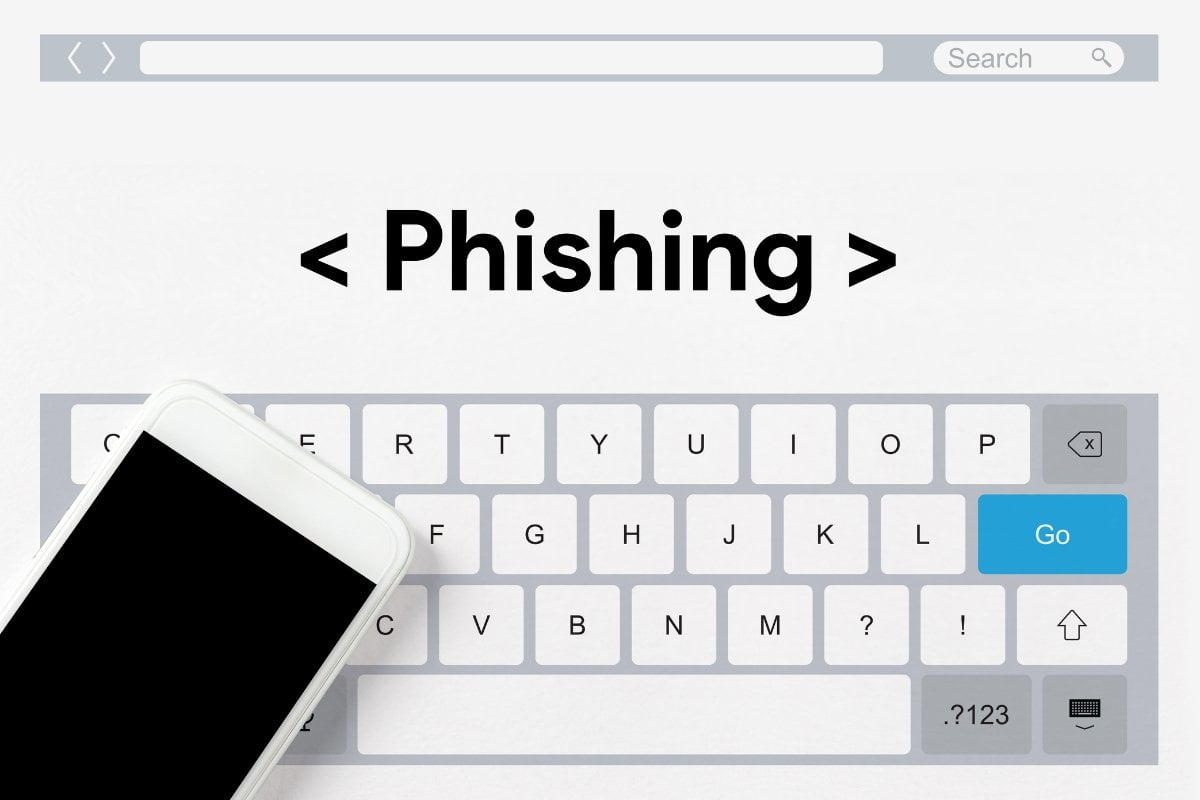
Warning Signs of a Phishing Link
When it comes to cyber security, one of the most important aspects is being able to recognize the warning signs of a phishing link. This type of link is typically sent to your email or through a messaging platform, and if clicked, can install malicious software into your system. Knowing the warning signs of a phishing link can help you avoid clicking on one in the future.
One of the major warning signs of a phishing link is a URL that does not match the website it is supposedly linking to. For example, if the link appears to be from a reputable website, but the URL does not match, it is likely a phishing link. Additionally, if the link has a long string of characters or is unusually short, this could also be a sign of a phishing link.
Another warning sign of a phishing link is the language it contains. If the link contains spelling or grammar errors, or if it uses language that does not match the website it is supposedly associated with, then it is likely a phishing link. A link could also be a sign of a phishing attack if it is asking for confidential information or requires you to take a particular action.
Finally, if a link is sent to you from an unknown sender, it could be a phishing link. It is best to be vigilant when it comes to clicking on links from unknown sources, as these could be potential phishing links.
By being aware of these warning signs of a phishing link, you can help protect yourself and your data from potential cyber security threats. If you ever do click on a phishing link, it is important to take the necessary steps to secure your system, such as running a malware scan and changing your passwords.

What to Do If You Click On a Phishing Link
If you have clicked on a phishing link, the most important thing to do is to stay calm and take prompt action. Immediately disconnect your device from the internet and be sure to not access any of your accounts or personal data. Additionally, scan your device using anti-malware software to detect and remove malicious software.
To prevent any further damage, it is extremely important to change the passwords of all your accounts, both personal and business. It is also recommended to change the passwords of accounts which you have accessed from the affected device. Furthermore, make sure that you are using strong passwords which include a combination of alphanumeric characters, symbols, and upper and lower case letters.
In case you have received a suspicious or fake email, delete it immediately and make sure you don’t respond or interact with it. Additionally, you can report it to the authorities as phishing emails are often illegal. To ensure your online security, be sure to turn on 2-factor authentication for emails and other accounts. This will help to protect your data and make it much more difficult for hackers to gain access to your accounts.
It is also highly recommended to continually back up all your data, including important documents and photos. This will ensure that your data is safe even if the device is compromised by a phishing attack. Finally, be sure to educate yourself and your team on the basics of cybersecurity and build a security strategy that includes best practices to prevent such attacks.
Preventing Phishing Scams
Phishing scams are a common way for cybercriminals to get ahold of personal data and other sensitive information. It is important to know what to do if you accidentally click on a phishing link and how to prevent such scams in the future.
To prevent phishing scams, it is best to take the following steps:
- Keep all software and applications up to date. Make sure to install all security updates as soon as they are available.
- Be aware of suspicious emails and be cautious of links in emails. Always double-check the sender before opening any emails and make sure the URL is legitimate.
- Use strong passwords and two-factor authentication for any accounts that require it. Never give away personal information or login credentials to anyone.
- Install antivirus software on all your devices and use it regularly. This will help detect and block any malicious links or emails. If you do click on a phishing link, the most important thing to do is to not panic. Immediately change your passwords for all accounts, as well as any other security settings. Notify your bank or credit card company to let them know of the situation. It is also important to report the phishing scam to the respective authorities. This will help them take the necessary steps to prevent the spread of the scam and protect future victims.
By taking these steps, you can protect yourself from becoming a victim of phishing scams. Being aware of the potential threats and taking proactive measures can help you stay safe online.

Conclusion
In Conclusion, clicking on a phishing link can have serious consequences. It is important to protect yourself against phishing attacks and to be aware of the risks associated with clicking on links in emails and other online sources. Start by using effective anti-phishing tools and software, and make sure you know the signs of a phishing attack.
Additionally, if you do happen to click on a phishing link, take immediate action to try to mitigate the potential damage. This can include changing passwords, running a virus scan and alerting your IT department. Taking the necessary steps to prevent and respond to phishing attacks can help protect you from malicious threats.





