Having a strong online presence is crucial for businesses of all sizes. With over 3 billion monthly active users, Facebook is one of the most popular social media platforms, making it an ideal platform for businesses to connect with their target audience.
Whether you’re a small local business or a large corporation, establishing a Facebook presence can help you reach a wider audience, engage with your customers, and ultimately drive growth for your business.
In this post, we’ll show you how to create a Facebook business account step-by-step and share some best practices.
How to Create Your Facebook Business Account
Benefits of a Facebook Business Page
| Benefit | Description |
| Insights and Analytics | Access data to understand your audience and measure marketing. |
| Targeted Advertising | Create ads tailored to specific demographics for visibility. |
| Showcase Brand Identity | Upload professional images and engage with followers. |
| Foster Community Engagement | Interact with followers, building trust and loyalty. |
| Centralized Information Hub | Provide essential business details and promotions for customers. |
| Enhance Customer Experience | Improve overall customer experience with accessible information. |
| Strong Online Presence | Build a robust online presence and drive business growth. |
If you take the time to learn how to create a Facebook business account, you can enjoy many benefits. Creating a Facebook business page has many advantages over a personal profile. A business page gives you access to insights and analytics. These tools help you understand your audience and gauge your marketing’s effectiveness.
Business pages also let you run targeted Facebook advertising campaigns. This increases your brand and products or services’ visibility.
A key advantage of a Facebook business page is showcasing your brand’s identity. You can upload professional images, create engaging content, and interact with followers. This interaction fosters community, builds trust, and boosts customer loyalty.
Moreover, a Facebook business page acts as a central hub. Customers can find crucial information like contact details, location, and hours. They can also learn about special promotions or events. Making this information accessible improves customer experience and connectivity.
Overall, a Facebook business page is vital for any business aiming to grow online. It helps you engage with your target audience and drive growth in the digital world.
How to Create a Facebook Business Account

The first step on how to create a Facebook business account is to log in to your personal Facebook account. Once you’re logged in, here’s what you need to do:
Accessing the page creation process
To start setting up your Facebook business page, you’ll need to log in to your personal Facebook account. Once you’re logged in, follow these simple steps:
- Step 1: Log in to your personal Facebook account. If you haven’t already, sign in to your personal Facebook account using your email address or phone number and password.
- Step 2: Navigate to the “Create” menu and click on “Page.” At the top right of your Facebook homepage, you’ll see a menu button with several options. Click on the “Create” option, and from the dropdown menu, select “Page.”
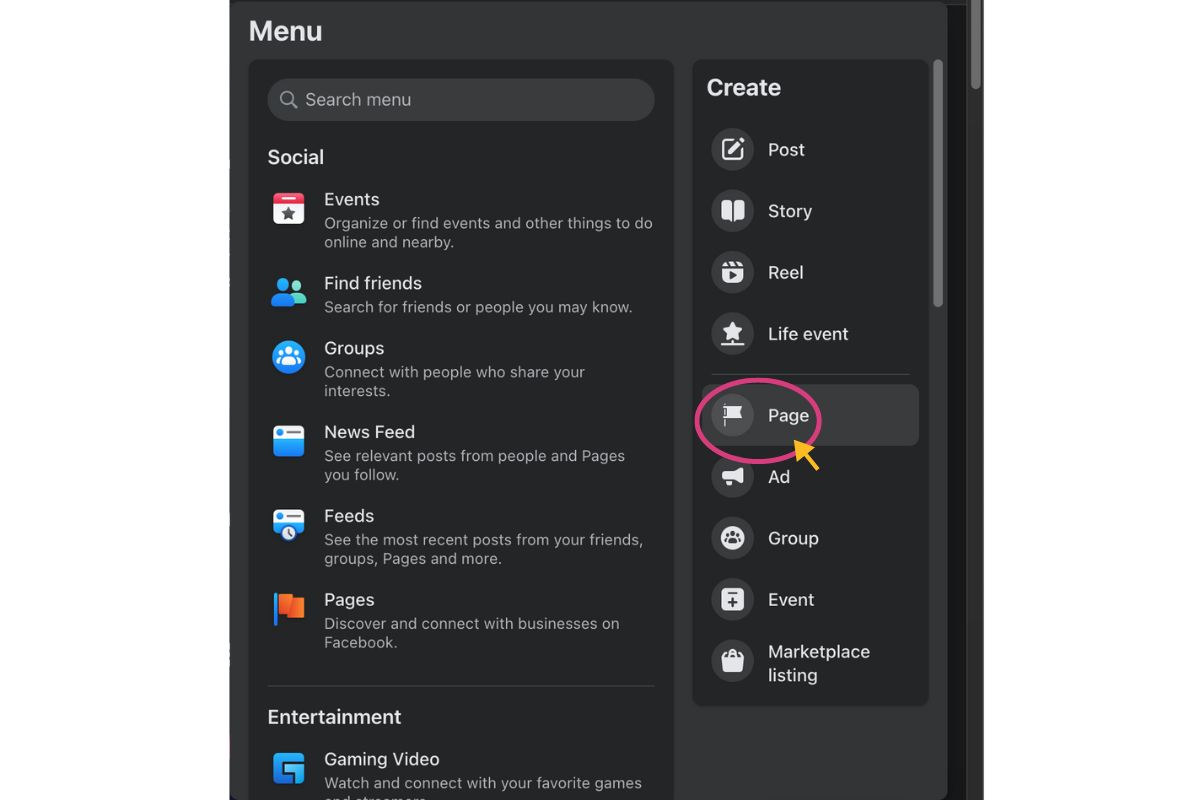
Entering basic information
Now on to the next step on how to create a Facebook business account. After clicking on “Page,” you’ll be prompted to enter some basic information about your business. This initial setup is crucial as it lays the foundation for your Facebook business page.
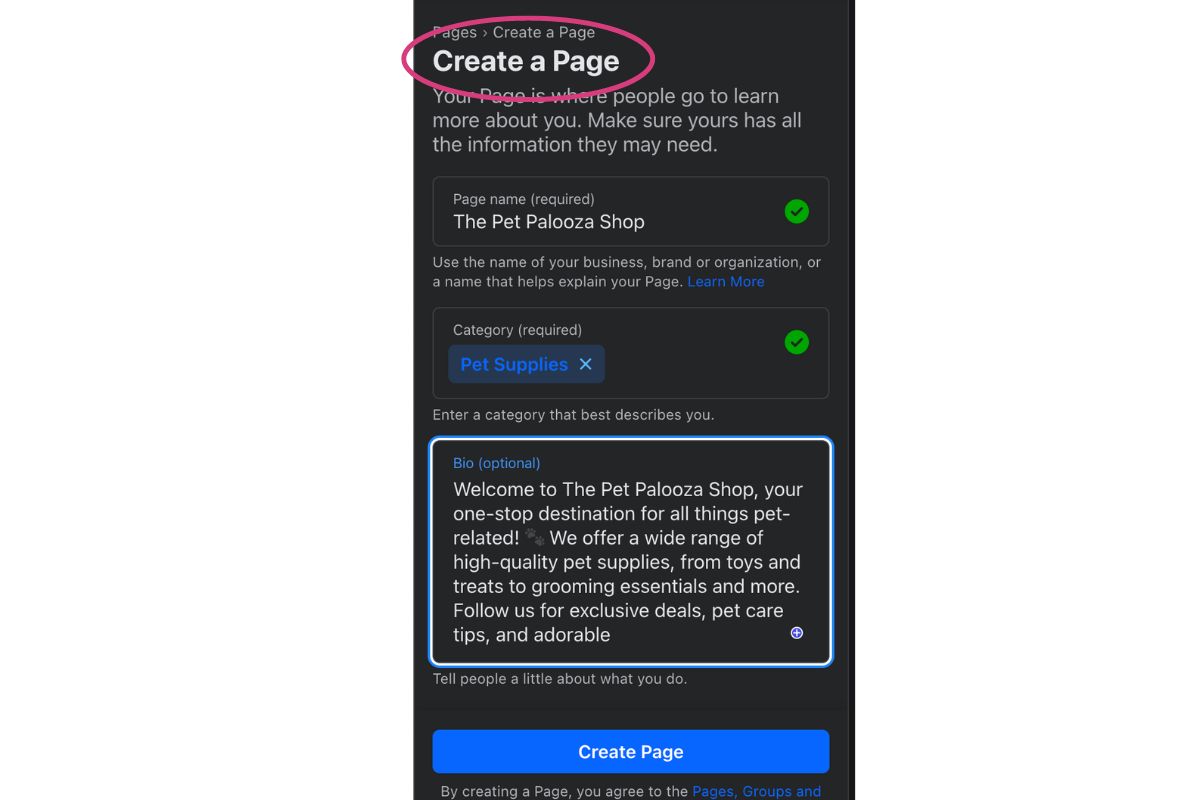
- Step 1: Page name (your business name). In this field, enter the official name of your business, brand, or organization. This name will be displayed prominently on your page, so ensure it accurately represents your business.
- Step 2: Category (industry/description of your business). Next, you’ll need to choose a category that best describes your business. Facebook provides a wide range of options, such as “Local Business,” “Product/Service,” “Brand,” or “Company.” You can select up to three categories to provide a comprehensive overview of your business.
- Step 3: Bio (concise description of your business, 101 characters or less). This section is your opportunity to provide a brief introduction to your business. In 101 characters or less, craft a concise description that highlights what makes your business unique and the value it offers to potential customers. Think of this as your elevator pitch – it should be clear, compelling, and engaging.
That’s it! You’ve gone through the simple steps on how to create a Facebook business account. Once you’ve entered these essential details, you’ll be ready to customize and set up your Facebook business page further.
Customizing Your Page
Now that you know how to create a Facebook business account, it’s time to customize your page to reflect your brand’s identity. This step is crucial in creating a professional and engaging presence on the platform.
Step 1: Adding contact information and business hours
To ensure that potential customers can easily find and contact your business, add your contact information and business hours to your page. This information should include your business address, phone number, website, and email address.
Additionally, be sure to specify your operating hours, including any special holiday hours or closures. Providing this information upfront eliminates confusion and enhances the overall user experience for your audience.
Step 2: Uploading profile picture (logo or professional headshot)

Your profile picture is one of the first things people will notice about your Facebook business page, so it’s essential to choose an image that represents your brand well. We recommend using your company’s logo or a professional headshot as your profile picture.
This visual representation of your business should be recognizable and memorable. When selecting your profile picture, be mindful of Facebook’s recommended image sizes and specifications to ensure optimal display quality.
Here are the recommended image sizes and specifications by Facebook:
- Image should be a visual representation of the business
- PNG for logos or text
- JPG for headshots
- 170px x 170px
Step 3: Adding cover photo (visually appealing banner image)
The cover photo is a prominent feature on your Facebook business page, occupying a large portion of the top section. This is your opportunity to make a strong first impression and showcase your brand’s personality.
Use a visually appealing banner image that aligns with your brand’s aesthetic and messaging. Your cover photo can highlight new products, promotions, or simply convey the essence of your business.
Ensure that your cover photo meets Facebook’s recommended dimensions (851 pixels wide by 315 pixels tall) and file size (under 100 kilobytes) for optimal display.
Step 4: Setting a custom username (easy-to-remember URL)
A custom username allows you to create a short, easy-to-remember URL for your Facebook business page. This URL can be featured on your marketing materials, making it easier for people to find and engage with your business on Facebook.
When choosing your custom username, opt for something straightforward and relevant to your business name or industry.
Step 5: Adding a call-to-action button
Once your page is set up and customized, consider adding a call-to-action (CTA) button to encourage visitors to take a specific action. Facebook offers various CTA options, such as “Book Now,” “Contact Us,” or “Learn More.”
Choose a CTA that aligns with your business goals, whether it’s driving website traffic, generating leads, or making sales. This button can be easily updated as your business needs change.
By taking the time to customize your Facebook business page, you’ll create a professional and engaging online presence that resonates with your target audience and effectively represents your brand.
Additional Tips and Best Practices
Consistent Branding
Creating your Facebook business page is crucial, but maintaining a consistent brand identity is key. Your page should match your website, marketing, and social media in visuals and messaging for brand recognition and trust.
Engaging with Your Audience
Your Facebook page isn’t just a static presence; it’s for interacting and building community. Engage with followers through comments, messages, and posts. Encourage interaction by asking questions and addressing concerns promptly.
Utilizing Facebook Insights
Having a business page gives access to valuable analytics. Review insights to understand your audience and top-performing content and optimize advertising campaigns for better results.
Boost Your Business with Our Facebook Advertising Expertise!
Follow the steps outlined in this guide, and start building your Facebook business page today. Consistent effort and engagement on your page will help you foster a loyal community around your brand, increase brand awareness, and ultimately drive business success.
Are you looking to maximize your Facebook Ads’ impact and reach your target audience effectively? Our Facebook Advertising Agency in Atlanta specializes in delivering top-notch services to help businesses like yours succeed in the digital landscape.
We’ll create targeted campaigns to reach your ideal audience, maximize brand awareness, and optimize your ad spend. Our comprehensive services include competitor analysis, analytics-driven campaigns, and complete campaign management, ensuring all your Facebook advertising needs are met with excellence.
Contact Newman Web Solutions today! Schedule your free marketing strategy call so we can help you unlock the full potential of your Facebook advertising efforts.





