Dark mode has become a popular design trend, offering a sleek, modern look that’s easy on the eyes—especially in low-light environments. But it’s more than just an aesthetic choice; dark mode can also enhance user experience, reduce eye strain, and even save battery life on mobile devices. As user preferences shift, more websites are making the switch to offer this feature, either as a default setting or as a toggle option. In this article, we’ll explore why dark mode is gaining traction, the benefits it brings, and how you can implement it effectively on your website to stay current and user-friendly.
Dark Mode Is Taking Over: Here’s Why and How to Use It
Understanding the Surge in Dark Mode Adoption

Dark mode has rapidly become a popular feature across digital platforms, with many users preferring its sleek design and visual comfort. This shift is largely fueled by increasing screen time and growing concerns over eye strain. Unlike traditional light interfaces, dark mode presents light-colored text on a dark background, reducing glare and making it easier to read in low-light environments. Many eye care professionals support this trend, especially for users who spend long hours on screens, noting that dark backgrounds can be less fatiguing for the eyes over time.
Major operating systems, including Windows 11, macOS, iOS, and Android, now offer native support for dark mode, which has pushed websites and applications to follow suit. Developers are increasingly building websites that respond to system-wide dark mode preferences, ensuring consistency in user experience across platforms. This widespread adoption has made dark mode less of a novelty and more of an expected feature. Recent surveys suggest that nearly 80 percent of mobile users have dark mode enabled on at least one of their devices.
For businesses and content creators, aligning with this design preference is more than a trend. It reflects a broader shift toward user-centered design that prioritizes both aesthetics and comfort. Users are no longer simply looking for flashy visuals; they want interfaces that are easy to engage with over long periods. By adapting to these expectations, brands can enhance usability and encourage longer site visits, while also appearing more modern and thoughtful in their design approach.
Reasons Behind the Growing Preference for Dark Themes
Dark themes have gained popularity for both practical and visual reasons. In dimly lit settings, bright screens can be harsh and uncomfortable. Dark mode reduces the amount of emitted blue light, which research shows can interfere with sleep patterns when viewed at night. By offering a gentler visual experience, dark themes help mitigate digital eye strain, which is especially useful for users working or browsing late into the evening.
These visual advantages are matched by performance benefits as well. On OLED screens, which are common in newer smartphones, dark interfaces consume less power, helping to preserve battery life. This makes dark mode a useful feature not just for user comfort but also for device efficiency. As more users become aware of these benefits, they are actively choosing dark themes where available.
How Dark Mode Aligns With Modern User Expectations
Modern digital users expect personalized and adaptive interfaces. They want apps and websites that respond to their environment and preferences. Dark mode fits naturally into this demand for customization. It allows users to set their preferred display mode depending on time of day, lighting conditions, or even personal style. Consistency across devices also matters. When websites match the dark mode settings of a user’s device, it creates a smoother and more cohesive experience. This small but meaningful detail reinforces trust and reduces visual friction, which in turn helps users stay longer and engage more fully with content.
Statistics Showing Increased Dark Mode Usage Across Platforms
The growth in dark mode usage is backed by data. Various studies have shown that websites offering dark mode options see longer session times and lower bounce rates. Users who feel comfortable while browsing are more likely to stay, return, and explore deeper into the site. These behavioral patterns point to a clear connection between visual design choices and user engagement metrics. With mobile usage continuing to rise, these patterns are becoming more important. Mobile users tend to be more sensitive to battery consumption and eye comfort, both of which are directly impacted by interface design. Dark mode helps address these concerns while aligning with modern aesthetic preferences.
The Influence of Operating System Level Dark Mode Support
The inclusion of dark mode in major operating systems has played a significant role in its widespread adoption. By making it a default or easily accessible option, Apple, Microsoft, and Google have normalized the feature and made it an industry standard. As a result, websites and apps that don’t support dark mode may now feel outdated or out of step with user expectations. Incorporating dark mode is no longer just a nice-to-have feature—it has become a standard element of digital design that reflects a deeper understanding of usability, accessibility, and user behavior. For brands looking to stay relevant, adapting to this shift is a smart and user-focused move.
Key Benefits of Integrating a Dark Mode on Your Website

Adding dark mode to your website isn’t just a design trend—it brings tangible benefits for both users and businesses. As more people spend longer hours on their devices, the need for visually comfortable and accessible interfaces has become more important. Dark mode offers a solution by creating a viewing environment that reduces eye strain, saves battery life on certain devices, and gives websites a sleek, modern appearance that appeals to today’s digital audience.
This design feature has quickly become standard across apps, browsers, and operating systems, with users actively seeking out sites and tools that support it. By incorporating dark mode into your site’s design, you’re showing that your brand keeps up with user preferences and understands the importance of comfort and usability.
Reducing Eye Strain for Users in Low Light Conditions
One of the most cited reasons for using dark mode is its impact on eye comfort. In dimly lit environments or during late-night browsing, dark backgrounds with light text reduce the brightness of the screen and lessen the glare that can cause fatigue. This makes it easier for users to read, focus, and stay on a website longer without discomfort. For users who work in front of screens for extended periods, such as developers, writers, designers, or remote workers, this change can make a noticeable difference. Offering a dark mode option shows consideration for your audience’s well-being, which contributes to better user satisfaction and engagement.
Improving Readability and Content Focus With Dark Mode
When designed correctly, dark mode can actually improve how users consume content. The contrast between light text and a dark background helps focus attention on key information, particularly when visual clutter is minimized. With fewer distractions and sharper text, users can read more efficiently and retain information better. This can be especially helpful for websites that rely heavily on written content—like blogs, news platforms, and educational resources. When visitors can easily read and navigate a site, they are more likely to return and interact with the content again.
Potential Battery Life Savings on OLED and AMOLED Screens
Dark mode is also a practical feature for mobile users. On OLED and AMOLED screens, which power many smartphones and tablets, pixels in dark areas use less energy than those in bright ones. That means using a dark theme can actually help conserve battery life, particularly when users spend time browsing with their device brightness turned up. This performance benefit is subtle but important. Users are increasingly aware of how their apps and websites impact battery usage. A website that offers a dark mode can help meet those expectations, especially for on-the-go visitors who rely on their devices throughout the day.
Enhancing Website Aesthetics With a Sleek Dark Mode Design
From a design perspective, dark mode provides a clean, high-contrast visual that often makes content and graphics feel more polished. Dark backgrounds tend to highlight brand colors, images, and typography in a bold, eye-catching way. When implemented thoughtfully, dark mode can modernize your site’s appearance and enhance its visual identity. Many users associate dark mode with cutting-edge technology and innovation. Adding this feature to your website can signal that your brand is forward-thinking and attentive to current design standards.
Boosting Accessibility for Certain Visual Impairments
Dark mode is more than a cosmetic feature—it can also improve accessibility for users with certain visual impairments. People who experience photophobia (light sensitivity) or who are affected by specific types of color blindness may find dark interfaces easier to navigate and read. Providing a dark mode option gives users more control over their experience, which supports inclusive design practices. It ensures that your site can accommodate a wider audience, regardless of how or when they access your content.
Strategic Approaches to Implementing Dark Mode Effectively

Adding dark mode to a website can enhance the user experience and give your design a modern edge, but implementing it correctly requires more than just flipping a few colors. A thoughtful approach blends visual appeal with technical precision, ensuring that the feature works consistently across devices and doesn’t interfere with accessibility or usability. Websites built on platforms like WordPress can especially benefit from thorough preparation, where every element is reviewed to ensure it transitions smoothly between light and dark themes. Using well-organized code, optimizing performance, and planning for future updates are all part of a strong implementation strategy.
Adding Dark Mode Using CSS Custom Properties and Variables
One of the most efficient ways to manage dark mode is through CSS custom properties. These variables allow developers to define key design attributes—like background, text, and accent colors—in one place and reference them throughout the stylesheet. When switching to dark mode, only the root variable values need to change, rather than editing individual components across the site. This method keeps your codebase cleaner and makes it easier to maintain consistency between themes. It also simplifies testing and allows for faster updates, which is helpful when adjusting your brand palette or refining contrast for accessibility.
Employing JavaScript for Dynamic Dark Mode Toggling
While system settings can guide initial preferences, giving users direct control through a toggle switch is a practical feature. JavaScript can handle this interaction by applying a class to the HTML element or body tag when dark mode is selected. That class can then activate a separate set of CSS rules defined for dark mode. To improve user experience further, you can use local storage to save this preference so the user doesn’t need to switch modes every time they visit the site. This small detail helps deliver a more polished and personalized browsing experience.
Detecting User System Preferences for Automatic Dark Mode
Some users prefer their device interfaces in dark mode, and many operating systems now support this feature by default. Websites can detect this preference using the prefers-color-scheme media query in CSS. This allows you to automatically serve the dark version of your design if the user’s system is already set that way. This automatic detection helps keep the transition between apps, browser tabs, and your site more seamless, and it shows that your site respects user settings. When combined with manual controls, it gives users the best of both options.
Utilizing Pre-Built Libraries or Frameworks for Dark Mode
If you’re working under tight deadlines or building a site with many moving parts, it may make sense to use a pre-built dark mode library or framework. These tools can help speed up development by providing structured ways to handle theme switching, styling rules, and user interaction. While custom code allows for greater flexibility, libraries can be a solid choice for small teams or early-stage projects. Just make sure to evaluate how the tool integrates with your site’s structure and whether it supports accessibility and responsive design.
Offering Users a Manual Switch for Dark Mode Control
Even when automatic detection is enabled, many users prefer to have a choice. Including a clear toggle option for dark mode lets users switch based on their preferences at that moment. For example, someone may typically browse in light mode but prefer dark mode in the evening or in low-light environments. Adding this control to your website not only improves usability but also builds user trust. It signals that your site is built with real people in mind—people who value options and convenience.
Designing an Optimal User Experience With Your Dark Mode Theme

A successful dark mode design goes beyond simply inverting colors. It requires thoughtful decisions about contrast, legibility, image treatment, and brand consistency. The goal is to create a visual user experience that looks modern, feels comfortable in low-light settings, and performs well across devices—without sacrificing usability or accessibility.
Choosing an Appropriate Dark Mode Color Palette
Dark mode doesn’t mean everything has to be black. Designers often favor dark grays or muted blues instead of pure black because these shades are easier on the eyes and help reduce visual fatigue. Pairing these base colors with softer highlights or accent tones creates a more comfortable reading experience while still maintaining the contrast needed for readability. Choosing a color scheme that complements your brand’s primary colors is also key to maintaining consistency across both dark and light themes.
Ensuring Sufficient Contrast for Text and UI Elements in Dark Mode
One of the biggest challenges in dark mode is maintaining readability. Light text on a dark background can be effective, but only if the contrast ratio is high enough. Low contrast can cause eye strain and make content harder to read, especially on mobile devices or in varying lighting conditions. Designers should test font weights, adjust color saturation, and use tools that check contrast ratios to ensure the interface remains accessible to all users. Buttons, forms, and navigation links must also stand out clearly, especially when users are quickly scanning or tapping on small screens.
Adapting Images and Media for a Consistent Dark Mode Appearance
Images that look sharp in light mode might appear overly bright or out of place when placed on a dark background. Designers should test visual assets across both modes to ensure consistency. This might mean tweaking contrast and exposure or creating alternate versions of certain visuals specifically for dark mode. Transparent images, especially logos or icons, also need attention—any unintended shadows or outlines can become more obvious against a darker background.
Maintaining Brand Identity Within Your Dark Mode Design
Switching to dark mode shouldn’t mean abandoning the visual elements that make a brand recognizable. Core brand components such as logos, typography, and layout should remain consistent. Colors may need slight adjustments to work well in a darker setting, but the overall feel should still reflect the brand’s tone and values. A seamless dark mode experience should feel like a natural extension of the main design, not a separate version.
Typography Considerations for Legibility in Dark Mode
Fonts play a central role in dark mode. Thin or light-weight fonts may become difficult to read when displayed in white or gray against a dark background. Choosing fonts with clean lines and proper spacing can help improve legibility. Designers may also need to adjust line height and letter spacing to make blocks of text easier to scan. These small adjustments can significantly impact how readable and user-friendly the interface feels, especially for long-form content.
Creating a Consistent Experience Across the Site
To deliver a good user experience, dark mode should feel cohesive from one page to the next. That includes consistent treatment of UI components, hover states, transitions, and error messages. Users should not be distracted by jarring changes or visual inconsistencies. Testing across different devices and screen types is essential to ensure that the design holds up whether users are on a desktop monitor, tablet, or smartphone.
Best Practices for Developing and Launching Website Dark Mode
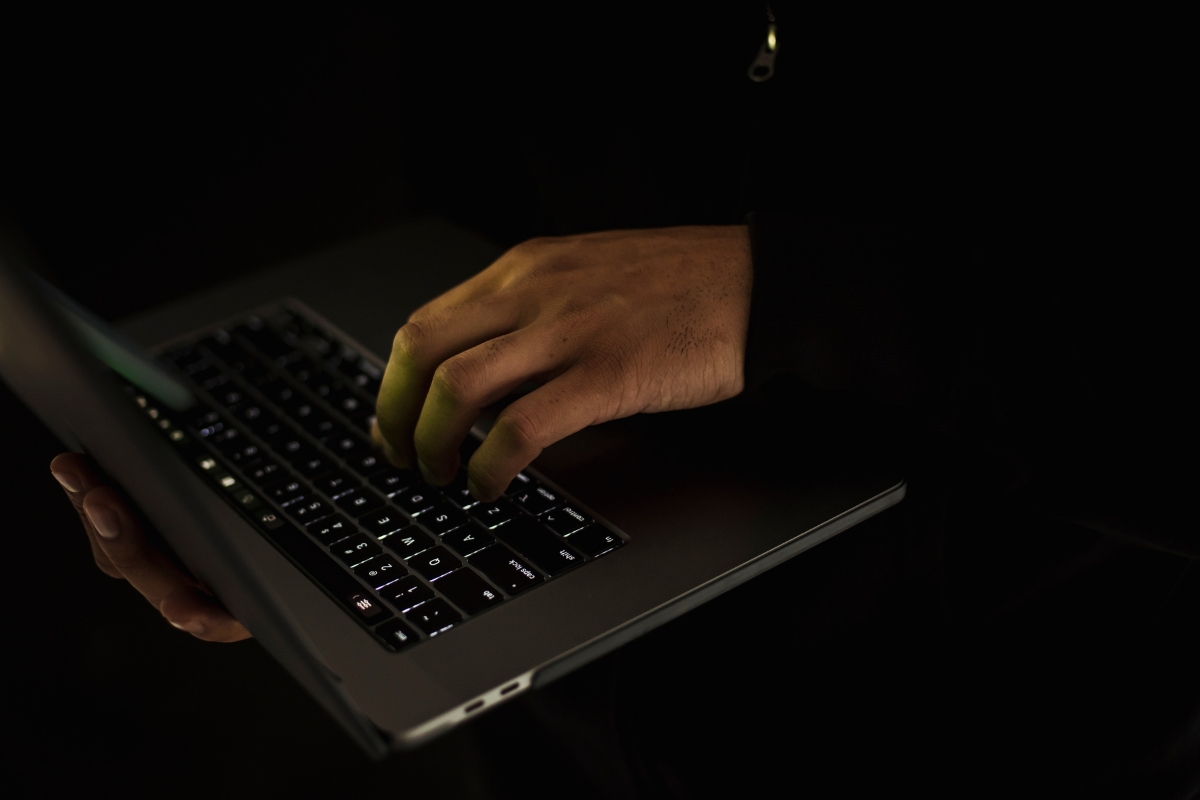
Adding a dark mode option to your website can improve user experience, reduce eye strain, and align your design with modern interface standards. However, launching dark mode requires more than just inverting colors. It involves careful planning, consistent design choices, and thorough testing to make sure the final version looks and functions as intended across all devices and platforms.
Planning Your Dark Mode Implementation Process
Start by mapping out a detailed plan for implementation. Identify which interface elements will require design adjustments and how those changes will affect usability, branding, and performance. Make sure the plan includes a realistic timeline and assigns clear responsibilities for design, development, and quality assurance. If your site includes custom visuals or branding, make adjustments to ensure your color palette and logo still maintain visibility and brand consistency in a darker theme. Planning ahead also helps you budget time for testing and gradual user feedback before a full rollout.
Addressing Common Challenges in Dark Mode Development
One of the most frequent issues when developing dark mode is inconsistent color contrast. A shade that looks fine in light mode might not offer enough visibility against a dark background. This can affect legibility and accessibility. You may also run into problems with image compatibility, especially if your site uses visuals with transparent backgrounds or lighter tones.
To manage these challenges, use CSS variables to define your color themes. This allows for easier switching between modes and helps maintain consistency across the entire site. It’s also helpful to run browser compatibility tests and use real devices to catch display issues that automated tools might miss. Focusing on performance is equally important—ensure that loading times, image rendering, and interactive elements work as smoothly in dark mode as they do in light mode.
Strategies for Testing Dark Mode Across Browsers and Devices
Dark mode should look polished and feel intuitive regardless of the device or browser used. During testing, evaluate contrast, button visibility, form usability, and overall readability. Automated testing tools can speed up the process, but manual testing is essential to catch subtle design inconsistencies and edge-case issues. Testing should simulate real user behavior as much as possible. That means testing not just homepages or landing pages, but also internal content, pop-ups, product pages, and forms. If your website uses animations or interactive features, test how these behave in both light and dark settings.
Gathering User Feedback on Your New Dark Mode Feature
Once dark mode is in place, user feedback is essential. Collect input through surveys, feedback forms, or user behavior analytics. Track metrics like bounce rate, time on site, and page navigation to see if engagement improves after the feature goes live. If users report eye strain, confusing visuals, or unclear buttons, use that feedback to refine the color palette or adjust interface elements. Encouraging user feedback not only improves your design but also makes visitors feel heard. Iterating based on real user experience leads to a more refined product over time.
Announcing and Promoting Your Website’s Dark Mode
After launch, make sure people know the feature is available. Use your newsletter, blog, and social media channels to explain how users can enable dark mode and what benefits they can expect. Show before-and-after screenshots to highlight the visual differences and explain the thinking behind the new design. You might also consider a short video or tutorial explaining how to switch between light and dark modes. This can be especially helpful for less tech-savvy users who may not be aware that such features exist.
Promoting dark mode as a thoughtful, user-first update positions your brand as modern and responsive to user needs. When done correctly, it not only enhances visual appeal but also improves comfort and accessibility for a wide range of visitors.
The Future Outlook for Dark Mode in Web Design

Dark mode is no longer a novelty in web design. It has grown into a widely adopted feature that continues to evolve alongside user expectations and advancing technologies. As users spend more time on digital platforms, many seek options that offer both comfort and customization. This growing preference is shaping how websites are built, encouraging designers and developers to consider dark mode a core part of modern user experience.
The popularity of dark mode is tied to several key benefits. It reduces eye strain, conserves battery life on OLED screens, and adds a sleek, contemporary look that appeals to users across age groups and industries. These advantages are making dark mode a standard option, rather than an afterthought, for many websites and applications.
Evolving Trends in Dark Mode Functionality and Aesthetics
As design tools become more advanced and user expectations rise, dark mode is expected to become more customizable. Instead of offering just a light or dark toggle, future websites may use real-time data to adjust themes automatically based on user behavior, time of day, or ambient lighting conditions. These predictive features will allow for more responsive interfaces that feel tailored to each visitor.
Visually, dark mode design is also becoming more refined. Designers are moving beyond simple black backgrounds and opting for deep grays, muted tones, and accent colors that preserve contrast while maintaining visual interest. This shift improves readability while keeping the overall aesthetic aligned with the brand’s identity. More attention is being given to contrast ratios, accessibility standards, and consistency between dark and light themes, especially for websites with frequent content updates or multimedia elements.
The Role of Dark Mode in Personalized User Interfaces
Personalization is a major trend across all areas of web design, and dark mode fits naturally within this shift. As more users expect interfaces to adapt to their habits, dark mode provides a way to reflect those preferences. Whether it’s based on system settings or past choices, websites that remember and honor user preferences create a more seamless and user-friendly experience.
Machine learning and automation may soon play a greater role in personalizing dark mode experiences. Interfaces might adjust automatically depending on user demographics or interaction patterns. This kind of dynamic design could lead to stronger engagement and help websites better serve their audience without requiring constant manual updates.
Anticipating Broader Support for Automatic Dark Mode Switching
Built-in support for dark mode across major operating systems has already made it easier for developers to integrate theme switching into websites. In the future, this automatic syncing will likely become more widespread and reliable. As web standards continue to evolve, theme detection based on system settings will work consistently across more devices, creating a smoother and more uniform experience for users who move between phones, tablets, and desktops. Websites that align with these system-level preferences are also more likely to retain users, as they eliminate friction and provide an interface that feels familiar from the first interaction.
How Dark Mode Contributes to Sustainable Web Practices
While dark mode enhances usability and aesthetics, it also contributes to digital sustainability efforts. Devices with OLED or AMOLED screens consume less energy when displaying dark colors, which helps reduce overall power usage. For users who spend hours browsing, even small energy savings can add up. This energy-efficient benefit is gaining more attention as businesses seek to align their digital strategies with environmental goals. As awareness grows around the carbon footprint of digital platforms, features like dark mode may play a small but important role in broader sustainability initiatives.
Designing an Optimal Experience Using Dark Mode Strategies for Marketing Websites

Dark mode has moved beyond being a visual trend to become a practical and strategic tool for modern websites. For marketing-focused websites, it offers more than just aesthetics—it provides real advantages in usability, performance, and user experience. When implemented thoughtfully, dark mode can improve readability, reduce visual fatigue, and complement broader digital strategies like SEO and user engagement.
Many users now expect websites to offer dark mode as an option, particularly as it is increasingly supported across devices and operating systems. With more time spent online and greater awareness of eye strain caused by bright interfaces, a growing number of visitors appreciate the comfort that darker themes provide. This trend is especially relevant for marketing websites, which often rely on long-form content, interactive elements, and high user retention.
Integrating Dark Mode with Modern Marketing Strategies
Incorporating dark mode into a website should go hand-in-hand with the brand’s existing marketing strategies. It is not just about switching colors but about reinforcing brand identity and improving the overall user journey. A well-executed dark theme can draw more attention to visuals, such as product photography, charts, or typography, helping to deliver key messages more effectively.
Dark backgrounds can also give brands a more modern and polished look. When paired with strong visual elements like logos, icons, and calls to action, dark mode can help highlight content and encourage interaction. These visual cues, combined with a streamlined interface, can support goals like increasing conversions, reducing bounce rates, and improving navigation across devices.
Leveraging Data-Driven Design Decisions for Dark Mode
Good design is informed by data, and dark mode should be no exception. Measuring how users interact with the site—whether through heatmaps, behavior flows, or conversion tracking—can reveal how different visual themes influence behavior. For instance, if users spend more time reading or engaging with specific elements in dark mode, this information can guide future design refinements.
SEO also plays a role in these decisions. Ensuring that text remains clear and accessible in both light and dark themes supports search visibility and accessibility standards. Testing contrast levels, adjusting image treatments, and monitoring mobile performance are all part of maintaining strong technical SEO across various viewing environments.
Beyond design metrics, marketing teams can use engagement data to evaluate how dark mode affects email click-through rates, form submissions, or time spent on landing pages. Aligning these findings with broader marketing goals helps ensure that the dark mode implementation is more than just a design choice—it becomes a conversion tool.
Measuring the Impact of Dark Mode on User Engagement
User feedback and usage trends suggest that dark mode positively influences engagement, particularly in environments where users spend long periods reading or interacting with content. Many report that it is easier on the eyes, especially in low-light settings, and that it enhances focus by reducing distractions caused by bright interfaces.
From a business perspective, this increased comfort and focus can translate into higher engagement metrics. Visitors who stay longer on a page are more likely to explore additional sections, complete forms, or sign up for newsletters. This sustained interaction can improve performance across multiple marketing channels, including search and email.
Testing is key to making the most of dark mode. Running A/B tests on light and dark variations of key pages can offer valuable insight into user preferences and behavior. Over time, this approach helps refine both design and messaging strategies, ensuring that dark mode supports long-term marketing goals rather than acting as a surface-level feature.
Frequently Asked Questions
Q: What is the primary reason for websites switching to dark mode? A: Dark mode reduces eye strain, enhances readability, and offers a modern, visually appealing interface that aligns with user preferences and system-level display settings. It has become a popular design choice for improving user experience across various devices and platforms.
Q: How does dark mode help improve website accessibility? A: By providing higher contrast between text and background, dark mode can improve readability for users with visual sensitivities. It supports inclusive design by offering an alternative viewing option that benefits a wide range of users.
Q: What technical methods are used to implement dark mode on a website? A: Dark mode is typically implemented using CSS custom properties, media queries like prefers-color-scheme, and JavaScript for toggling themes. Many modern websites also incorporate dark mode support as part of broader performance and user experience strategies.
Q: Can dark mode contribute to energy savings on mobile devices? A: Yes, on OLED and AMOLED screens, dark mode can reduce energy consumption by using less power to display darker pixels, which helps extend battery life for mobile users.
Q: Does implementing dark mode affect a website’s branding? A: When thoughtfully designed, dark mode can enhance a brand’s identity by presenting a sleek, modern aesthetic that complements existing visual elements such as logos, color palettes, and typography. Consistency across light and dark themes is key to maintaining brand recognition.
Q: How can user feedback be integrated into improving dark mode features? A: Feedback can be gathered through surveys, user testing, comment forms, or site analytics. Monitoring this data helps identify usability issues and informs updates to ensure the dark mode experience remains effective and user-friendly.
Q: What are the benefits of offering a manual dark mode switch to users? A: Providing a manual switch gives users control over their viewing preferences, improving satisfaction and accessibility. It also allows developers to gather behavioral data and user preferences, supporting continuous improvement of the interface.
Final Thoughts
Embracing dark mode isn’t just a design trend—it’s a user-centric approach that reduces eye strain, conserves device battery life, and gives your site a sleek, modern edge. From choosing the right contrast ratios to testing accessibility, implementing dark mode can elevate your brand’s digital experience and set you apart from the competition. Ready to make the switch? Newman Web Solutions‘ professional web design services can help you plan, design, and deploy a flawless dark mode version of your site. Call us at (404) 301-9189 or schedule a free 30-minute strategy session to explore how dark mode can enhance your user engagement and boost your online presence.





